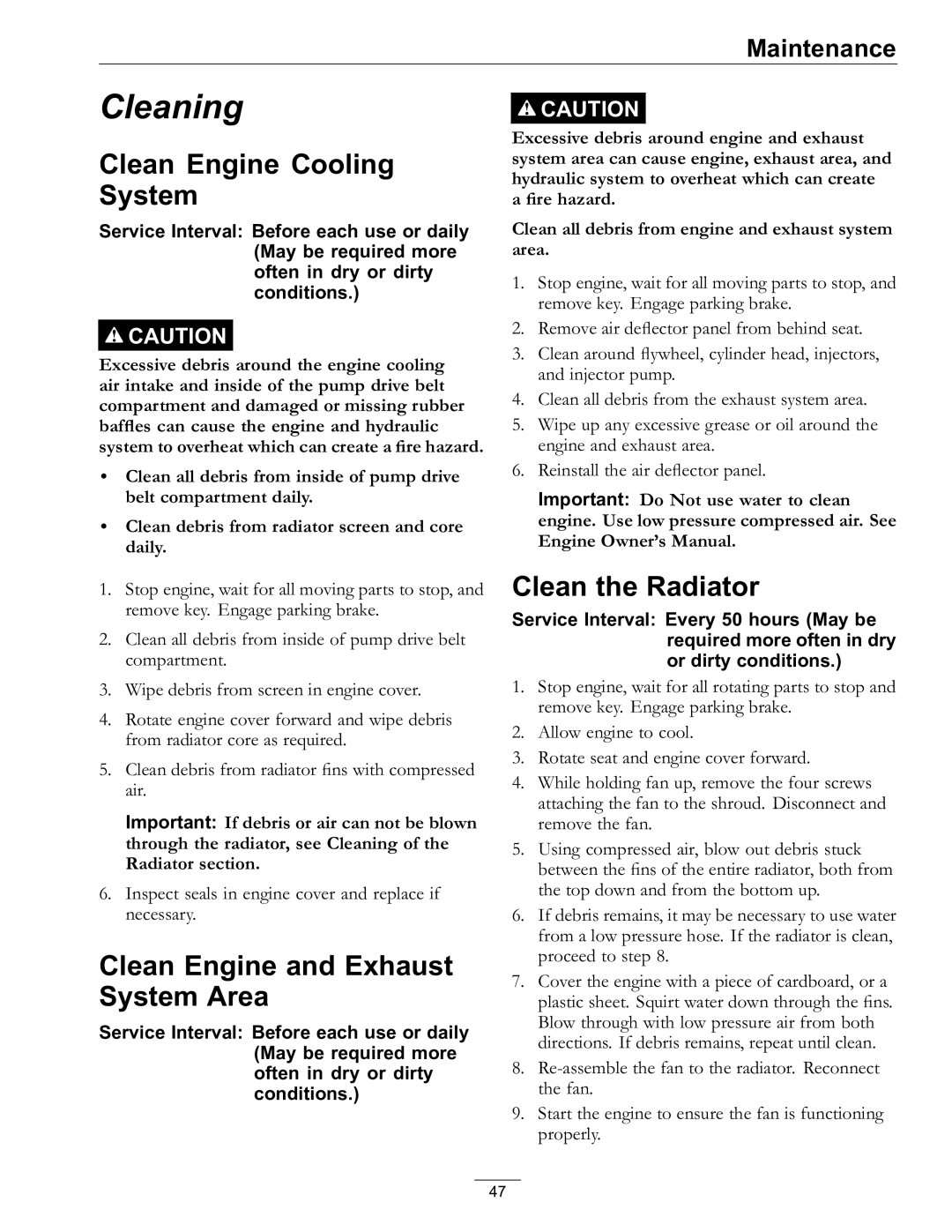920, 000 & higher specifications
The Exmark 920 is an exceptional piece of equipment tailored for professionals and enthusiasts alike. Designed with an emphasis on performance and reliability, this mower embodies the pinnacle of lawn care technology. Known for its robust construction, the Exmark 920 is equipped with a powerful engine, ensuring efficient and effective mowing even in demanding conditions.One of the standout features of the Exmark 920 is its cutting deck. With a 52-inch or 60-inch mower deck option, it allows users to cover a large mowing area quickly. The deck is crafted from high-strength steel, providing durability and longevity while maintaining a lightweight design that enhances maneuverability. Innovative blade design promotes superior airflow for an even cut, preventing clumping and ensuring a polished finish across various grass types.
The Exmark 920 utilizes advanced technology, including the innovative RED Technology, which enhances engine performance by optimizing power consumption. This results in reduced fuel consumption while maintaining the required power output for demanding tasks. Additionally, the mower’s intuitive controls include a user-friendly interface, allowing for easy adjustments and settings, catering to the varying needs of different lawn types and conditions.
Another notable feature of the Exmark 920 is its all-day comfort design. With an ergonomic seat and advanced suspension system, operators can tackle long mowing sessions without discomfort. The padded seat is adjustable, providing maximum support to minimize fatigue, while the suspension system absorbs bumps and uneven terrain for a smoother ride.
Furthermore, the Exmark 920 prioritizes serviceability. Easy access points for maintenance and a well-designed layout ensure that routine tasks, such as oil changes and blade replacements, can be completed efficiently. The model also comes equipped with LED headlights for improved visibility during early morning or late evening mowing.
In summary, the Exmark 920 is a sophisticated mower combining power, advanced technology, and design for comfort and utility. Its high-performance engine, durable cutting deck, user-friendly controls, and serviceable layout make it an ideal choice for anyone seeking to achieve a well-manicured lawn with professional results. Whether for commercial or residential use, the Exmark 920 stands out as a leading option in the market, enabling users to tackle any mowing challenge with confidence and ease.