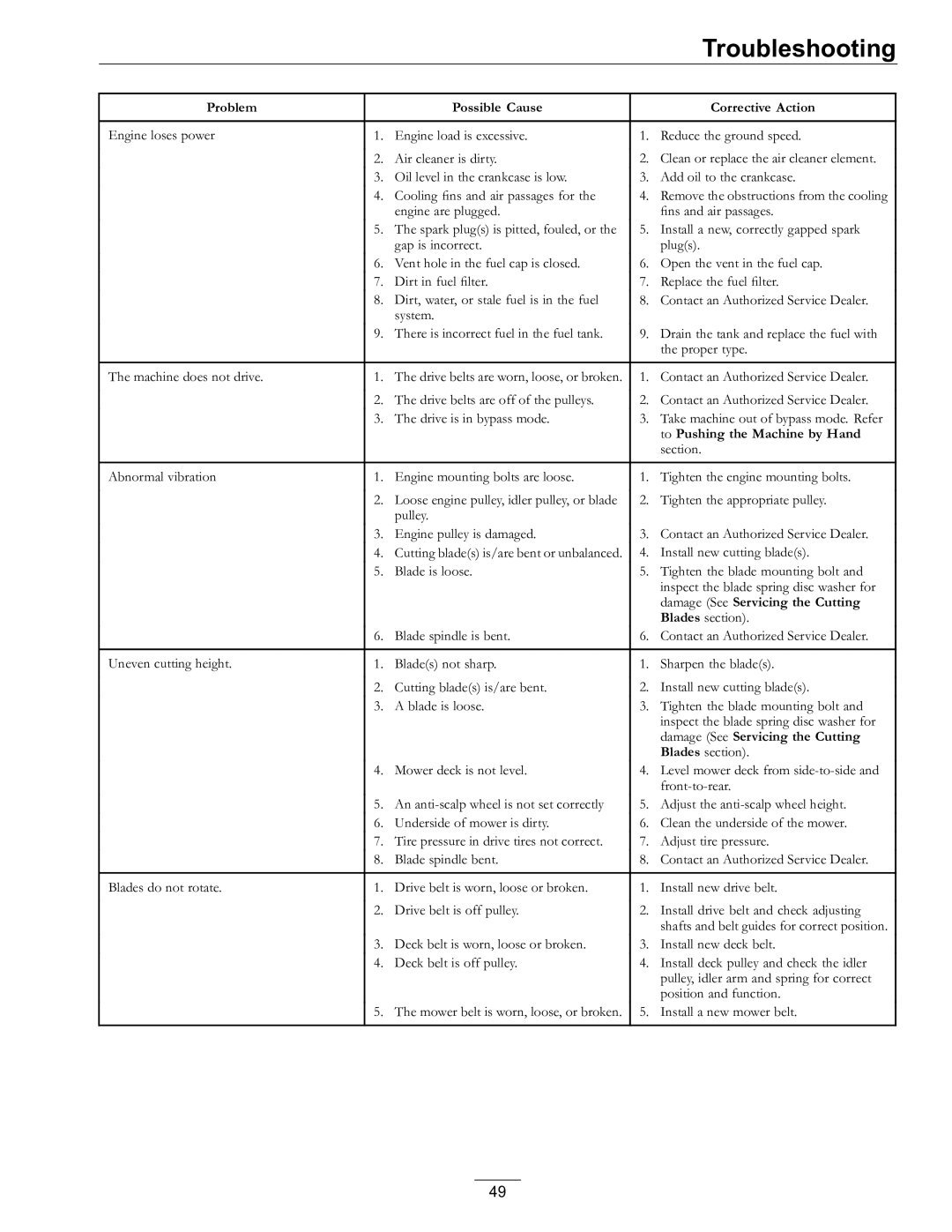Lawn Mower specifications
Exmark Lawn Mowers are renowned for their superior quality, innovative technology, and exceptional cutting performance, making them a top choice among professional landscapers and homeowners alike. With a rich history dating back to 1982, Exmark has built a reputation for delivering mowers that are not only durable but also efficient and user-friendly.One of the standout features of Exmark mowers is their cutting system, which includes advanced mower decks designed for precision and efficiency. The premium cutting decks are engineered to provide unparalleled grass dispersal and a clean finish. The Exmark Vantage and Lazer Z series are particularly known for their Ultracut decks, which enhance the mowing experience with an optimal blade overlap that ensures a consistent cut.
Powering these machines are robust engines that vary across the different models, allowing users to choose the right power level for their specific needs. Exmark mowers often come equipped with Kawasaki or Kohler engines that maximize torque and effortlessly handle challenging terrains.
The technology integrated into Exmark mowers includes the innovative Red Technology. It features intelligent monitoring systems that provide real-time feedback on engine performance, ensuring optimal efficiency and reducing fuel consumption. This feature is invaluable for landscape professionals who prioritize both productivity and environmental responsibility.
Comfort and ease of use are also pivotal in Exmark's design philosophy. Many models are equipped with ergonomic controls and plush seats designed to reduce operator fatigue during long mowing sessions. For instance, the Lazer Z models boast adjustable suspension seats that provide comfort without compromising control or precision.
Furthermore, Exmark mowers offer exceptional maneuverability. The zero-turn capability allows users to navigate tight spaces and obstacles with remarkable ease. This feature is particularly beneficial for commercial landscapers who need to work efficiently in complex environments.
In terms of build quality, Exmark mowers are constructed with heavy-duty materials designed to withstand rigorous use. The durability of the chassis and components ensures a long lifespan, further enhancing the investment for both professional and residential users.
Overall, Exmark Lawn Mowers combine cutting-edge technology, superior build quality, and unparalleled performance to provide a mowing experience that stands above the competition. Whether for commercial landscaping or maintaining a pristine lawn at home, Exmark continues to deliver exceptional results and user satisfaction.