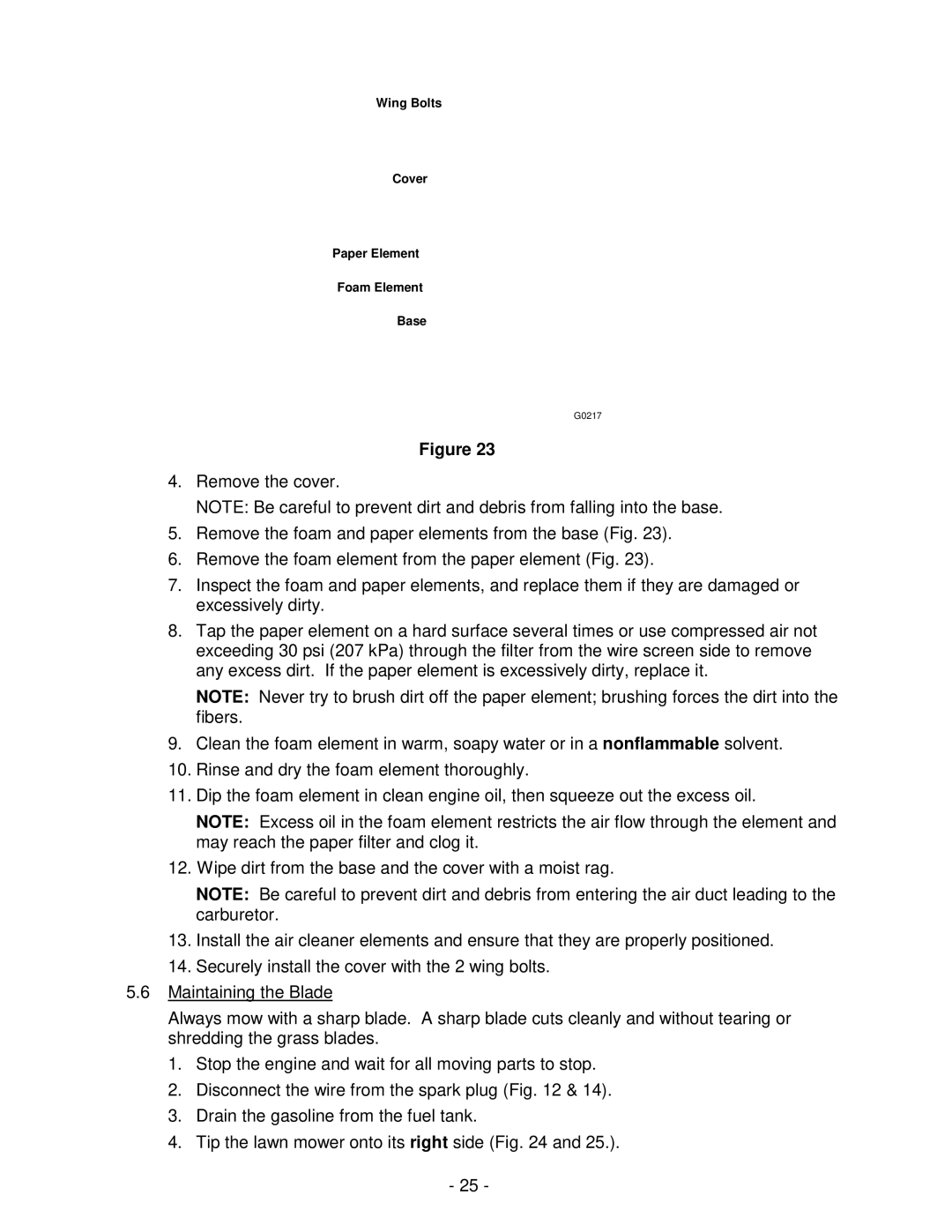Metro 21 Series specifications
The Exmark Metro 21 Series is a robust and versatile lawn mower designed to meet the needs of both professional landscapers and homeowners seeking a reliable cutting solution. Known for its durability, performance, and user-friendly design, the Metro 21 series has become a popular choice in the mowing industry.One of the standout features of the Metro 21 Series is its compact and lightweight design, making it ideal for navigating through tight spaces and small yards. This mower is powered by a 21-inch cutting deck, which provides precise cutting and allows for excellent maneuverability. The cutting deck is crafted from high-quality materials, ensuring longevity and resistance to wear and tear over time.
Powered by Exmark's commercial-grade Kohler or Subaru engines, the Metro 21 offers powerful performance without sacrificing fuel efficiency. These engines are designed to deliver reliable starting and consistent power, making it easier to tackle tough mowing conditions. Additionally, the mower features Exmark’s patented rear-discharge system, which contributes to a clean cut and enhanced productivity by allowing clippings to be evenly distributed back onto the lawn.
The Metro 21 Series incorporates a user-friendly height adjustment system, allowing operators to quickly and easily adjust the cutting height to suit varying lawn conditions. This feature provides versatility for achieving the perfect cut in different grass types and growth lengths. Furthermore, the mower is equipped with comfortable handles that can be adjusted for various operator heights, ensuring ergonomic operation and reducing fatigue during extended use.
Another noteworthy technology in the Metro 21 Series is its folding handle design. This allows for easy storage and transport, making it an excellent choice for lawn care professionals who need to maneuver their equipment frequently. The model also comes with a durable composite grass bag for easy clipping collection, ensuring a tidy cleanup after mowing.
In summary, the Exmark Metro 21 Series is a well-engineered mower that combines power, efficiency, and convenience. Ideal for both commercial and residential use, its features cater to the needs of various users. Whether navigating small yards or tackling dense grass, the Metro 21 delivers superior performance, making it a worthwhile investment for lawn care enthusiasts and professionals alike.