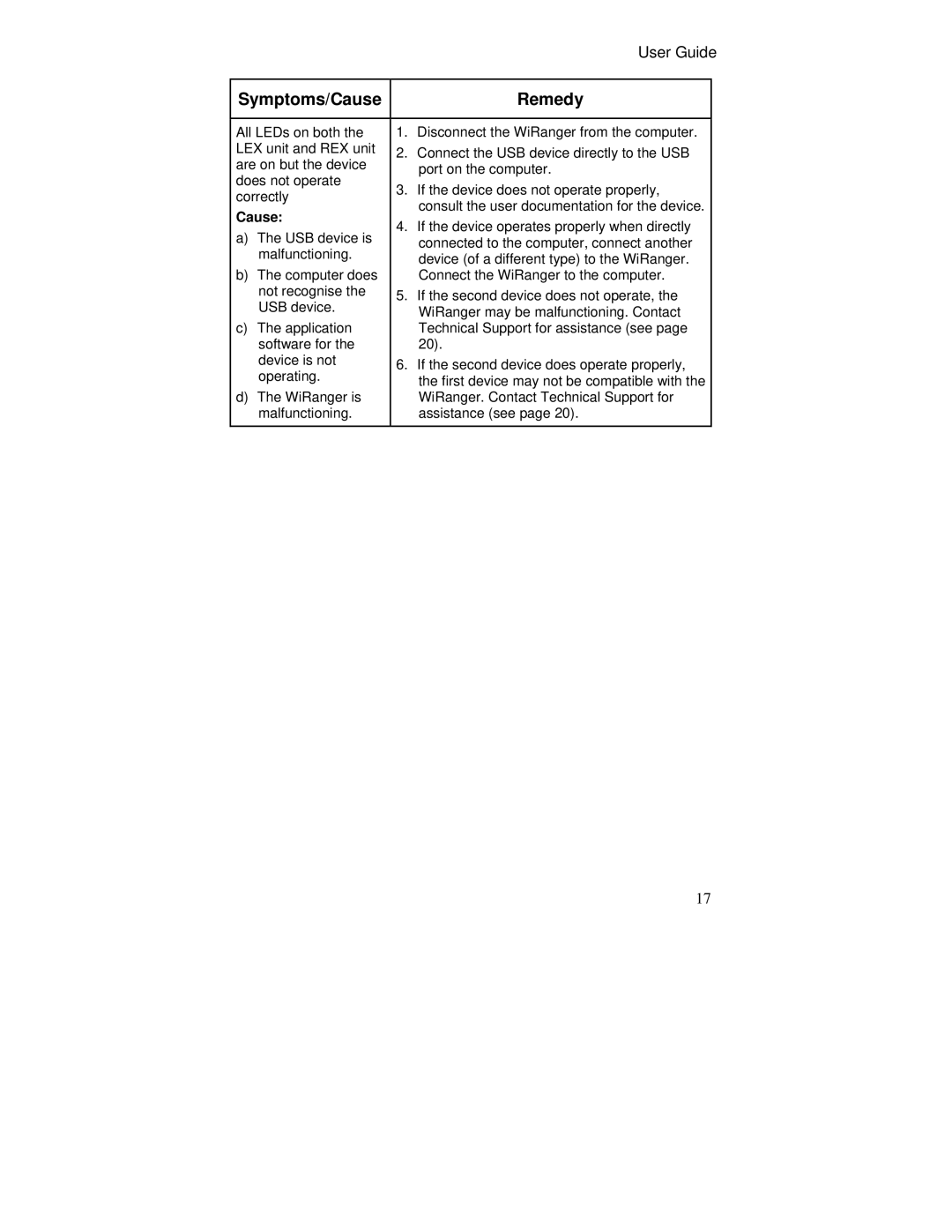|
|
| User Guide | |
|
|
| ||
Symptoms/Cause |
| Remedy |
| |
|
|
|
| |
All LEDs on both the | 1. | Disconnect the WiRanger from the computer. |
| |
LEX unit and REX unit | 2. | Connect the USB device directly to the USB |
| |
are on but the device |
| |||
| port on the computer. |
| ||
does not operate |
|
| ||
3. | If the device does not operate properly, |
| ||
correctly |
| |||
| consult the user documentation for the device. |
| ||
Cause: |
|
| ||
4. | If the device operates properly when directly |
| ||
a) | The USB device is |
| ||
| connected to the computer, connect another |
| ||
| malfunctioning. |
|
| |
|
| device (of a different type) to the WiRanger. |
| |
b) | The computer does |
| Connect the WiRanger to the computer. |
|
| not recognise the | 5. | If the second device does not operate, the |
|
| USB device. |
| ||
|
| WiRanger may be malfunctioning. Contact |
| |
c) | The application |
| Technical Support for assistance (see page |
|
| software for the |
| 20). |
|
| device is not | 6. | If the second device does operate properly, |
|
| operating. |
| ||
|
| the first device may not be compatible with the |
| |
d) | The WiRanger is |
| WiRanger. Contact Technical Support for |
|
| malfunctioning. |
| assistance (see page 20). |
|
|
|
|
|
|
17