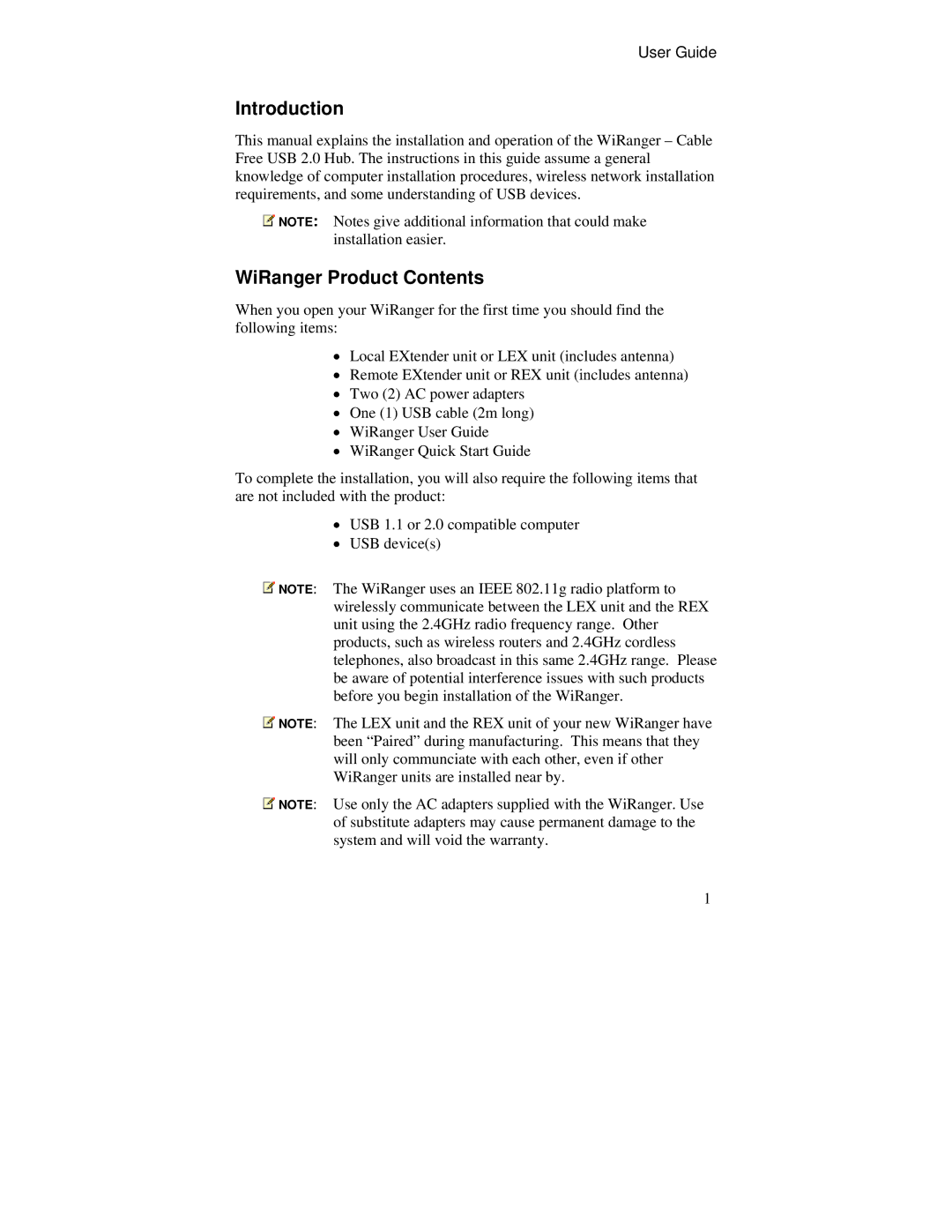User Guide
Introduction
This manual explains the installation and operation of the WiRanger – Cable Free USB 2.0 Hub. The instructions in this guide assume a general knowledge of computer installation procedures, wireless network installation requirements, and some understanding of USB devices.
![]() NOTE: Notes give additional information that could make installation easier.
NOTE: Notes give additional information that could make installation easier.
WiRanger Product Contents
When you open your WiRanger for the first time you should find the following items:
•Local EXtender unit or LEX unit (includes antenna)
•Remote EXtender unit or REX unit (includes antenna)
•Two (2) AC power adapters
•One (1) USB cable (2m long)
•WiRanger User Guide
•WiRanger Quick Start Guide
To complete the installation, you will also require the following items that are not included with the product:
•USB 1.1 or 2.0 compatible computer
•USB device(s)
![]() NOTE: The WiRanger uses an IEEE 802.11g radio platform to wirelessly communicate between the LEX unit and the REX unit using the 2.4GHz radio frequency range. Other products, such as wireless routers and 2.4GHz cordless telephones, also broadcast in this same 2.4GHz range. Please be aware of potential interference issues with such products before you begin installation of the WiRanger.
NOTE: The WiRanger uses an IEEE 802.11g radio platform to wirelessly communicate between the LEX unit and the REX unit using the 2.4GHz radio frequency range. Other products, such as wireless routers and 2.4GHz cordless telephones, also broadcast in this same 2.4GHz range. Please be aware of potential interference issues with such products before you begin installation of the WiRanger.
![]() NOTE: The LEX unit and the REX unit of your new WiRanger have been “Paired” during manufacturing. This means that they will only communciate with each other, even if other WiRanger units are installed near by.
NOTE: The LEX unit and the REX unit of your new WiRanger have been “Paired” during manufacturing. This means that they will only communciate with each other, even if other WiRanger units are installed near by.
![]() NOTE: Use only the AC adapters supplied with the WiRanger. Use of substitute adapters may cause permanent damage to the system and will void the warranty.
NOTE: Use only the AC adapters supplied with the WiRanger. Use of substitute adapters may cause permanent damage to the system and will void the warranty.
1