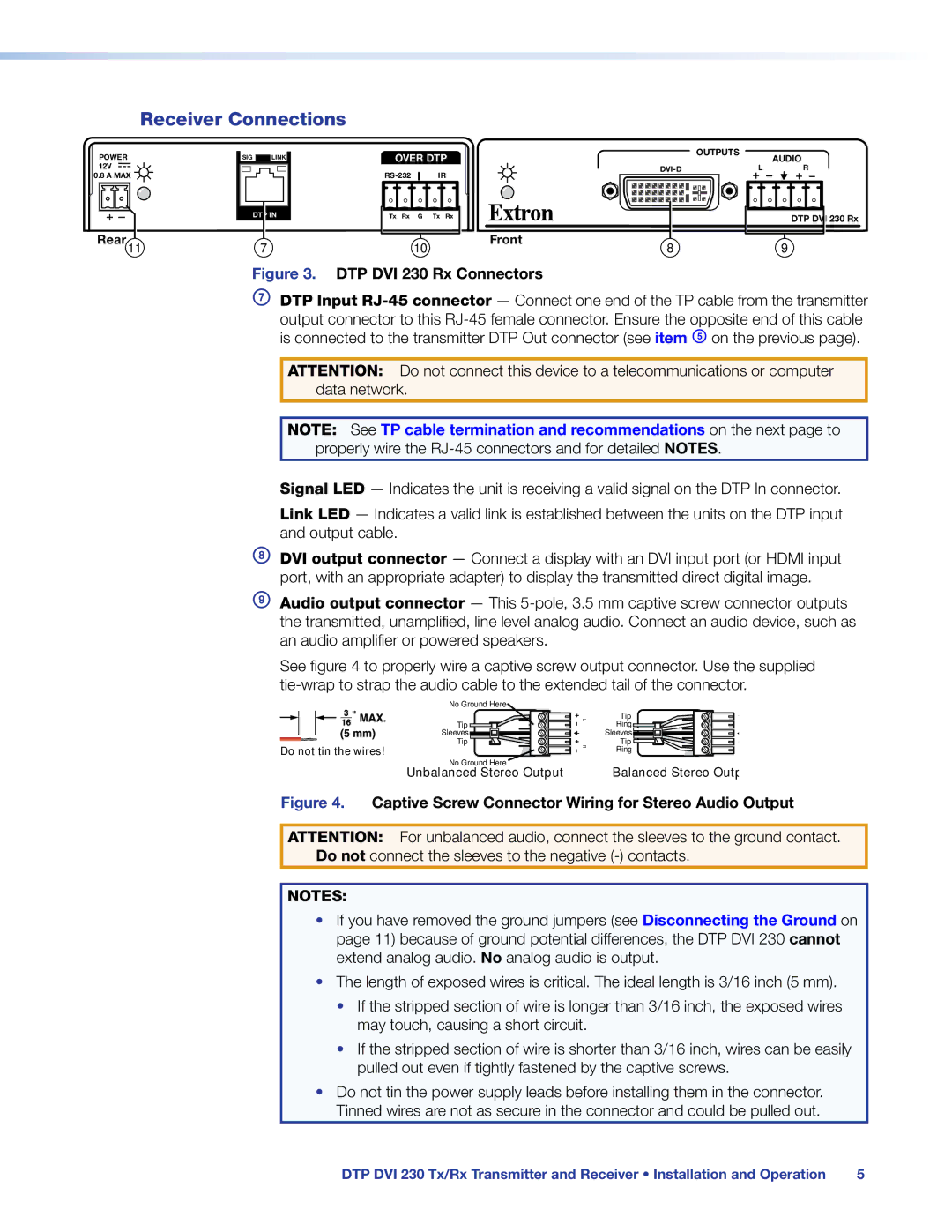DTP DVI 230 specifications
The Extron DTP DVI 230 is a powerful and versatile solution designed for the transmission of high-quality DVI video signals over long distances. This compact device is perfect for a range of AV applications, from corporate environments to educational settings, ensuring that high-resolution video is delivered without compromise.One of the key features of the DTP DVI 230 is its ability to transmit DVI signals up to 230 feet (70 meters) over a single Cat 6 cable. This capability eliminates the need for bulky cables, allowing for a cleaner and more organized installation. Additionally, the device supports both DVI-D and DVI-I formats, enabling compatibility with a wide range of video sources and displays.
The DTP DVI 230 excels in video quality, supporting resolutions up to 1920 x 1200 at 60 Hz, as well as 1080p, which ensures that users can enjoy a crystal-clear viewing experience. This makes it an ideal choice for applications that demand high-definition video, such as presentations, video conferencing, and digital signage.
Another notable technology integrated into the DTP DVI 230 is its robust signal processing capabilities. The device uses advanced signal equalization to maintain the integrity of the video signal over long distances. This ensures that signal degradation and distortion are minimized, providing a reliable and consistent output that professionals can depend on.
The DTP DVI 230 features a user-friendly design with an intuitive interface. It includes LED indicators that provide real-time status feedback for power and signal presence, making it easy for users to monitor the device’s operation. Moreover, the compact form factor allows for flexible installation options, whether it is rack-mounted or placed in an AV cabinet.
In terms of compatibility, the Extron DTP platform enables seamless integration with other Extron products such as matrix switchers and control systems. This makes it an integral part of sophisticated AV system designs, allowing for streamlined operation and control across different devices.
Overall, the Extron DTP DVI 230 is an exceptional choice for any AV professional seeking a reliable, high-performance solution for long-distance DVI signal transmission. With its impressive feature set, advanced technologies, and ease of integration, it stands out as a top-tier option in the market.