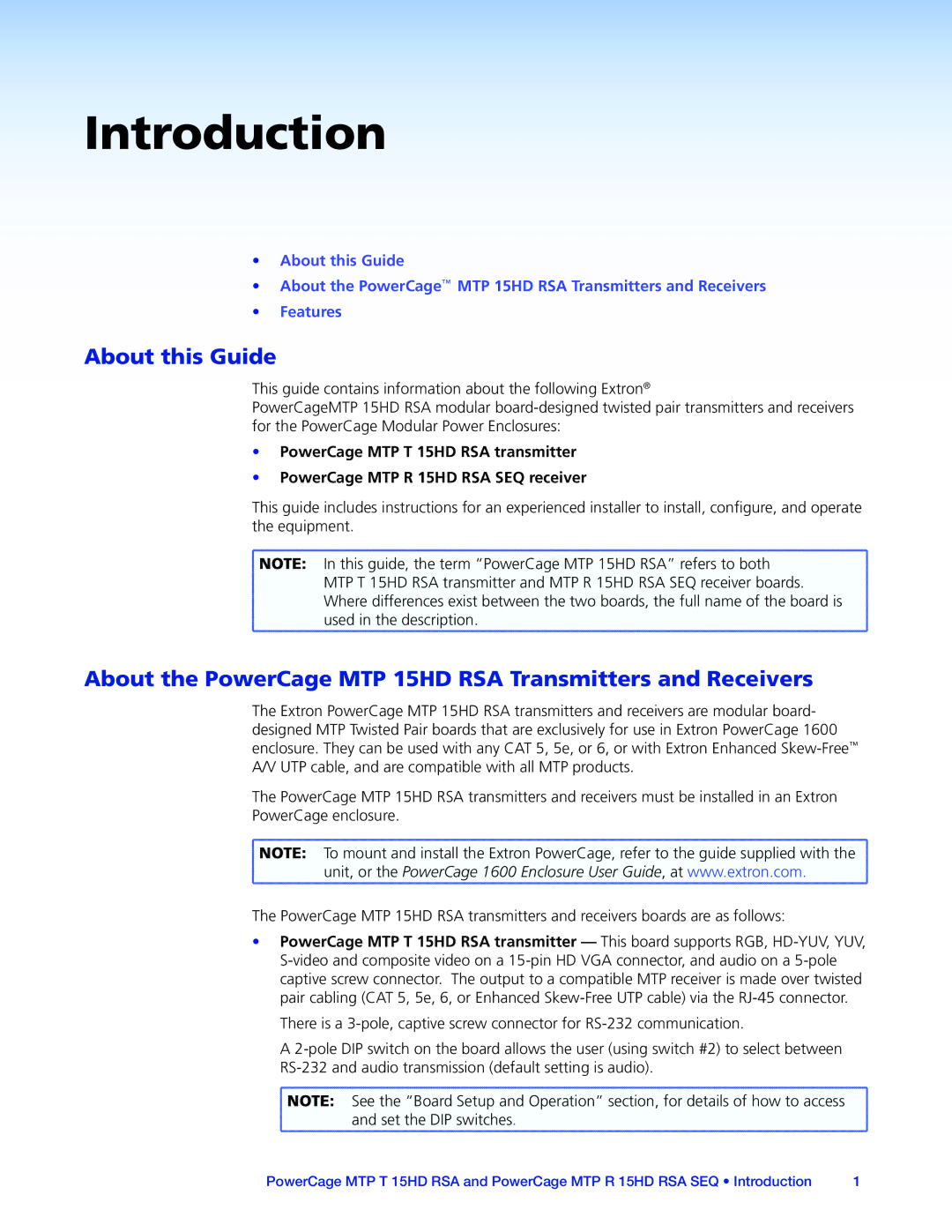Introduction
•About this Guide
•About the PowerCage™ MTP 15HD RSA Transmitters and Receivers
•Features
About this Guide
This guide contains information about the following Extron®
PowerCageMTP 15HD RSA modular
•PowerCage MTP T 15HD RSA transmitter
•PowerCage MTP R 15HD RSA SEQ receiver
This guide includes instructions for an experienced installer to install, configure, and operate the equipment.
![]() NOTE: In this guide, the term “PowerCage MTP 15HD RSA” refers to both
NOTE: In this guide, the term “PowerCage MTP 15HD RSA” refers to both
MTP T 15HD RSA transmitter and MTP R 15HD RSA SEQ receiver boards.
Where differences exist between the two boards, the full name of the board is used in the description.
About the PowerCage MTP 15HD RSA Transmitters and Receivers
The Extron PowerCage MTP 15HD RSA transmitters and receivers are modular board- designed MTP Twisted Pair boards that are exclusively for use in Extron PowerCage 1600 enclosure. They can be used with any CAT 5, 5e, or 6, or with Extron Enhanced
The PowerCage MTP 15HD RSA transmitters and receivers must be installed in an Extron
PowerCage enclosure.
![]() NOTE: To mount and install the Extron PowerCage, refer to the guide supplied with the
NOTE: To mount and install the Extron PowerCage, refer to the guide supplied with the
unit, or the PowerCage 1600 Enclosure User Guide, at www.extron.com.
The PowerCage MTP 15HD RSA transmitters and receivers boards are as follows:
•PowerCage MTP T 15HD RSA transmitter — This board supports RGB,
There is a
A
![]() NOTE: See the “Board Setup and Operation” section, for details of how to access
NOTE: See the “Board Setup and Operation” section, for details of how to access ![]() and set the DIP switches.
and set the DIP switches.
PowerCage MTP T 15HD RSA and PowerCage MTP R 15HD RSA SEQ • Introduction | 1 |