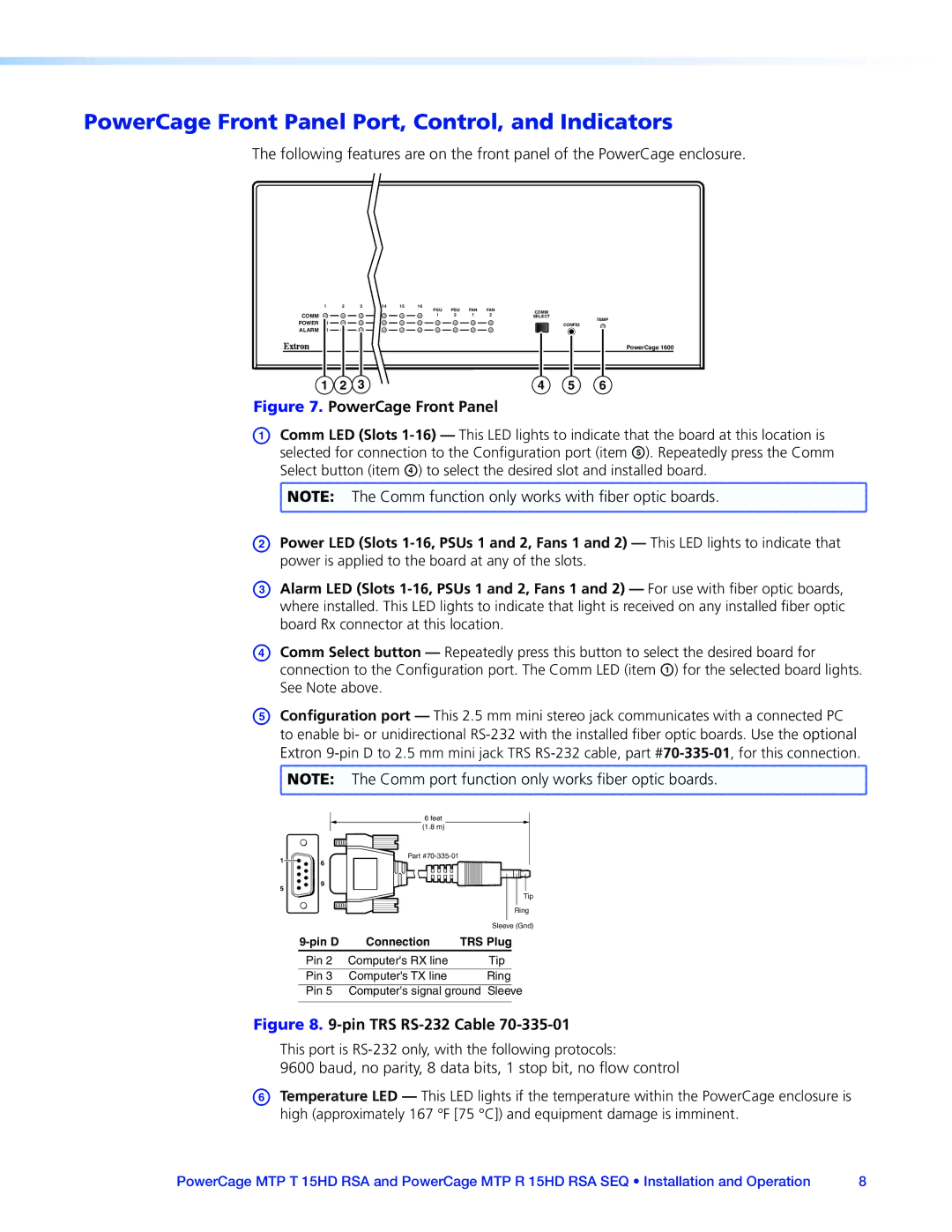PowerCage Front Panel Port, Control, and Indicators
The following features are on the front panel of the PowerCage enclosure.
1 2
COMM
POWER
ALARM
3 | 14 | 15 | 16 | PSU | PSU | FAN | FAN |
|
|
|
|
|
| COMM |
| ||||
|
|
|
| 1 | 2 | 1 | 2 | SELECT | TEMP |
|
|
|
|
|
|
|
|
|
CONFIG
PowerCage 1600
1 | 2 | 3 | 4 | 5 | 6 |
Figure 7. PowerCage Front Panel
aComm LED (Slots
![]() NOTE: The Comm function only works with fiber optic boards.
NOTE: The Comm function only works with fiber optic boards.
bPower LED (Slots
cAlarm LED (Slots
d
e
Comm Select button — Repeatedly press this button to select the desired board for connection to the Configuration port. The Comm LED (item a) for the selected board lights. See Note above.
Configuration port — This 2.5 mm mini stereo jack communicates with a connected PC to enable bi- or unidirectional
![]() NOTE: The Comm port function only works fiber optic boards.
NOTE: The Comm port function only works fiber optic boards.
1![]()
![]() 6
6
6feet (1.8 m)
Part
5
9
Tip
Ring
Sleeve (Gnd)
Connection | TRS Plug | ||
Pin 2 | Computer's RX line | Tip |
|
Pin 3 | Computer's TX line | Ring |
|
|
|
| |
Pin 5 | Computer's signal ground Sleeve | ||
|
|
|
|
Figure 8. 9-pin TRS RS-232 Cable 70-335-01
This port is
9600 baud, no parity, 8 data bits, 1 stop bit, no flow control
fTemperature LED — This LED lights if the temperature within the PowerCage enclosure is high (approximately 167 °F [75 °C]) and equipment damage is imminent.
PowerCage MTP T 15HD RSA and PowerCage MTP R 15HD RSA SEQ • Installation and Operation | 8 |