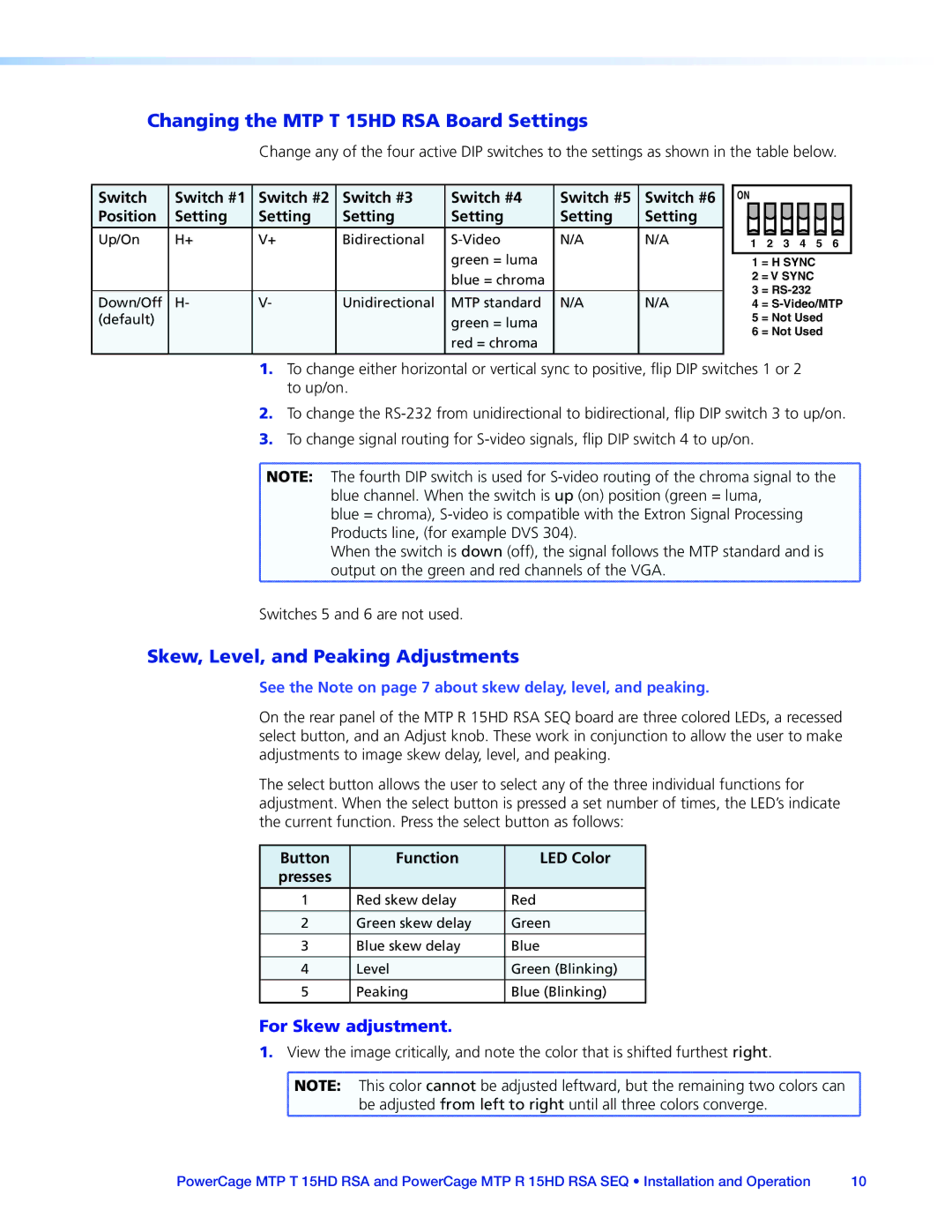Changing the MTP T 15HD RSA Board Settings
Change any of the four active DIP switches to the settings as shown in the table below.
Switch | Switch #1 | Switch #2 | Switch #3 | Switch #4 | Switch #5 | Switch #6 |
Position | Setting | Setting | Setting | Setting | Setting | Setting |
Up/On | H+ | V+ | Bidirectional | N/A | N/A | |
|
|
|
| green = luma |
|
|
|
|
|
| blue = chroma |
|
|
|
|
|
|
|
|
|
Down/Off | H- | V- | Unidirectional | MTP standard | N/A | N/A |
(default) |
|
|
| green = luma |
|
|
|
|
|
| red = chroma |
|
|
|
|
|
|
|
|
|
ON
1 | 2 | 3 | 4 | 5 | 6 |
1 = H SYNC
2 = V SYNC
3 =
4 =
5 = Not Used
6 = Not Used
1.To change either horizontal or vertical sync to positive, flip DIP switches 1 or 2 to up/on.
2.To change the
3.To change signal routing for
![]() NOTE: The fourth DIP switch is used for
NOTE: The fourth DIP switch is used for
blue channel. When the switch is up (on) position (green = luma,
blue = chroma),
Products line, (for example DVS 304).
When the switch is down (off), the signal follows the MTP standard and is output on the green and red channels of the VGA.
Switches 5 and 6 are not used.
Skew, Level, and Peaking Adjustments
See the Note on page 7 about skew delay, level, and peaking.
On the rear panel of the MTP R 15HD RSA SEQ board are three colored LEDs, a recessed select button, and an Adjust knob. These work in conjunction to allow the user to make adjustments to image skew delay, level, and peaking.
The select button allows the user to select any of the three individual functions for adjustment. When the select button is pressed a set number of times, the LED’s indicate the current function. Press the select button as follows:
Button | Function | LED Color |
presses |
|
|
1 | Red skew delay | Red |
|
|
|
2 | Green skew delay | Green |
|
|
|
3 | Blue skew delay | Blue |
|
|
|
4 | Level | Green (Blinking) |
|
|
|
5 | Peaking | Blue (Blinking) |
|
|
|
For Skew adjustment.
1.View the image critically, and note the color that is shifted furthest right.
![]() NOTE: This color cannot be adjusted leftward, but the remaining two colors can
NOTE: This color cannot be adjusted leftward, but the remaining two colors can ![]() be adjusted from left to right until all three colors converge.
be adjusted from left to right until all three colors converge.
PowerCage MTP T 15HD RSA and PowerCage MTP R 15HD RSA SEQ • Installation and Operation | 10 |