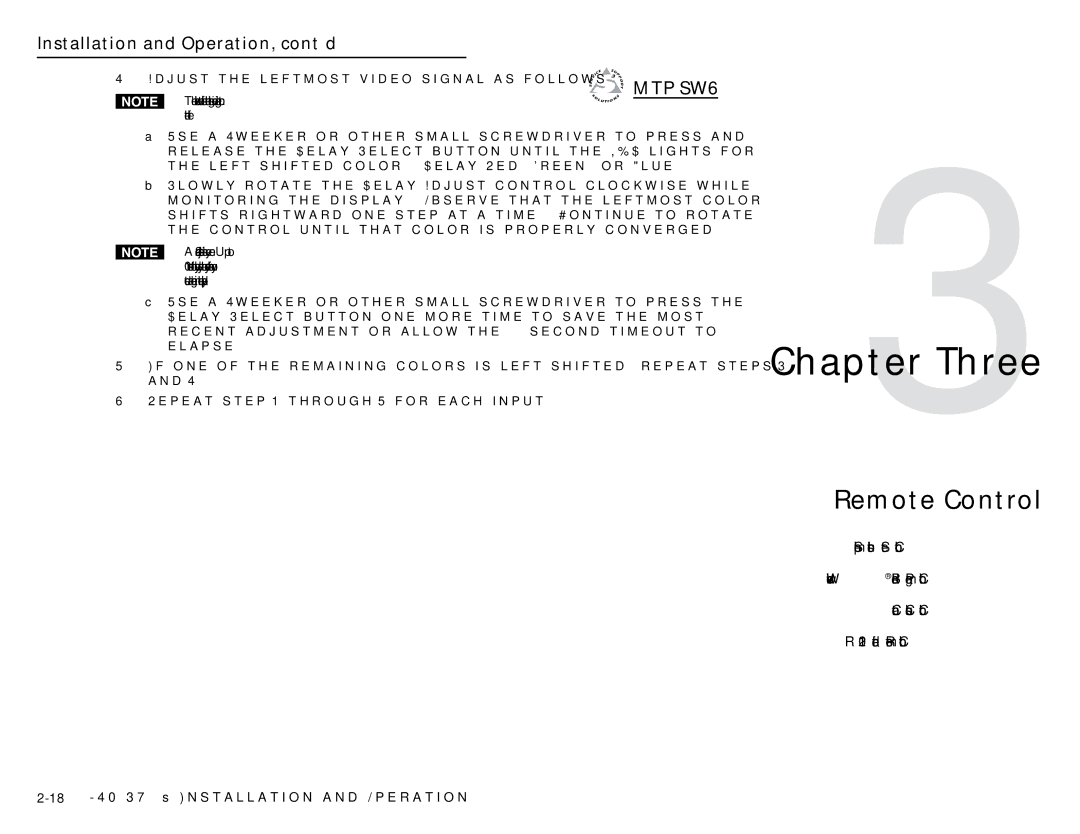Installation and Operation, cont’d
4. Adjust the leftmost video signal as follows:
 MTP SW6
MTP SW6
N The switcher cannot shift the rightmost video image to the left.
a. Use a Tweeker or other small screwdriver to press and release the Delay Select button until the LED lights for the
b. Slowly rotate the Delay Adjust control clockwise while monitoring the display. Observe that the leftmost color shifts rightward one step at a time. Continue to rotate the control until that color is properly converged.
NA
10 nanoseconds of delay may be necessary before you detect a change in the display.
c. Use a Tweeker or other small screwdriver to press the Delay Select button one more time to save the most recent adjustment or allow the
5. If one of the remaining colors is left shifted, repeat steps 3 and 4.
6. Repeat step 1 through 5 for each input.
Chapter3Three
Remote Control
Simple Instruction Set Control
Contact Closure Control
IR 102 Infrared Remote Control