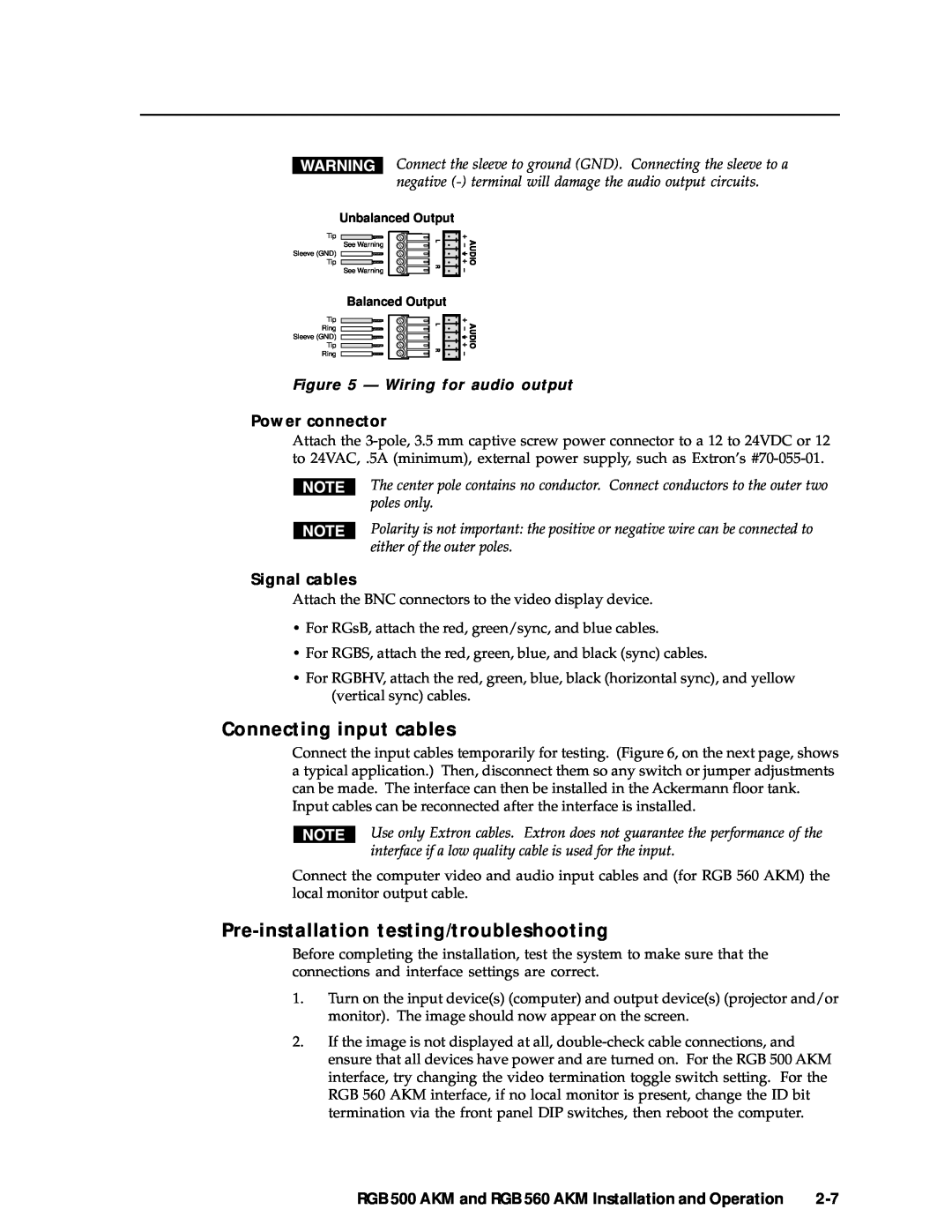RGB 500 AKM RGB 560 AKM
Architectural Series Universal Interfaces with Audio and ADSP
68-468-02 Printed in the USA
Sicherheitsanleitungen Deutsch
Precautions
Safety Instructions English
Consignes de Sécurité Français
RGB 500 AKM and RGB 560 AKM Table of Contents
Table of Contents
ii RGB 500 AKM and RGB 560 AKM Table of Contents
Table of Contents, cont’d
RGB 500 AKM and RGB 560 AKM
About the Interfaces Features
Chapter1One
Introduction
About the Interfaces
Features
RGB 500 AKM and RGB 560 AKM features
Introduction
RGB 500 AKM feature
RGB 560 AKM features
RGB 500 AKM and RGB 560 AKM Introduction
1-4 RGB 500 AKM and RGB 560 AKM Introduction
Introduction, cont’d
Chapter2Two
Installation and Operation
Front Panel Features Installation Overview
Installation and Operation Instructions
Figure 2 - RGB 500 AKM front panel
Installation and Operation
Front Panel Features
2-2 RGB 500 AKM and RGB 560 AKM Installation and Operation
pulse, composite sync output , force negative sync
eight DIP switches, numbered 1 through 8 from left to
RGB 500 AKM and RGB 560 AKM Installation and Operation
right, control sync on green, sync processing, serration
10 Front panel DIP switches RGB 560 AKM only
Installation and Operation, cont’d
Computer video input 9-pin D male connector RGB 500 AKM only
Computer video input 15-pin HD female connector RGB 560 AKM only
Installation Overview
Installation and Operation Instructions
Adjusting the gain/peaking jumpers
2-6 RGB 500 AKM and RGB 560 AKM Installation and Operation
Figure 4 - Setting the gain/peaking jumpers
of the maximum peaking to the signal
Audio output connector
Power connector
Connecting input cables
Pre-installation testing/troubleshooting
Figure 5 - Wiring for audio output
Figure 6 - Typical RGB 500 AKM and RGB 560 AKM applications
2-8 RGB 500 AKM and RGB 560 AKM Installation and Operation
AAppendix A
Specifications
Video input
Specifications
A-2 RGB 500 AKM and RGB 560 AKM Specifications
Video
General
RGB 500 AKM and RGB 560 AKM Specifications A-3
Audio input
Audio output
A-4 RGB 500 AKM and RGB 560 AKM Specifications
Specifications, cont’d
Interfaces Cables Other Accessories
AppendixBB
Part Numbers
RGB 500 AKM
Part Numbers
Interfaces
Cables
Adapter laptop breakout cables Part number
Other Accessories
High-resolution cables
RGB 500 AKM and RGB 560 AKM
B-4 RGB 500 AKM and RGB 560 AKM Part Numbers
Part Numbers, cont’d
the Middle East
USA, Canada, South America
Europe, Africa, and
and Central America