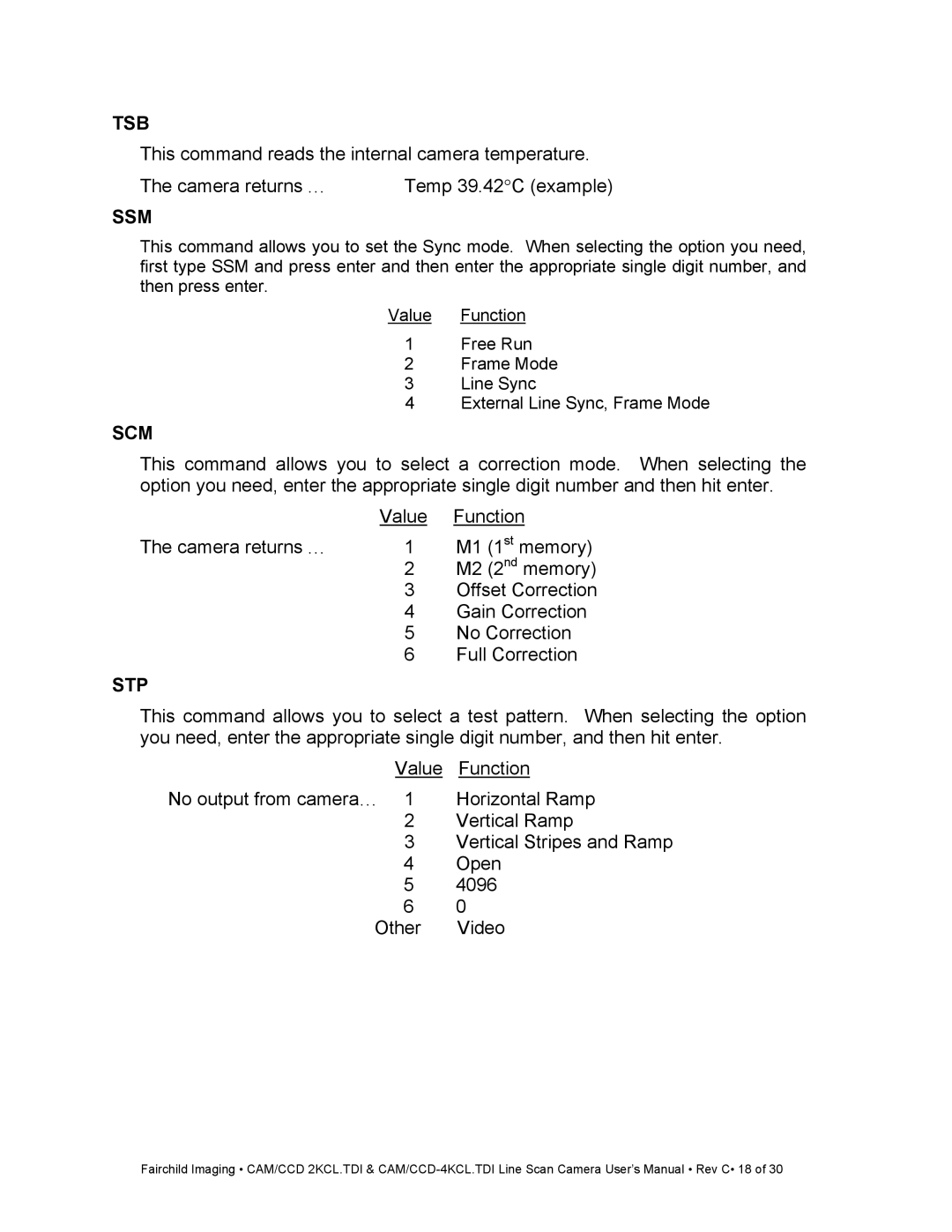TSB
This command reads the internal camera temperature.
The camera returns … | Temp 39.42°C (example) |
SSM
This command allows you to set the Sync mode. When selecting the option you need, first type SSM and press enter and then enter the appropriate single digit number, and then press enter.
Value Function
1Free Run
2Frame Mode
3Line Sync
4External Line Sync, Frame Mode
SCM
This command allows you to select a correction mode. When selecting the option you need, enter the appropriate single digit number and then hit enter.
| Value | Function | |
The camera returns … | 1 | M1 | (1st memory) |
| 2 | M2 | (2nd memory) |
| 3 | Offset Correction | |
| 4 | Gain Correction | |
| 5 | No Correction | |
| 6 | Full Correction | |
STP
This command allows you to select a test pattern. When selecting the option you need, enter the appropriate single digit number, and then hit enter.
Value | Function |
No output from camera… 1 | Horizontal Ramp |
2 | Vertical Ramp |
3 | Vertical Stripes and Ramp |
4 | Open |
5 | 4096 |
6 | 0 |
Other | Video |
Fairchild Imaging • CAM/CCD 2KCL.TDI &