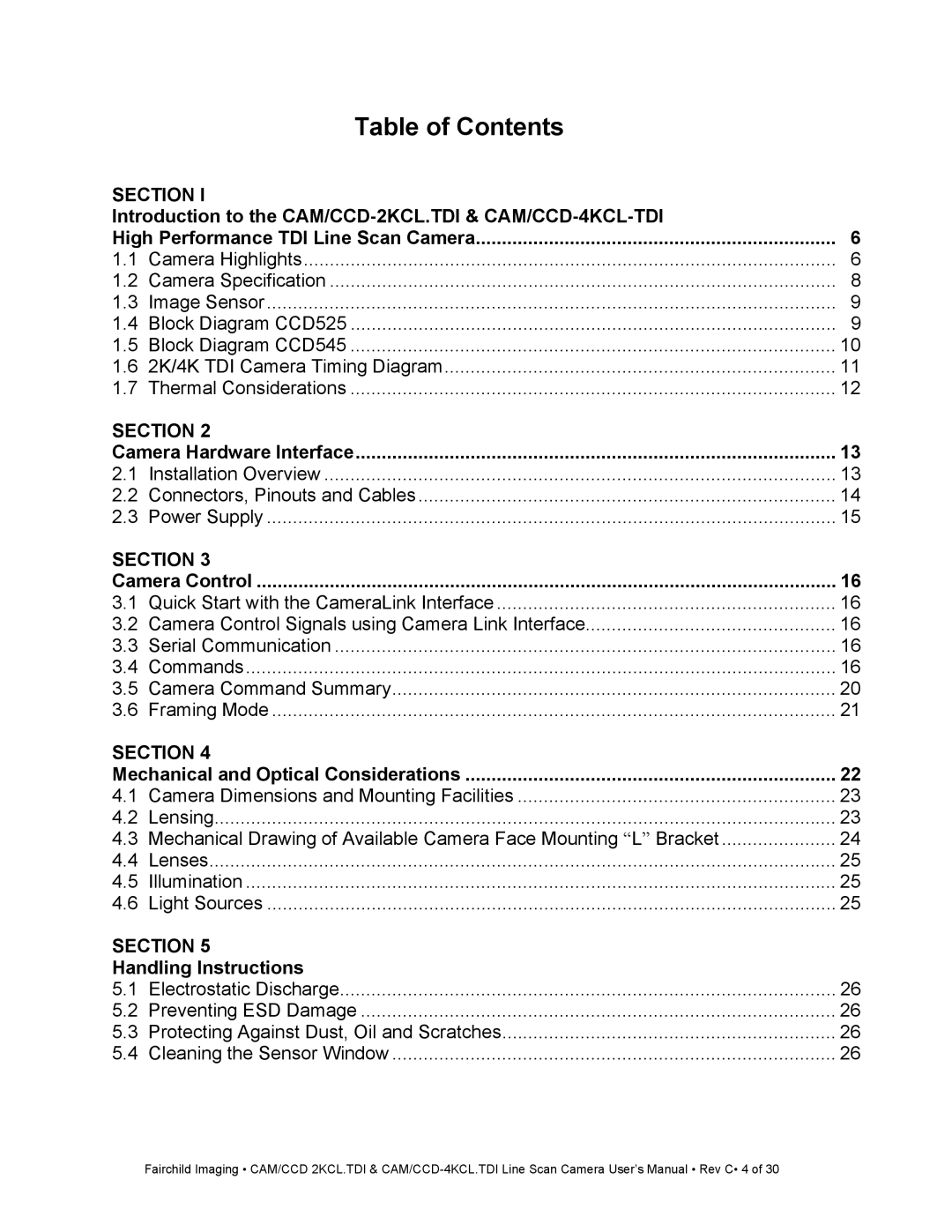| Table of Contents |
|
SECTION I |
| |
Introduction to the |
| |
High Performance TDI Line Scan Camera | 6 | |
1.1 | Camera Highlights | 6 |
1.2 | Camera Specification | 8 |
1.3 | Image Sensor | 9 |
1.4 | Block Diagram CCD525 | 9 |
1.5 | Block Diagram CCD545 | 10 |
1.6 | 2K/4K TDI Camera Timing Diagram | 11 |
1.7 | Thermal Considerations | 12 |
SECTION 2 |
| |
Camera Hardware Interface | 13 | |
2.1 | Installation Overview | 13 |
2.2 | Connectors, Pinouts and Cables | 14 |
2.3 | Power Supply | 15 |
SECTION 3 |
| |
Camera Control | 16 | |
3.1 | Quick Start with the CameraLink Interface | 16 |
3.2 | Camera Control Signals using Camera Link Interface | 16 |
3.3 | Serial Communication | 16 |
3.4 | Commands | 16 |
3.5 | Camera Command Summary | 20 |
3.6 | Framing Mode | 21 |
SECTION 4 |
| |
Mechanical and Optical Considerations | 22 | |
4.1 | Camera Dimensions and Mounting Facilities | 23 |
4.2 | Lensing | 23 |
4.3 | Mechanical Drawing of Available Camera Face Mounting “L” Bracket | 24 |
4.4 | Lenses | 25 |
4.5 | Illumination | 25 |
4.6 | Light Sources | 25 |
SECTION 5 |
| |
Handling Instructions |
| |
5.1 | Electrostatic Discharge | 26 |
5.2 | Preventing ESD Damage | 26 |
5.3 | Protecting Against Dust, Oil and Scratches | 26 |
5.4 | Cleaning the Sensor Window | 26 |
Fairchild Imaging • CAM/CCD 2KCL.TDI &