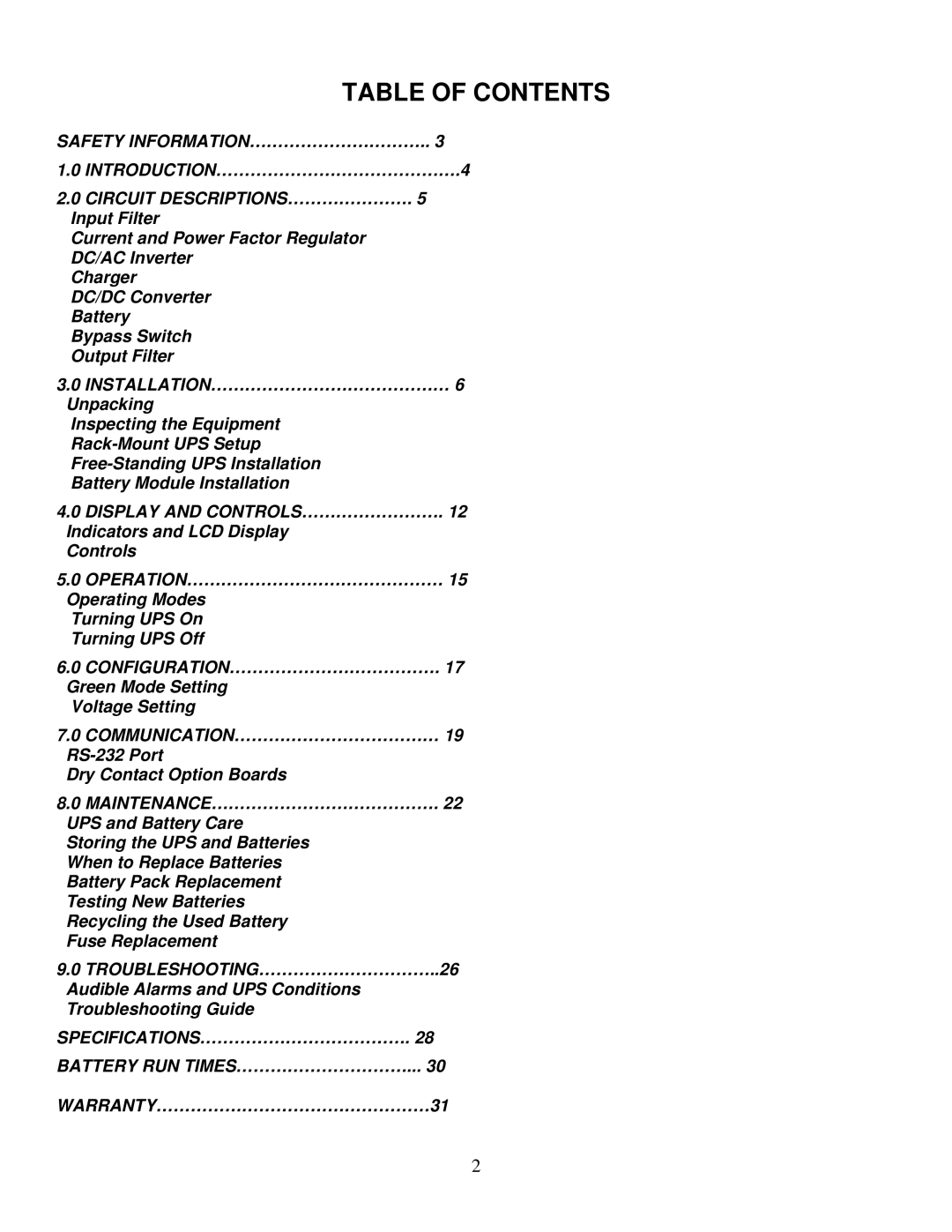TABLE OF CONTENTS
SAFETY INFORMATION………………………….. 3
1.0 INTRODUCTION…………………………………….4
2.0CIRCUIT DESCRIPTIONS…………………. 5 Input Filter
Current and Power Factor Regulator DC/AC Inverter
Charger
DC/DC Converter Battery Bypass Switch Output Filter
3.0INSTALLATION…………………………………… 6 Unpacking
Inspecting the Equipment
4.0DISPLAY AND CONTROLS……………………. 12 Indicators and LCD Display
Controls
5.0OPERATION……………………………………… 15 Operating Modes
Turning UPS On Turning UPS Off
6.0CONFIGURATION………………………………. 17 Green Mode Setting
Voltage Setting
7.0COMMUNICATION……………………………… 19
Dry Contact Option Boards
8.0MAINTENANCE…………………………………. 22 UPS and Battery Care
Storing the UPS and Batteries When to Replace Batteries Battery Pack Replacement Testing New Batteries Recycling the Used Battery Fuse Replacement
9.0TROUBLESHOOTING…………………………..26 Audible Alarms and UPS Conditions Troubleshooting Guide
SPECIFICATIONS………………………………. 28
BATTERY RUN TIMES…………………………... 30
WARRANTY…………………………………………31
2