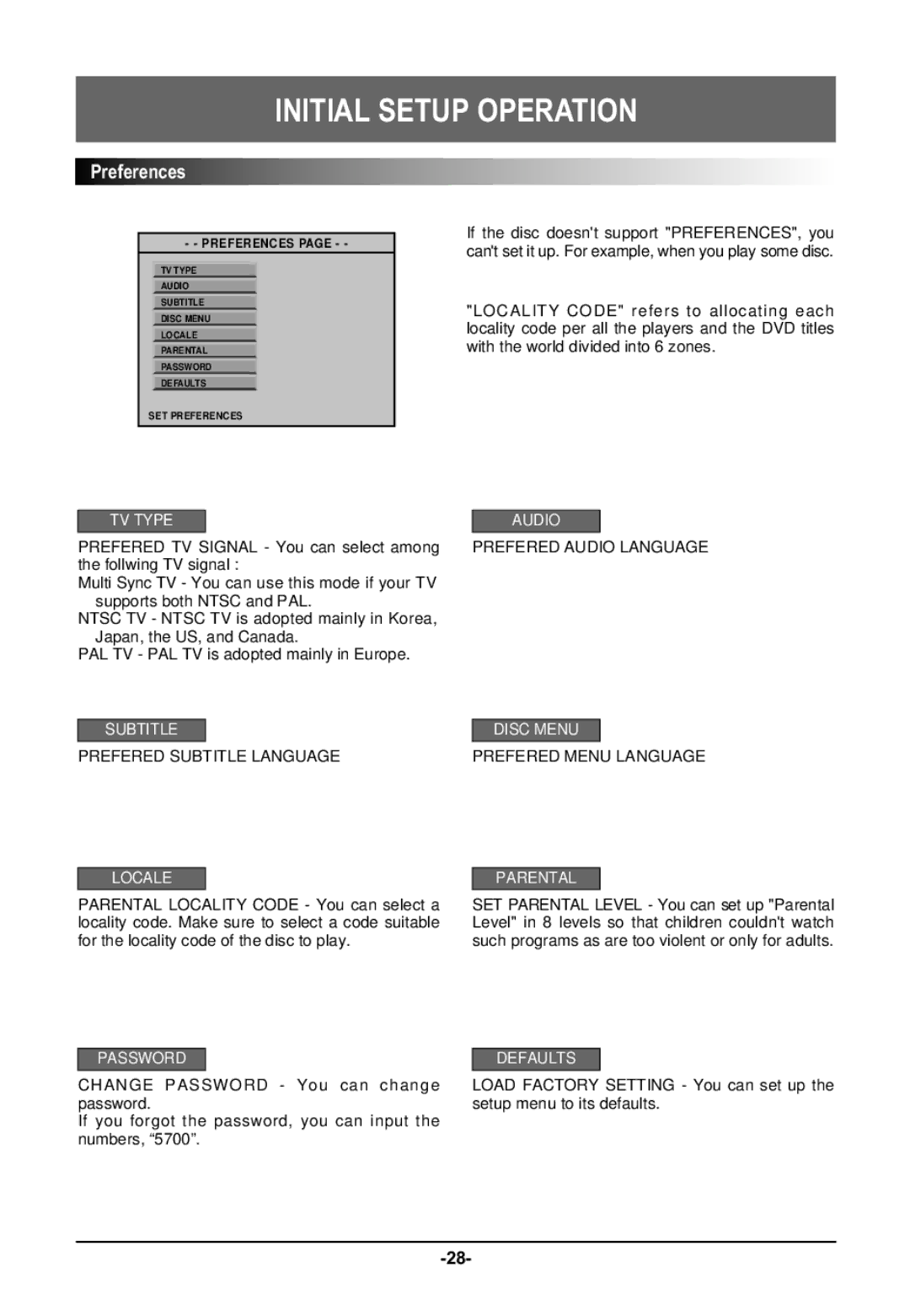INITIAL SETUP OPERATION


 Preferences
Preferences














































- - PREFERENCES PAGE - -
![]() TV TYPE
TV TYPE
AUDIO
![]() SUBTITLE
SUBTITLE
DISC MENU
![]() LOCALE
LOCALE
PARENTAL
![]() PASSWORD
PASSWORD
DEFAULTS
SET PREFERENCES
TV TYPE
PREFERED TV SIGNAL - You can select among the follwing TV signal :
Multi Sync TV - You can use this mode if your TV supports both NTSC and PAL.
NTSC TV - NTSC TV is adopted mainly in Korea, Japan, the US, and Canada.
PAL TV - PAL TV is adopted mainly in Europe.
SUBTITLE
PREFERED SUBTITLE LANGUAGE
LOCALE
PARENTAL LOCALITY CODE - You can select a locality code. Make sure to select a code suitable for the locality code of the disc to play.
PASSWORD
CHANGE PASSWORD - You can change password.
If you forgot the password, you can input the numbers, “5700”.
If the disc doesn't support "PREFERENCES", you can't set it up. For example, when you play some disc.
"LOCALITY CODE" refers to allocating each locality code per all the players and the DVD titles with the world divided into 6 zones.
AUDIO
PREFERED AUDIO LANGUAGE
DISC MENU
PREFERED MENU LANGUAGE
PARENTAL
SET PARENTAL LEVEL - You can set up "Parental Level" in 8 levels so that children couldn't watch such programs as are too violent or only for adults.
DEFAULTS
LOAD FACTORY SETTING - You can set up the setup menu to its defaults.