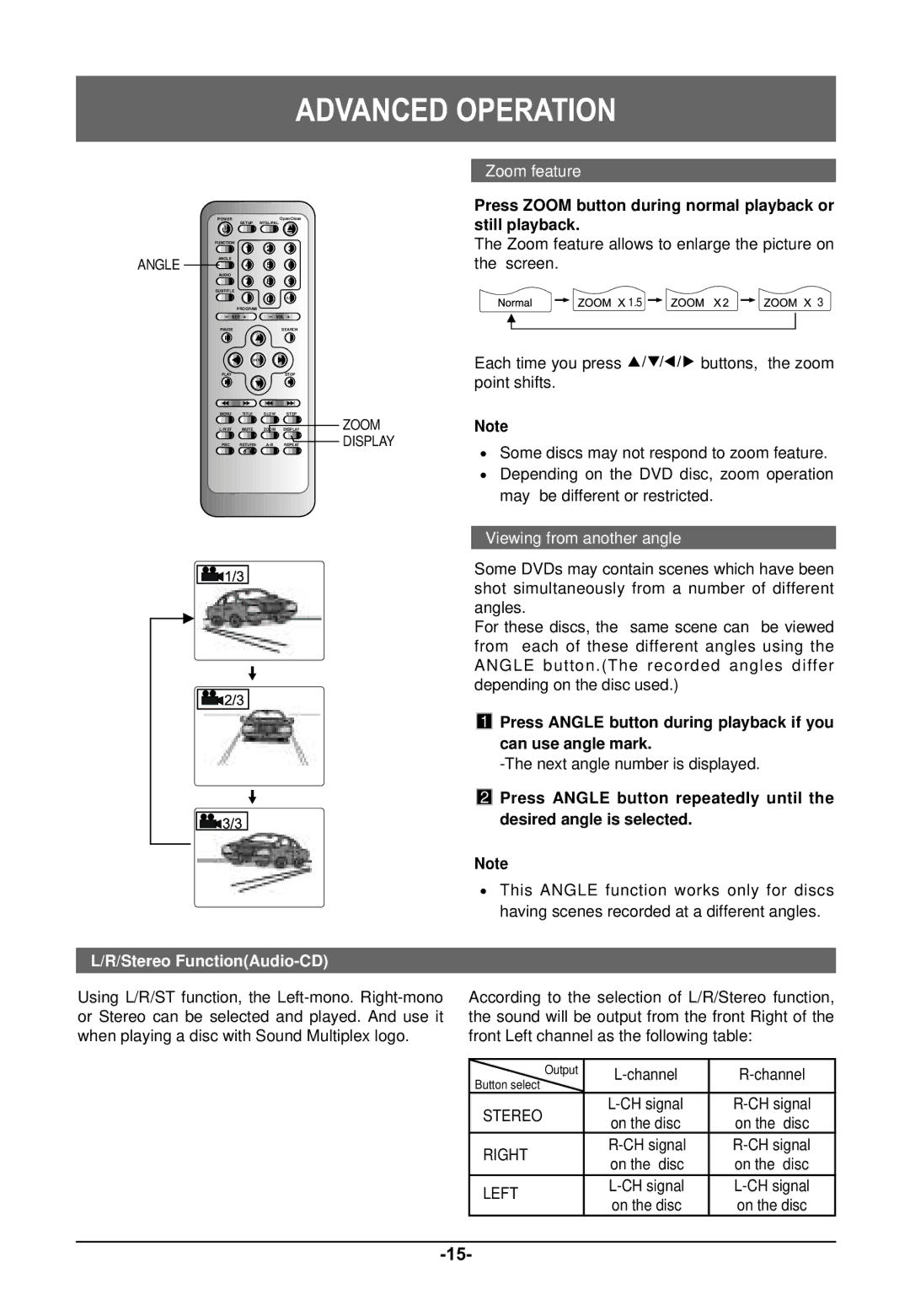ADVANCED OPERATION
ANGLE
POWER |
| Open/Close |
SETUP | NTSL/PAL |
|
FUNCTION |
|
|
1 | 2 | 3 |
ANGLE |
|
|
4 | 5 | 6 |
AUDIO |
|
|
7 | 8 | 9 |
SUBTITLE | 0 |
|
| CLEAR | |
PROGRAM |
|
|
- KEY + | - VOL + |
PAUSE | SEARCH |
ENTER |
PLAY | STOP |
MENU TITLE SLOW STEP
L/R/ST MUTE ZOOM DISPLAY
PBC RETURN
ZOOM DISPLAY
Zoom feature
Press ZOOM button during normal playback or still playback.
The Zoom feature allows to enlarge the picture on the screen.
1.5 |
|
|
| 3 |
Each time you press ![]()
![]()
![]()
![]()
![]() buttons, the zoom point shifts.
buttons, the zoom point shifts.
Note
Some discs may not respond to zoom feature. Depending on the DVD disc, zoom operation may be different or restricted.
Viewing from another angle
L/R/Stereo Function(Audio-CD)
Using L/R/ST function, the
Some DVDs may contain scenes which have been shot simultaneously from a number of different angles.
For these discs, the same scene can be viewed from each of these different angles using the ANGLE button.(The recorded angles differ depending on the disc used.)
![]()
![]() 1
1 ![]()
![]() Press ANGLE button during playback if you can use angle mark.
Press ANGLE button during playback if you can use angle mark.
![]()
![]() 2
2 ![]()
![]() Press ANGLE button repeatedly until the desired angle is selected.
Press ANGLE button repeatedly until the desired angle is selected.
Note
This ANGLE function works only for discs having scenes recorded at a different angles.
According to the selection of L/R/Stereo function, the sound will be output from the front Right of the front Left channel as the following table:
Output
Button select