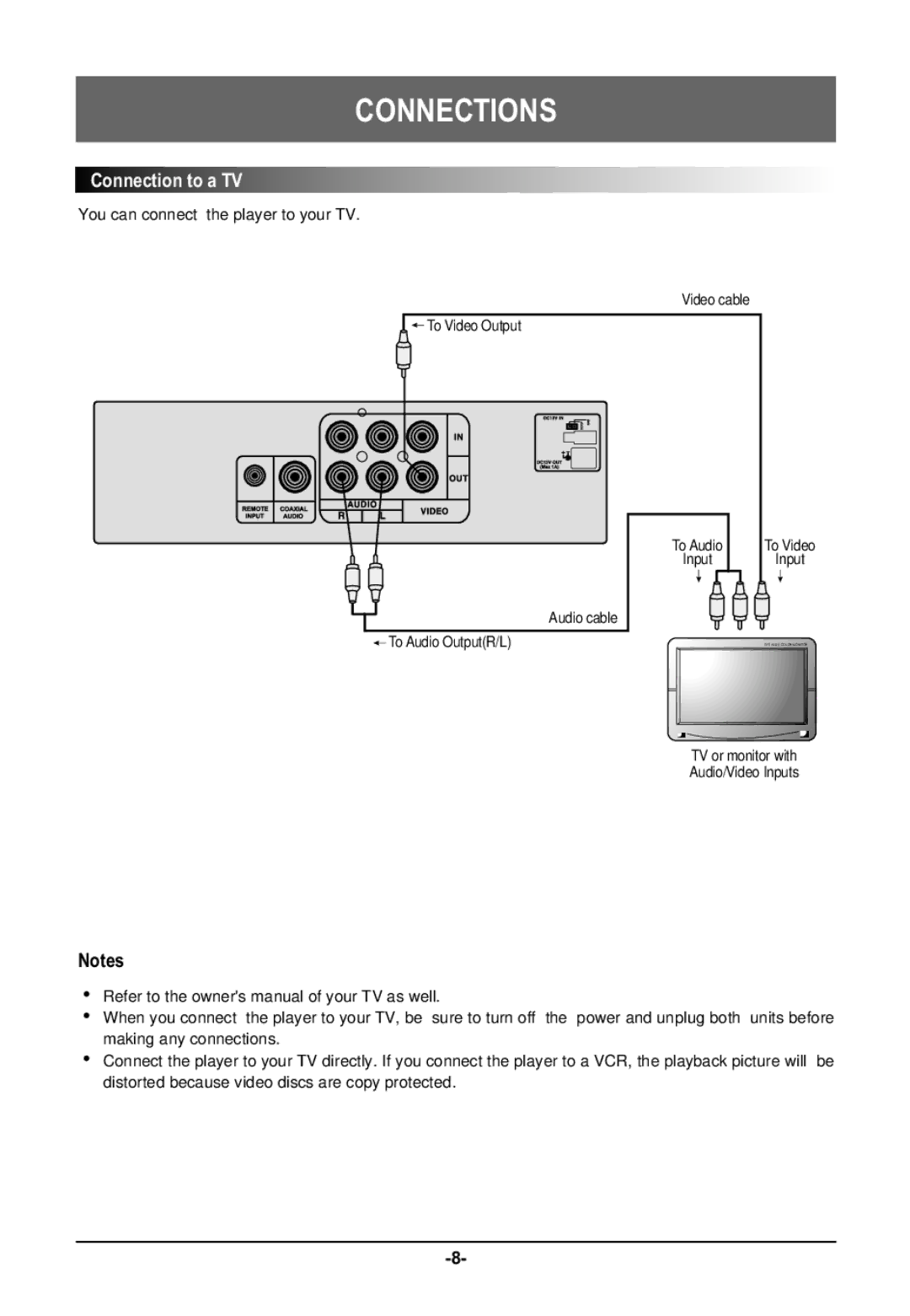CONNECTIONS


 Connection
Connection to
to a
a TV
TV


















You can connect the player to your TV.
Video cable
![]()
![]() To Video Output
To Video Output
To Audio
Input
Audio cable
![]() To Audio Output(R/L)
To Audio Output(R/L)
To Video
Input
TFT WIDE COLOR MONITOR
TV or monitor with
Audio/Video Inputs
Notes
Refer to the owner's manual of your TV as well.
When you connect the player to your TV, be sure to turn off the power and unplug both units before making any connections.
Connect the player to your TV directly. If you connect the player to a VCR, the playback picture will be distorted because video discs are copy protected.