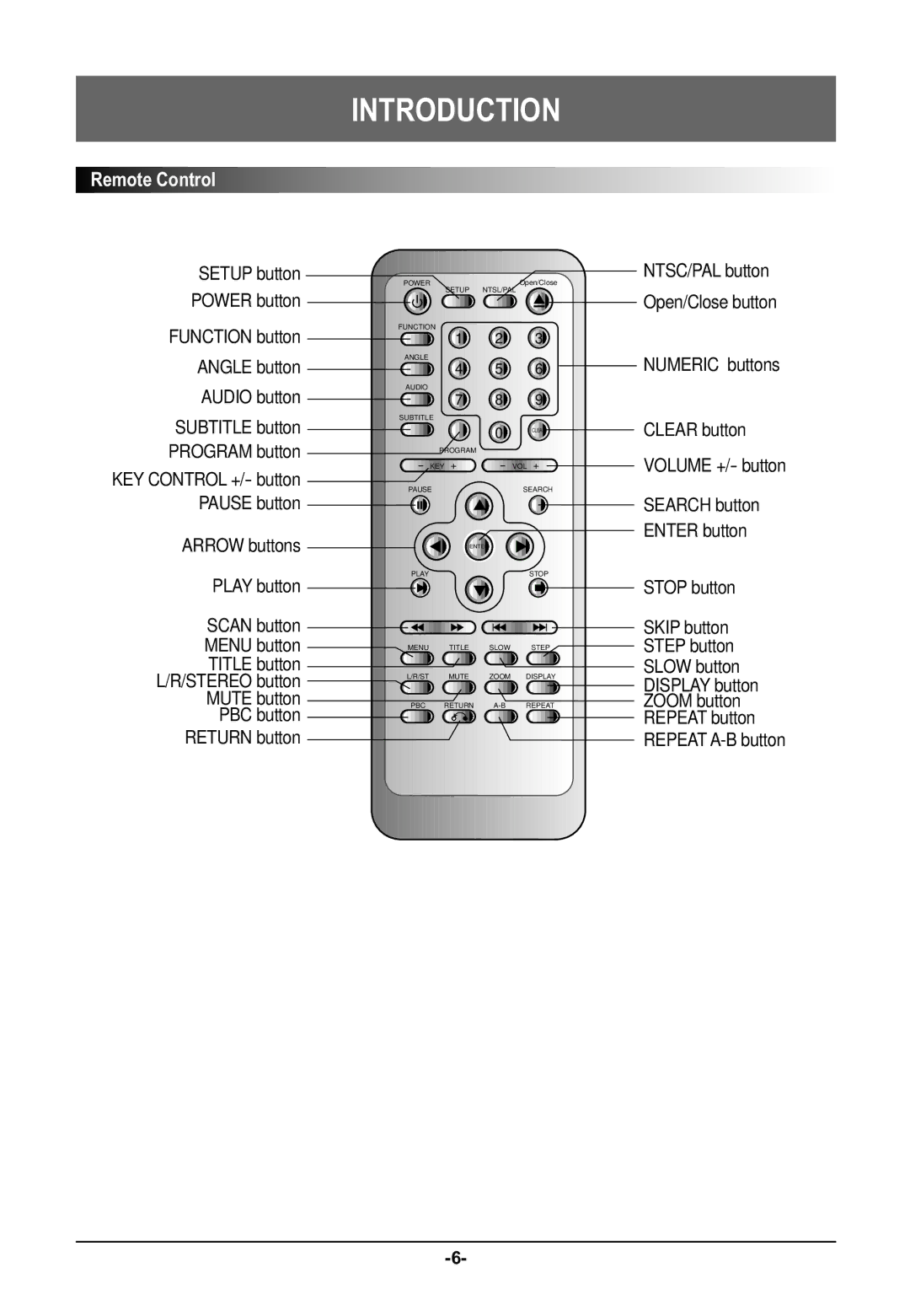| INTRODUCTION |
| ||||
Remote Control |
|
|
|
|
| |
SETUP button | POWER |
|
| Open/Close | NTSC/PAL button | |
| SETUP | NTSL/PAL |
| |||
POWER button |
|
| Open/Close button | |||
|
|
|
| |||
FUNCTION button | FUNCTION | 1 | 2 | 3 |
| |
|
| |||||
ANGLE button | ANGLE | 4 | 5 | 6 | NUMERIC buttons | |
| ||||||
AUDIO button | AUDIO | 7 | 8 | 9 |
| |
|
| |||||
SUBTITLE button | SUBTITLE |
| 0 |
| CLEAR button | |
|
| CLEAR | ||||
PROGRAM button |
| PROGRAM |
|
|
| |
KEY CONTROL +/- button | - KEY + | - VOL + | VOLUME +/- button | |||
PAUSE |
|
| SEARCH |
| ||
PAUSE button |
|
|
| |||
|
|
|
| SEARCH button | ||
ARROW buttons |
|
|
|
| ENTER button | |
| ENTER |
|
| |||
PLAY button | PLAY |
|
| STOP | STOP button | |
|
|
|
| |||
SCAN button |
|
|
|
| SKIP button | |
MENU button | MENU | TITLE | SLOW | STEP | STEP button | |
TITLE button | L/R/ST | MUTE | ZOOM | DISPLAY | SLOW button | |
L/R/STEREO button | DISPLAY button | |||||
|
|
|
| |||
MUTE button | PBC | RETURN | REPEAT | ZOOM button | ||
PBC button |
|
|
|
| REPEAT button | |
RETURN button |
|
|
|
| REPEAT | |