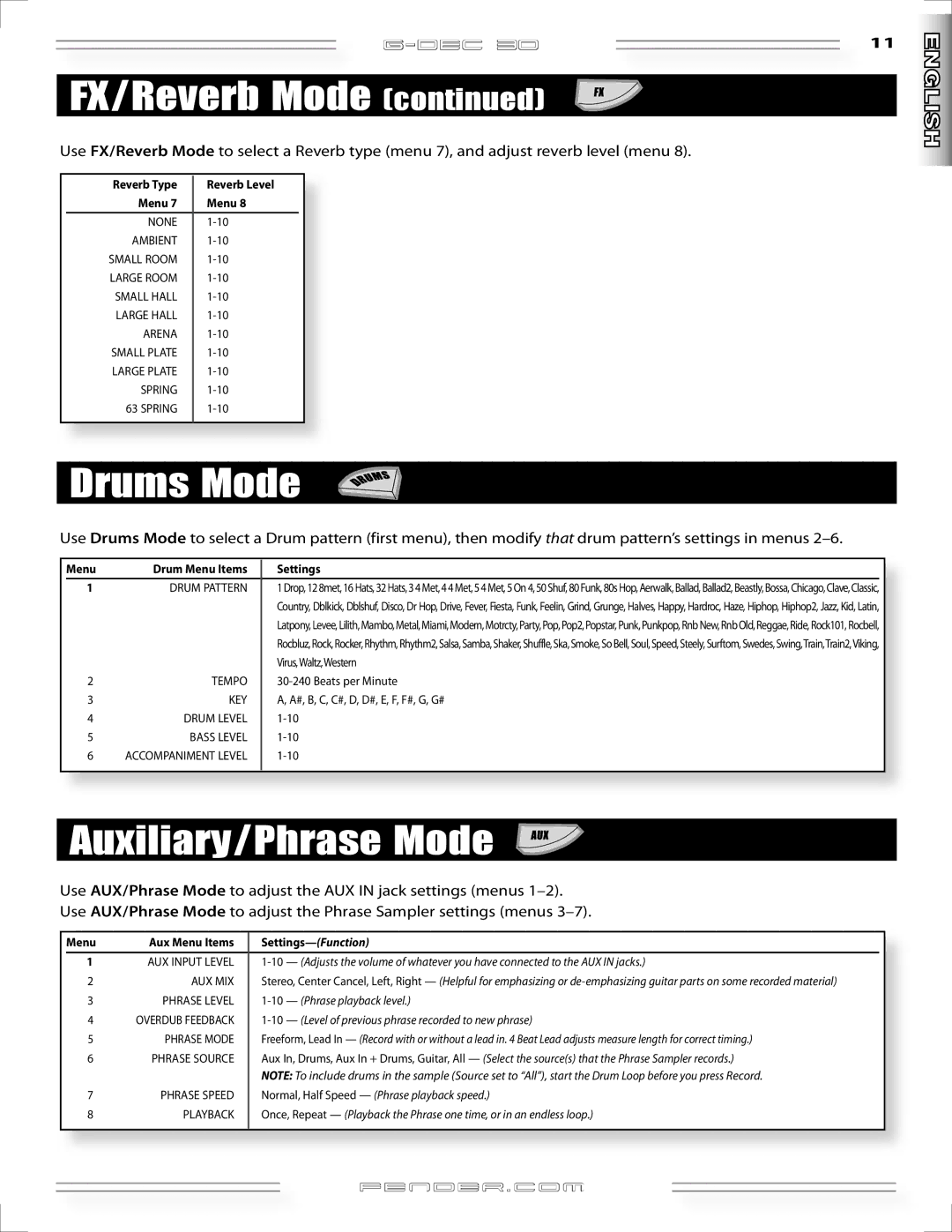11 |
FX/Reverb Mode (continued)
Use FX/Reverb Mode to select a Reverb type (menu 7), and adjust reverb level (menu 8).
Reverb Type | Reverb Level |
Menu 7 | Menu 8 |
NONE | |
AMBIENT | |
SMALL ROOM | |
LARGE ROOM | |
SMALL HALL | |
LARGE HALL | |
ARENA | |
SMALL PLATE | |
LARGE PLATE | |
SPRING | |
63 SPRING |
Drums Mode
Use Drums Mode to select a Drum pattern (first menu), then modify that drum pattern’s settings in menus
Menu | Drum Menu Items | Settings |
1 | DRUM PATTERN | 1 Drop, 12 8met, 16 Hats, 32 Hats, 3 4 Met, 4 4 Met, 5 4 Met, 5 On 4, 50 Shuf, 80 Funk, 80s Hop, Aerwalk, Ballad, Ballad2, Beastly, Bossa, Chicago, Clave, Classic, |
|
| Country, Dblkick, Dblshuf, Disco, Dr Hop, Drive, Fever, Fiesta, Funk, Feelin, Grind, Grunge, Halves, Happy, Hardroc, Haze, Hiphop, Hiphop2, Jazz, Kid, Latin, |
|
| Latpony, Levee, Lilith, Mambo, Metal, Miami, Modern, Motrcty, Party, Pop, Pop2, Popstar, Punk, Punkpop, Rnb New, Rnb Old, Reggae, Ride, Rock101, Rocbell, |
|
| Rocbluz, Rock, Rocker, Rhythm, Rhythm2, Salsa, Samba, Shaker, Shuffle, Ska, Smoke, So Bell, Soul, Speed, Steely, Surftom, Swedes, Swing,Train,Train2,Viking, |
|
| Virus,Waltz,Western |
2 | TEMPO | |
3 | KEY | A, A#, B, C, C#, D, D#, E, F, F#, G, G# |
4 | DRUM LEVEL | |
5 | BASS LEVEL | |
6 | ACCOMPANIMENT LEVEL |
Auxiliary/Phrase Mode
Use AUX/Phrase Mode to adjust the AUX IN jack settings (menus
Use AUX/Phrase Mode to adjust the Phrase Sampler settings (menus
Menu | Aux Menu Items |
| |
1 | AUX INPUT LEVEL | — (Adjusts the volume of whatever you have connected to the AUX IN jacks.) | |
2 | AUX MIX | Stereo, Center Cancel, Left, Right — (Helpful for emphasizing or | |
3 | PHRASE LEVEL | — (Phrase playback level.) | |
4 | OVERDUB FEEDBACK | — (Level of previous phrase recorded to new phrase) | |
5 | PHRASE MODE | Freeform, Lead In — (Record with or without a lead in. 4 Beat Lead adjusts measure length for correct timing.) | |
6 | PHRASE SOURCE | Aux In, Drums, Aux In + Drums, Guitar, All — (Select the source(s) that the Phrase Sampler records.) | |
|
| NOTE: To include drums in the sample (Source set to “All”), start the Drum Loop before you press Record. | |
7 | PHRASE SPEED | Normal, Half Speed — (Phrase playback speed.) | |
8 | PLAYBACK | Once, Repeat — (Playback the Phrase one time, or in an endless loop.) | |
fender![]() .com
.com