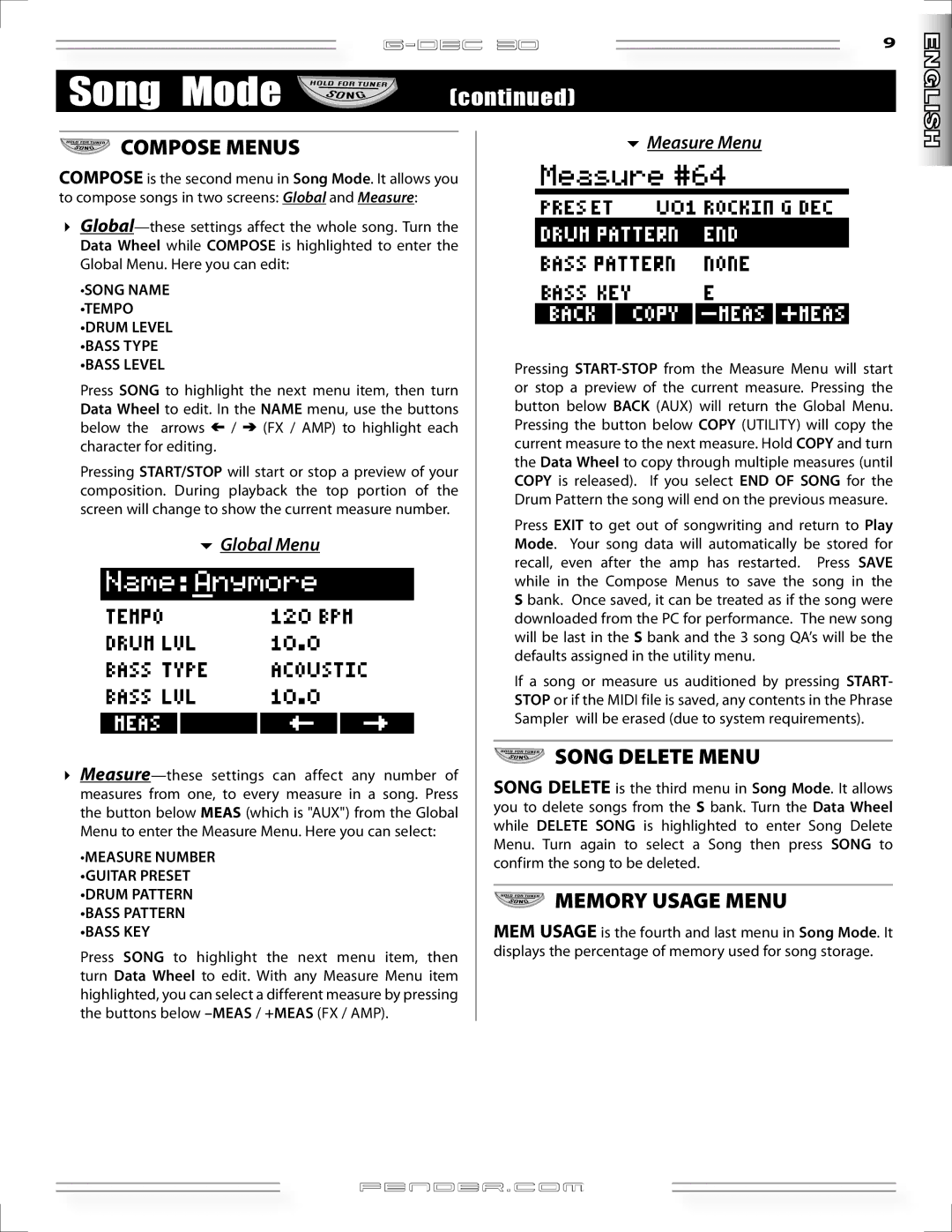Song Mode
9 |
(continued)

 COMPOSE MENUS
COMPOSE MENUS
COMPOSE is the second menu in Song Mode. It allows you to compose songs in two screens: Global and Measure:
4
•SONG NAME •TEMPO •DRUM LEVEL •BASS TYPE •BASS LEVEL
Press SONG to highlight the next menu item, then turn Data Wheel to edit. In the NAME menu, use the buttons below the arrows f / g (FX / AMP) to highlight each character for editing.
Pressing START/STOP will start or stop a preview of your composition. During playback the top portion of the screen will change to show the current measure number.
6 Global Menu
4
•MEASURE NUMBER •GUITAR PRESET •DRUM PATTERN •BASS PATTERN •BASS KEY
Press SONG to highlight the next menu item, then turn Data Wheel to edit. With any Measure Menu item highlighted, you can select a different measure by pressing the buttons below
6 Measure Menu
Pressing
Press EXIT to get out of songwriting and return to Play Mode. Your song data will automatically be stored for recall, even after the amp has restarted. Press SAVE while in the Compose Menus to save the song in the S bank. Once saved, it can be treated as if the song were downloaded from the PC for performance. The new song will be last in the S bank and the 3 song QA’s will be the defaults assigned in the utility menu.
If a song or measure us auditioned by pressing START- STOP or if the MIDI file is saved, any contents in the Phrase Sampler will be erased (due to system requirements).

 SONG DELETE MENU
SONG DELETE MENU
SONG DELETE is the third menu in Song Mode. It allows you to delete songs from the S bank. Turn the Data Wheel while DELETE SONG is highlighted to enter Song Delete Menu. Turn again to select a Song then press SONG to confirm the song to be deleted.

 MEMORY USAGE MENU
MEMORY USAGE MENU
MEM USAGE is the fourth and last menu in Song Mode. It displays the percentage of memory used for song storage.
fender![]() .com
.com