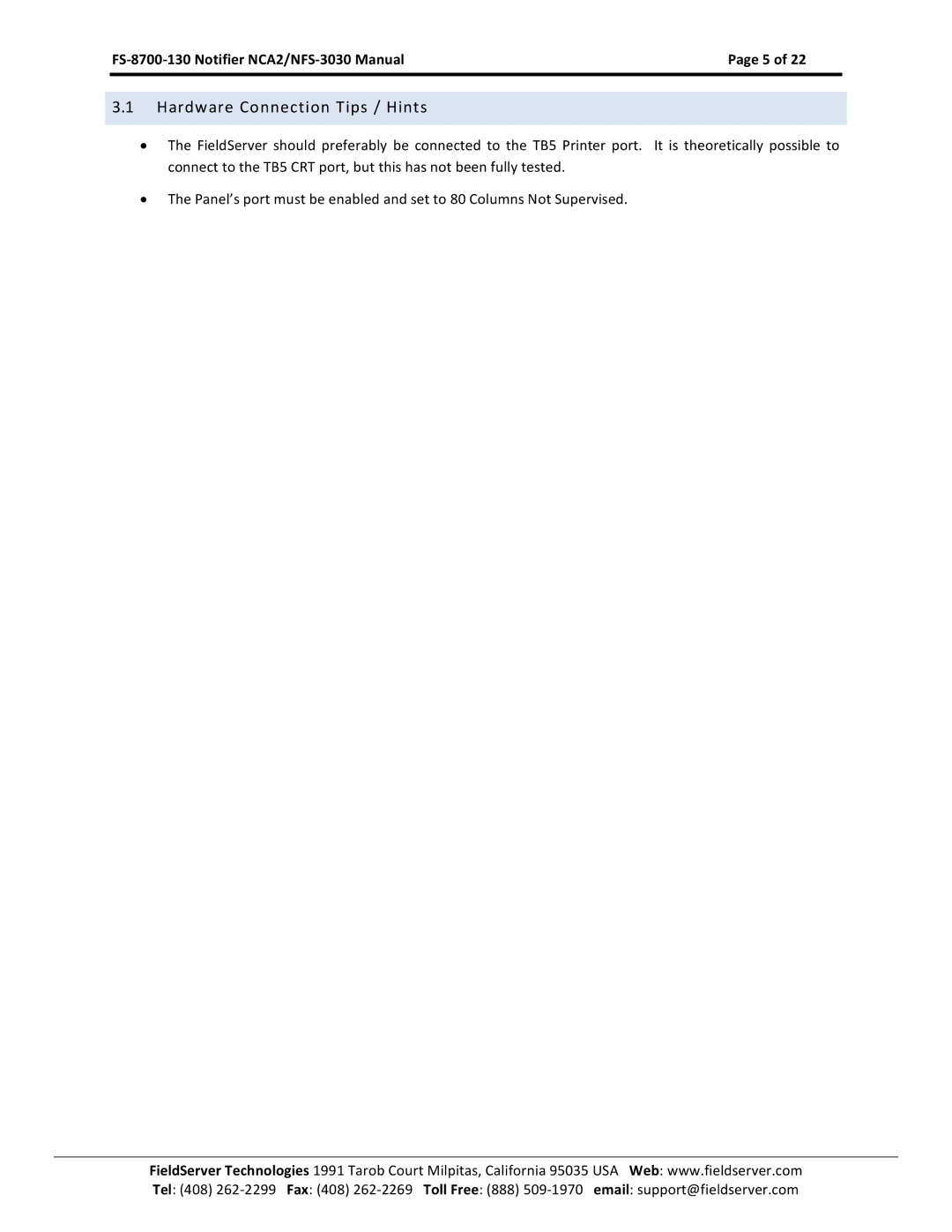| Page 5 of 22 |
|
|
3.1Hardware Connection Tips / Hints
•The FieldServer should preferably be connected to the TB5 Printer port. It is theoretically possible to connect to the TB5 CRT port, but this has not been fully tested.
•The Panel’s port must be enabled and set to 80 Columns Not Supervised.
FieldServer Technologies 1991 Tarob Court Milpitas, California 95035 USA Web: www.fieldserver.com
Tel: (408)