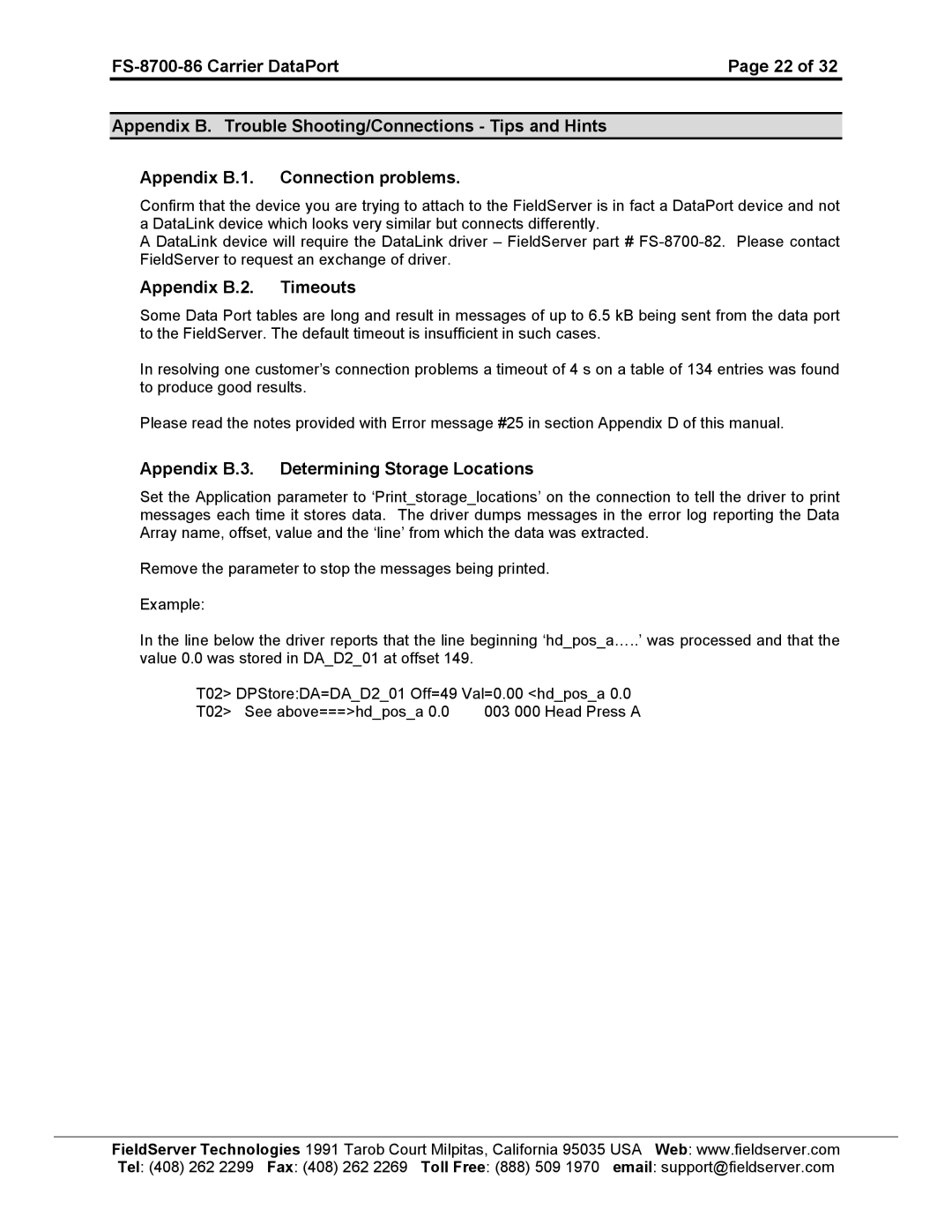Page 22 of 32 |
Appendix B. Trouble Shooting/Connections - Tips and Hints
Appendix B.1. Connection problems.
Confirm that the device you are trying to attach to the FieldServer is in fact a DataPort device and not a DataLink device which looks very similar but connects differently.
A DataLink device will require the DataLink driver – FieldServer part #
Appendix B.2. Timeouts
Some Data Port tables are long and result in messages of up to 6.5 kB being sent from the data port to the FieldServer. The default timeout is insufficient in such cases.
In resolving one customer’s connection problems a timeout of 4 s on a table of 134 entries was found to produce good results.
Please read the notes provided with Error message #25 in section Appendix D of this manual.
Appendix B.3. Determining Storage Locations
Set the Application parameter to ‘Print_storage_locations’ on the connection to tell the driver to print messages each time it stores data. The driver dumps messages in the error log reporting the Data Array name, offset, value and the ‘line’ from which the data was extracted.
Remove the parameter to stop the messages being printed.
Example:
In the line below the driver reports that the line beginning ‘hd_pos_a…..’ was processed and that the
value 0.0 was stored in DA_D2_01 at offset 149.
T02> DPStore:DA=DA_D2_01 Off=49 Val=0.00 <hd_pos_a 0.0
T02> See above===>hd_pos_a 0.0 | 003 000 Head Press A |
FieldServer Technologies 1991 Tarob Court Milpitas, California 95035 USA Web: www.fieldserver.com Tel: (408) 262 2299 Fax: (408) 262 2269 Toll Free: (888) 509 1970 email: support@fieldserver.com