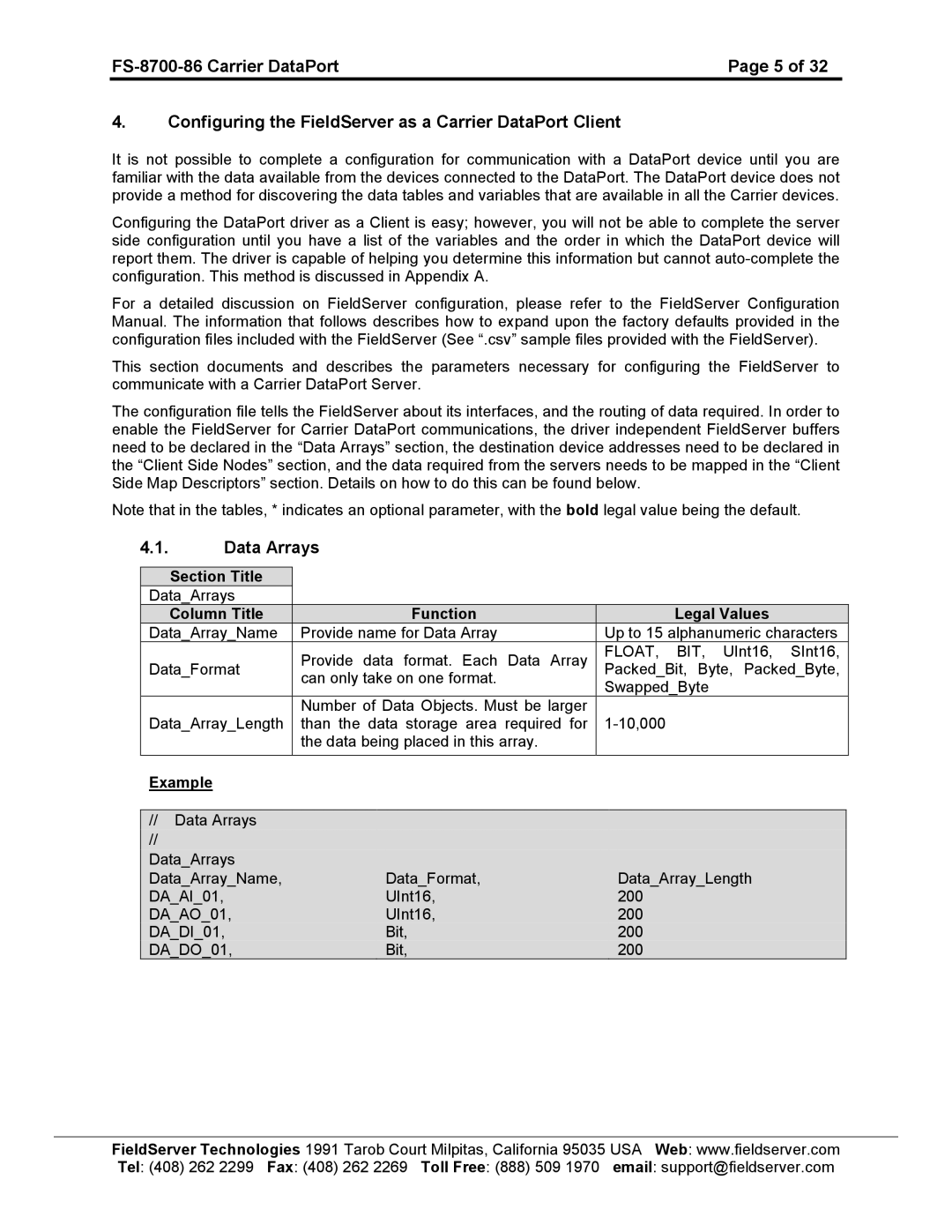Page 5 of 32 |
4.Configuring the FieldServer as a Carrier DataPort Client
It is not possible to complete a configuration for communication with a DataPort device until you are familiar with the data available from the devices connected to the DataPort. The DataPort device does not provide a method for discovering the data tables and variables that are available in all the Carrier devices.
Configuring the DataPort driver as a Client is easy; however, you will not be able to complete the server side configuration until you have a list of the variables and the order in which the DataPort device will report them. The driver is capable of helping you determine this information but cannot
For a detailed discussion on FieldServer configuration, please refer to the FieldServer Configuration Manual. The information that follows describes how to expand upon the factory defaults provided in the configuration files included with the FieldServer (See “.csv” sample files provided with the FieldServer).
This section documents and describes the parameters necessary for configuring the FieldServer to communicate with a Carrier DataPort Server.
The configuration file tells the FieldServer about its interfaces, and the routing of data required. In order to enable the FieldServer for Carrier DataPort communications, the driver independent FieldServer buffers need to be declared in the “Data Arrays” section, the destination device addresses need to be declared in the “Client Side Nodes” section, and the data required from the servers needs to be mapped in the “Client Side Map Descriptors” section. Details on how to do this can be found below.
Note that in the tables, * indicates an optional parameter, with the bold legal value being the default.
4.1.Data Arrays
Section Title |
|
|
|
|
|
Data_Arrays |
|
|
|
|
|
Column Title |
| Function |
| Legal Values |
|
Data_Array_Name | Provide name for Data Array | Up to 15 alphanumeric characters |
| ||
|
| Provide data format. Each Data Array |
| FLOAT, BIT, UInt16, SInt16, |
|
Data_Format |
|
| Packed_Bit, Byte, Packed_Byte, |
| |
|
| can only take on one format. |
| Swapped_Byte |
|
|
|
|
|
| |
|
| Number of Data Objects. Must be larger |
|
|
|
Data_Array_Length |
| than the data storage area required for |
| ||
|
| the data being placed in this array. |
|
|
|
|
|
|
|
|
|
Example |
|
|
|
|
|
|
|
|
|
|
|
// Data Arrays |
|
|
|
|
|
// |
|
|
|
|
|
Data_Arrays |
|
|
|
|
|
Data_Array_Name, |
| Data_Format, |
| Data_Array_Length |
|
DA_AI_01, |
| UInt16, |
| 200 |
|
DA_AO_01, |
| UInt16, |
| 200 |
|
DA_DI_01, |
| Bit, |
| 200 |
|
DA_DO_01, |
| Bit, |
| 200 |
|
FieldServer Technologies 1991 Tarob Court Milpitas, California 95035 USA Web: www.fieldserver.com Tel: (408) 262 2299 Fax: (408) 262 2269 Toll Free: (888) 509 1970 email: support@fieldserver.com