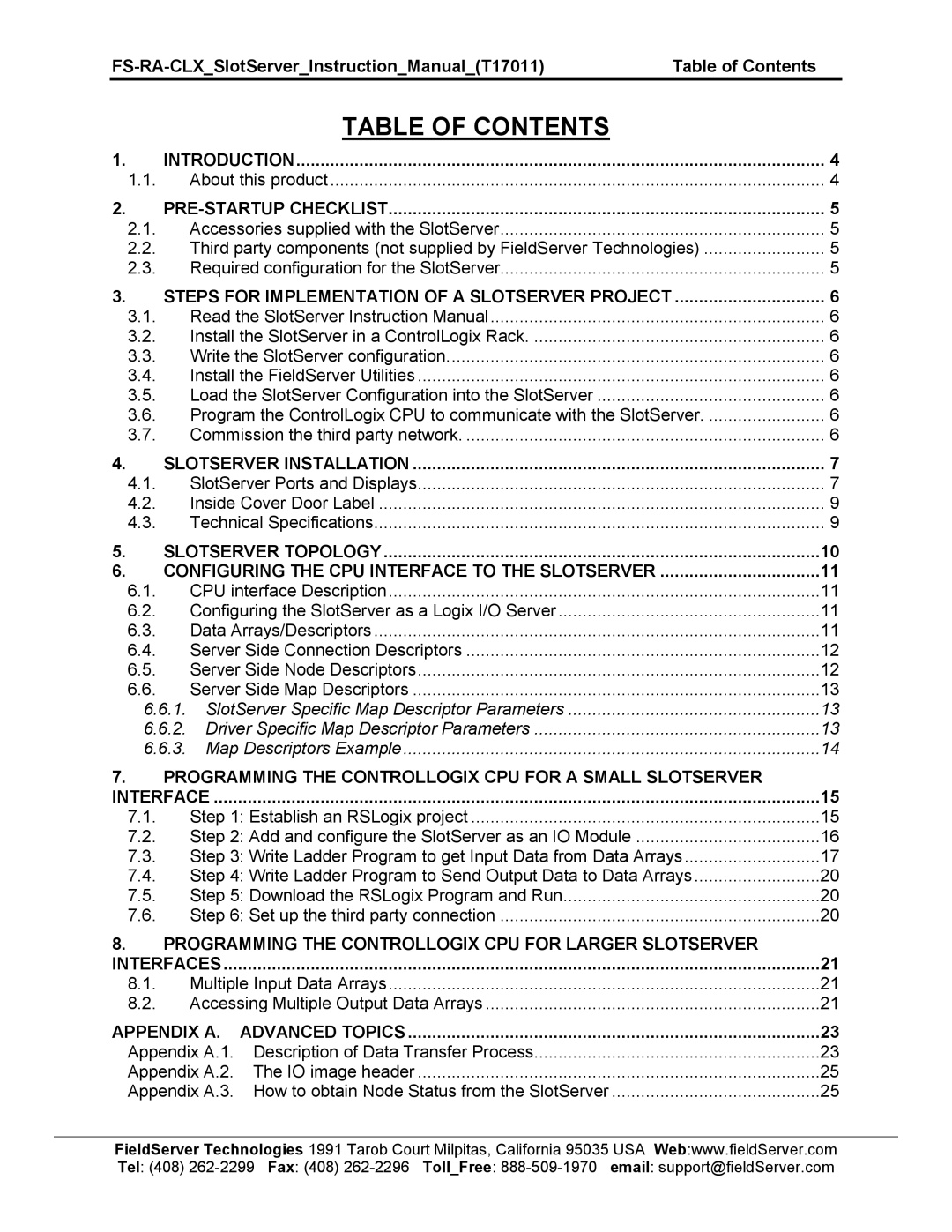FS-RA-CLX-BAS specifications
The FieldServer FS-RA-CLX-BAS is a robust communication gateway designed to facilitate interoperability between building automation systems and various network protocols. Its main objective is to provide seamless integration, allowing different systems to communicate effectively, regardless of their underlying technologies.One of the standout features of the FS-RA-CLX-BAS is its support for a wide range of communication protocols. It can easily bridge between BACnet, Modbus, Johnson Controls N2, and several others, making it an invaluable tool in diverse environments where equipment from multiple manufacturers needs to work together. This extensive compatibility helps streamline operations, reduce costs, and enhance system efficiency.
The device is designed with a user-friendly interface that simplifies setup and configuration. It features a web-based management platform that allows system integrators and technicians to configure settings, monitor system performance, and perform troubleshooting tasks remotely. This accessibility is particularly beneficial in minimizing downtime and ensuring that systems operate optimally.
FieldServer Technologies has also implemented advanced data logging capabilities within the FS-RA-CLX-BAS. Users can track real-time data trends, monitor system performance, and analyze historical data to make informed decisions. This feature is essential for identifying inefficiencies and enabling proactive maintenance, thus extending the lifespan of building systems.
The FS-RA-CLX-BAS is built with durability and reliability in mind, designed for use in demanding environments. Its compact design and robust construction allow for easy integration into existing setups without requiring extensive modifications. Additionally, with support for both wired and wireless communication methods, it offers flexibility in installation.
Beyond its core functions, the FS-RA-CLX-BAS is also equipped with security features to protect sensitive data being transmitted across networks. Encryption protocols help ensure that communications remain secure, mitigating risks associated with unauthorized access.
In summary, the FieldServer FS-RA-CLX-BAS stands out as a versatile and reliable solution for integrating various building automation systems. With its multi-protocol support, user-friendly interface, advanced data logging capabilities, and robust security measures, it empowers facility managers and system integrators to enhance operational efficiency while maintaining a high level of security and reliability. This makes it a key asset for modern building management and automation strategies.