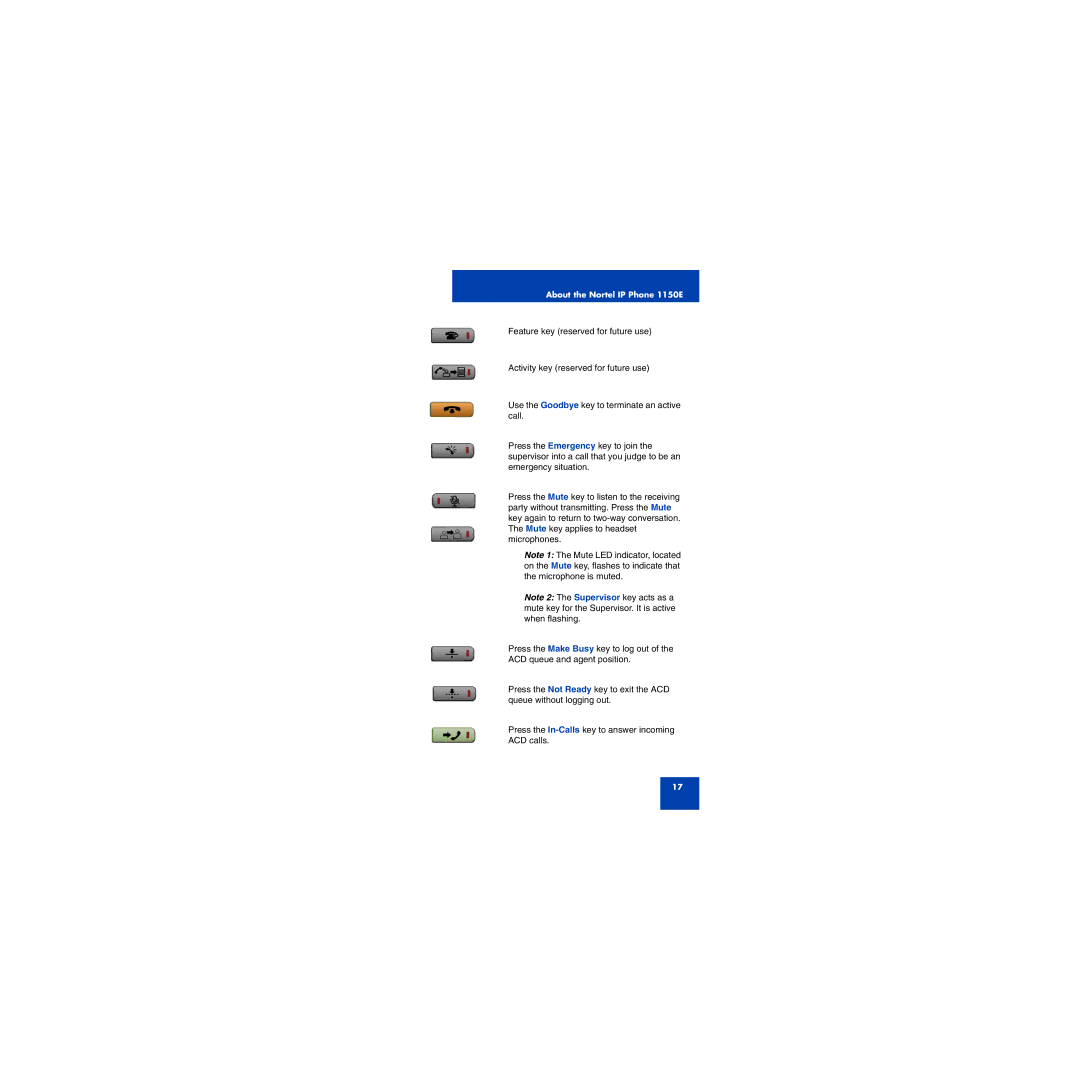1150E specifications
First Virtual Communications 1150E is a powerful and versatile communication device designed to enhance collaboration and productivity in modern business environments. With its cutting-edge technologies and user-friendly features, the 1150E is poised to meet the demands of diverse communication needs.One of the standout characteristics of the 1150E is its high-definition audio quality. The device is equipped with advanced noise-cancellation technology, which effectively filters background sounds thereby ensuring crystal-clear voice communication. This feature is particularly beneficial in open office spaces or noisy environments, allowing users to focus on their conversations without distractions.
The 1150E also boasts a sleek and ergonomic design, making it suitable for extended use. Its intuitive interface features customizable keys that enable users to access frequently used functions and contacts efficiently. This personalization not only enhances user experience but also facilitates quick call management, making it easier for teams to stay connected on the go.
Another significant aspect of the First Virtual Communications 1150E is its interoperability with various platforms. It is compatible with a range of unified communication systems, allowing users to seamlessly integrate their daily workflows with existing software. This flexibility ensures that organizations can leverage their existing investments while enhancing their communication strategies.
In terms of connectivity, the 1150E supports both wired and wireless options, providing users with the freedom to choose their preferred method of connection. The device is equipped with Bluetooth technology, enabling it to connect to mobile devices and other peripherals effortlessly. This feature is increasingly important in today’s hybrid working environments, where flexibility and mobility are paramount.
The security of communication is another crucial characteristic of the 1150E. The device comes with built-in encryption protocols that safeguard sensitive conversations from eavesdropping and unauthorized access. This commitment to privacy reassures users that their information remains confidential, making it a trusted choice for businesses that prioritize security.
In summary, the First Virtual Communications 1150E combines high-definition audio, ergonomic design, interoperability, versatile connectivity options, and robust security features. These characteristics make it an ideal solution for organizations looking to enhance collaboration and streamline communication processes. As businesses continue to adapt to evolving workplace dynamics, the 1150E stands out as a reliable tool for effective communication in the modern world.