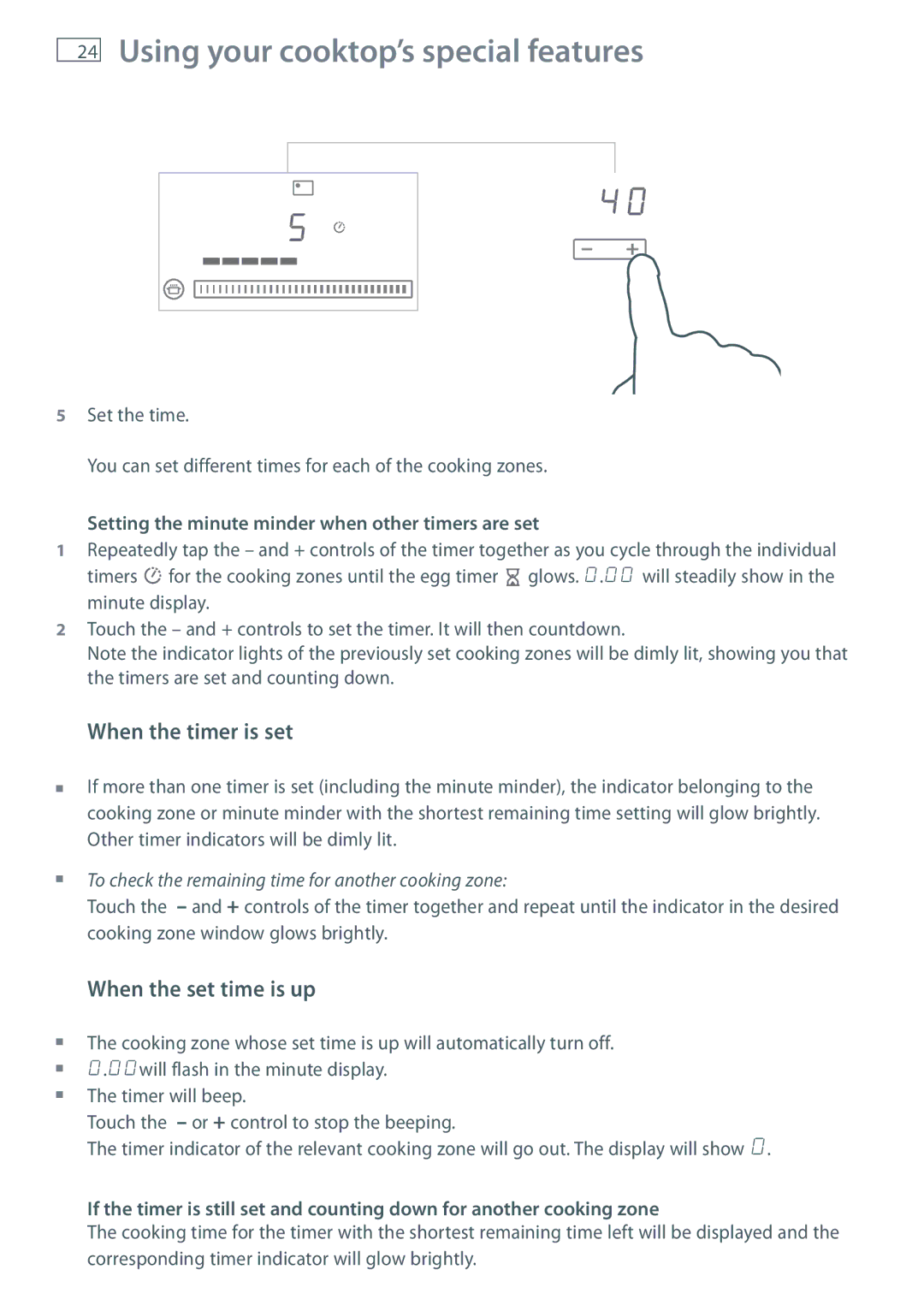24
Using your cooktop’s special features
5Set the time.
You can set different times for each of the cooking zones.
Setting the minute minder when other timers are set
1Repeatedly tap the – and + controls of the timer together as you cycle through the individual timers ![]() for the cooking zones until the egg timer
for the cooking zones until the egg timer ![]() glows. 0.00 will steadily show in the minute display.
glows. 0.00 will steadily show in the minute display.
2Touch the – and + controls to set the timer. It will then countdown.
Note the indicator lights of the previously set cooking zones will be dimly lit, showing you that the timers are set and counting down.
When the timer is set
If more than one timer is set (including the minute minder), the indicator belonging to the cooking zone or minute minder with the shortest remaining time setting will glow brightly. Other timer indicators will be dimly lit.
To check the remaining time for another cooking zone:
Touch the – and + controls of the timer together and repeat until the indicator in the desired cooking zone window glows brightly.
When the set time is up
The cooking zone whose set time is up will automatically turn off.
0.00will flash in the minute display. The timer will beep.
Touch the – or + control to stop the beeping.
The timer indicator of the relevant cooking zone will go out. The display will show 0.
If the timer is still set and counting down for another cooking zone
The cooking time for the timer with the shortest remaining time left will be displayed and the corresponding timer indicator will glow brightly.