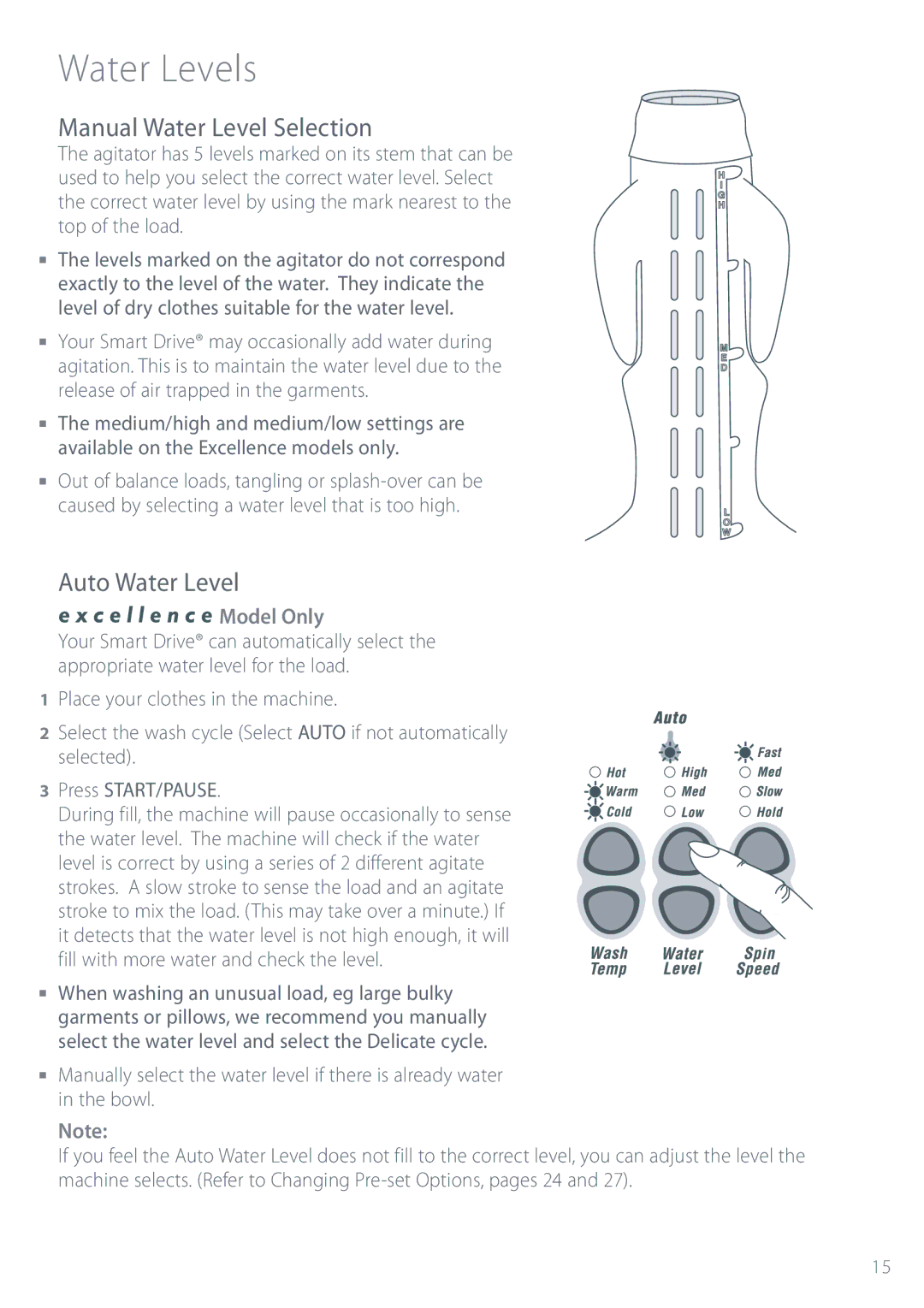GW612, GW512, MW512, GW712, MW612 specifications
Fisher & Paykel, a well-respected name in the home appliance industry, offers an impressive range of washing machines including the MW612, GW712, MW512, GW512, and GW612 models. Each model showcases the brand’s commitment to innovative technology, exceptional performance, and efficiency.The MW612 is known for its 12 kg capacity, making it perfect for larger families. It features an intelligent wash system that automatically adjusts water levels and washing times based on the load size. This not only ensures optimal cleaning results but also conserves water and energy. The model is equipped with multiple wash programs, enabling users to choose the best settings for different fabric types. Additionally, its compact design allows it to fit seamlessly into any laundry space.
On the other hand, the GW712 model is a front-loading variant that combines a sleek design with advanced technology. It features a unique Direct Drive Motor, which reduces noise and vibration during operation. This model also boasts a steam wash option, effectively removing tough stains while caring for delicate fabrics. With a substantial 7 kg capacity, it is ideal for medium-sized households.
The MW512 model is another fantastic offering from Fisher & Paykel. It is specifically designed for users looking for versatility and convenience. This model has a 10 kg capacity and features a Smart Drive technology that allows for a gentle yet effective wash. The intuitive control panel offers a range of settings, including a quick wash option for busy individuals.
Moving on to the GW512, this model is designed with an emphasis on efficiency and performance. It has a 5.5 kg capacity and includes a range of eco-friendly wash programs. The advanced sensing technology enables the machine to adjust the wash cycle for various loads, promoting sustainability while delivering excellent cleaning results.
Lastly, the GW612 model extends the Fisher & Paykel line with its focus on performance and style. With an 8 kg capacity, it features the same Direct Drive Motor as the GW712, which provides a quiet washing experience. This model is equipped with customizable wash settings, allowing users to adapt the wash according to their needs.
Overall, Fisher & Paykel washing machines incorporate innovative technologies and design features, ensuring that they meet the diverse needs of modern households. With smart technologies, efficient energy use, and multiple capacities to choose from, these models stand out as exceptional options in the competitive appliance market.