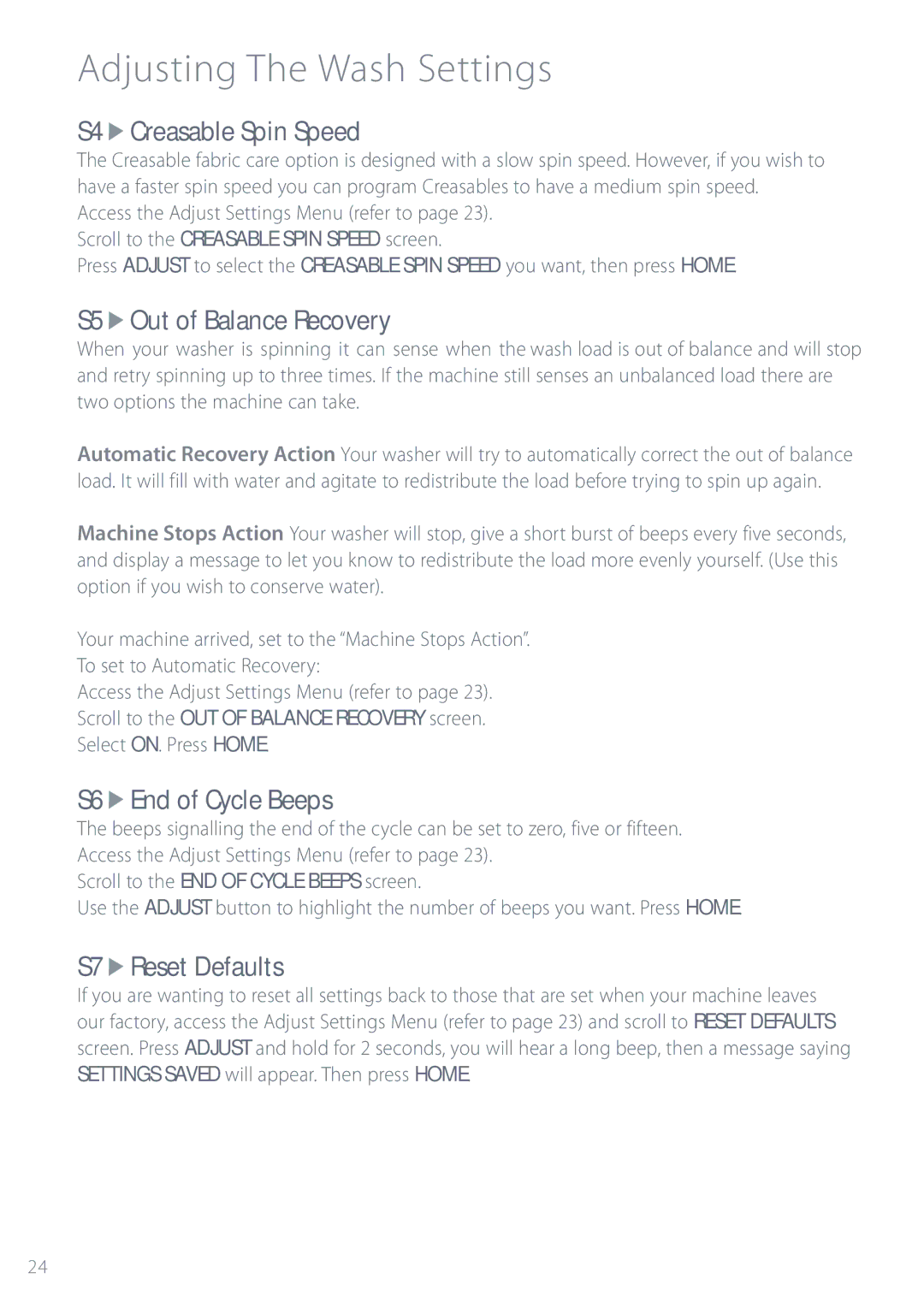Adjusting The Wash Settings
S4  Creasable Spin Speed
Creasable Spin Speed
The Creasable fabric care option is designed with a slow spin speed. However, if you wish to have a faster spin speed you can program Creasables to have a medium spin speed.
Access the Adjust Settings Menu (refer to page 23). Scroll to the CREASABLE SPIN SPEED screen.
Press ADJUST to select the CREASABLE SPIN SPEED you want, then press HOME.
S5  Out of Balance Recovery
Out of Balance Recovery
When your washer is spinning it can sense when the wash load is out of balance and will stop and retry spinning up to three times. If the machine still senses an unbalanced load there are two options the machine can take.
Automatic Recovery Action Your washer will try to automatically correct the out of balance load. It will fill with water and agitate to redistribute the load before trying to spin up again.
Machine Stops Action Your washer will stop, give a short burst of beeps every five seconds, and display a message to let you know to redistribute the load more evenly yourself. (Use this option if you wish to conserve water).
Your machine arrived, set to the “Machine Stops Action”.
To set to Automatic Recovery:
Access the Adjust Settings Menu (refer to page 23).
Scroll to the OUT OF BALANCE RECOVERY screen.
Select ON. Press HOME.
S6  End of Cycle Beeps
End of Cycle Beeps
The beeps signalling the end of the cycle can be set to zero, five or fifteen. Access the Adjust Settings Menu (refer to page 23).
Scroll to the END OF CYCLE BEEPS screen.
Use the ADJUST button to highlight the number of beeps you want. Press HOME.
S7  Reset Defaults
Reset Defaults
If you are wanting to reset all settings back to those that are set when your machine leaves our factory, access the Adjust Settings Menu (refer to page 23) and scroll to RESET DEFAULTS screen. Press ADJUST and hold for 2 seconds, you will hear a long beep, then a message saying SETTINGS SAVED will appear. Then press HOME.
24