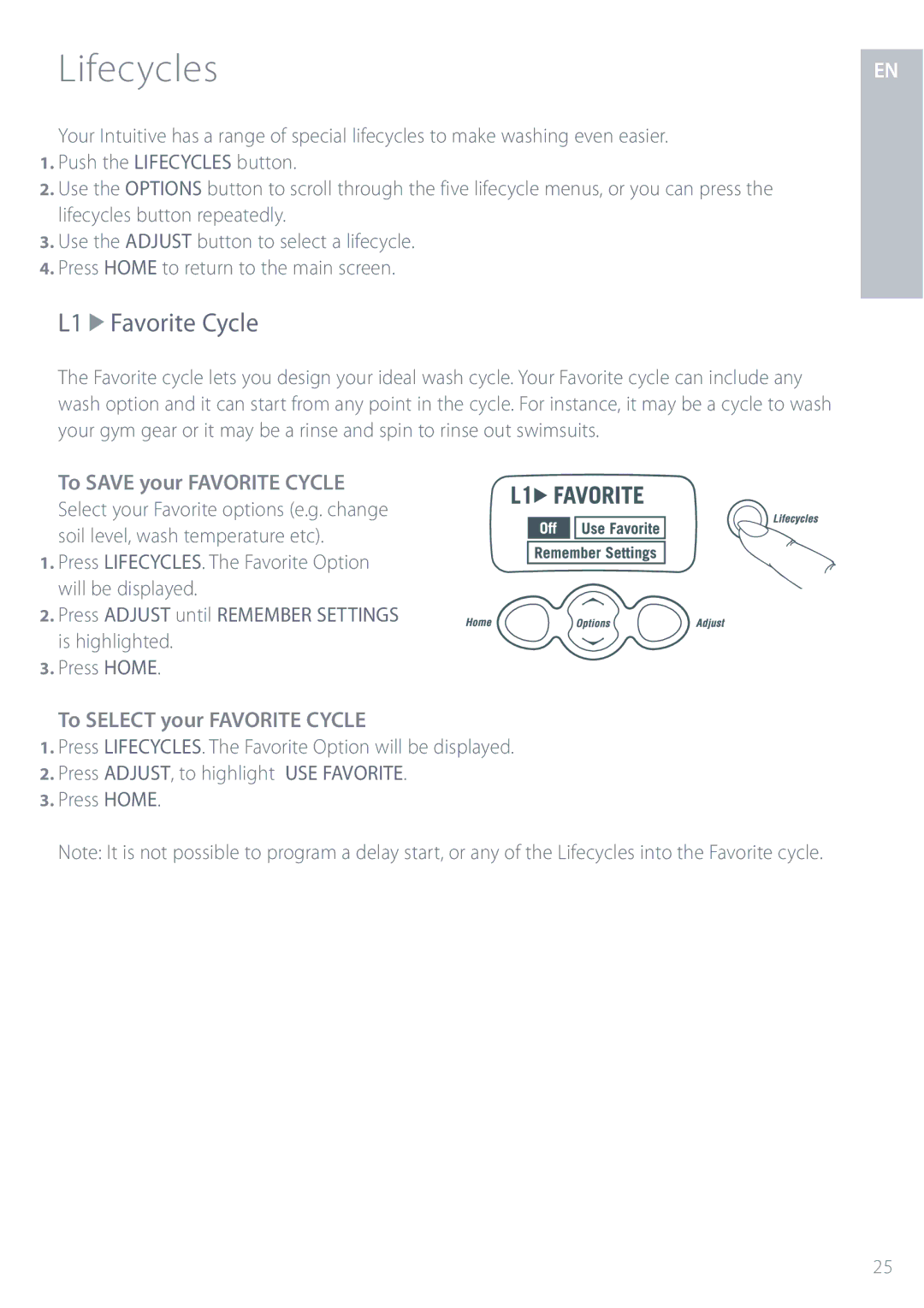Lifecycles
EN
Your Intuitive has a range of special lifecycles to make washing even easier.
1.Push the LIFECYCLES button.
2.Use the OPTIONS button to scroll through the five lifecycle menus, or you can press the lifecycles button repeatedly.
3.Use the ADJUST button to select a lifecycle.
4.Press HOME to return to the main screen.
L1  Favorite Cycle
Favorite Cycle
The Favorite cycle lets you design your ideal wash cycle. Your Favorite cycle can include any wash option and it can start from any point in the cycle. For instance, it may be a cycle to wash your gym gear or it may be a rinse and spin to rinse out swimsuits.
To SAVE your FAVORITE CYCLE
Select your Favorite options (e.g. change soil level, wash temperature etc).
1. Press LIFECYCLES. The Favorite Option will be displayed.
2.Press ADJUST until REMEMBER SETTINGS
is highlighted.
3. Press HOME.
To SELECT your FAVORITE CYCLE
1.Press LIFECYCLES. The Favorite Option will be displayed.
2.Press ADJUST, to highlight USE FAVORITE.
3.Press HOME.
Note: It is not possible to program a delay start, or any of the Lifecycles into the Favorite cycle.
25