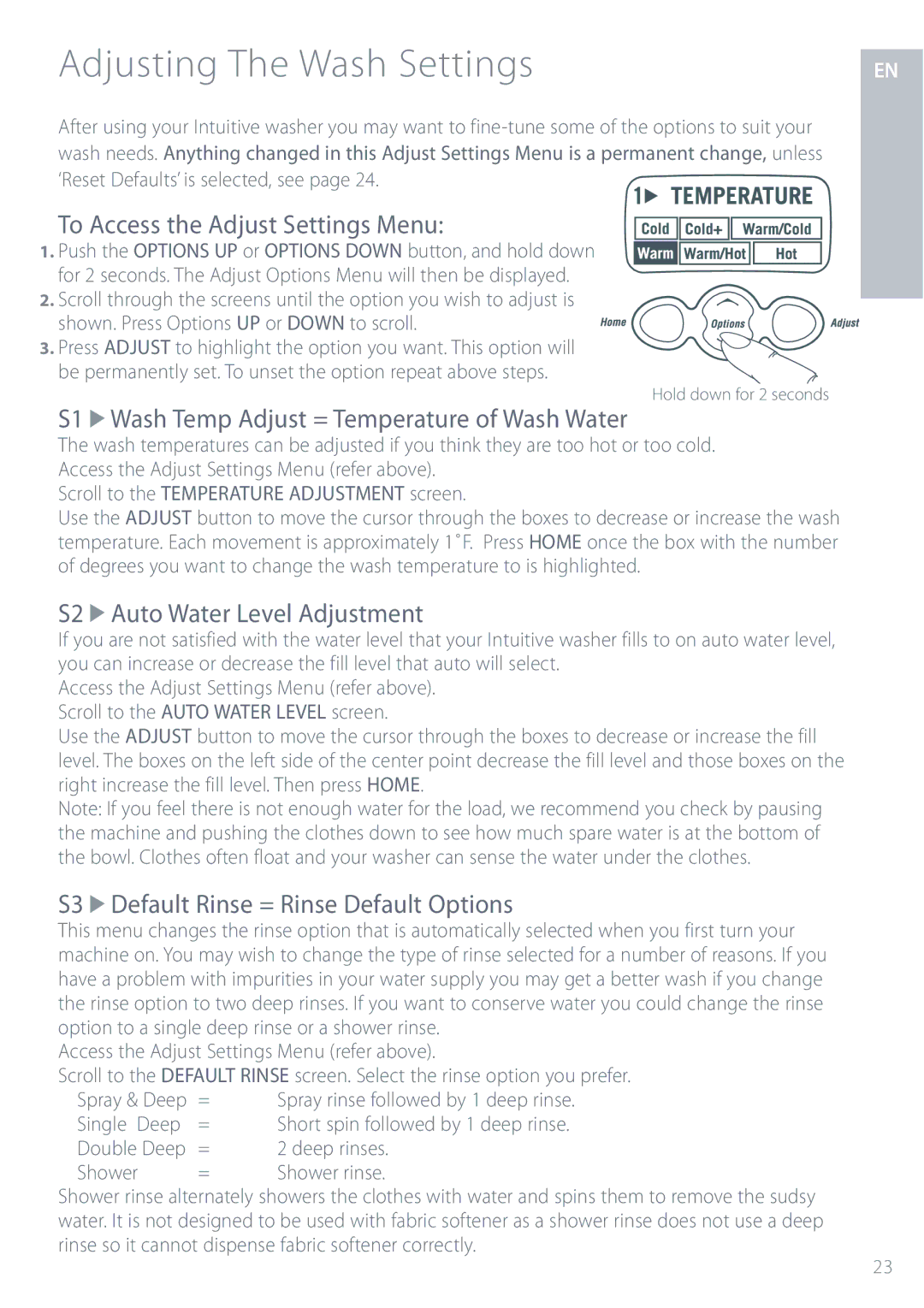Adjusting The Wash Settings
EN
After using your Intuitive washer you may want to
To Access the Adjust Settings Menu:
1. Push the OPTIONS UP or OPTIONS DOWN button, and hold down for 2 seconds. The Adjust Options Menu will then be displayed.
2. Scroll through the screens until the option you wish to adjust is shown. Press Options UP or DOWN to scroll.
3. Press ADJUST to highlight the option you want. This option will be permanently set. To unset the option repeat above steps.
Hold down for 2 seconds
S1  Wash Temp Adjust = Temperature of Wash Water
Wash Temp Adjust = Temperature of Wash Water
The wash temperatures can be adjusted if you think they are too hot or too cold. Access the Adjust Settings Menu (refer above).
Scroll to the TEMPERATURE ADJUSTMENT screen.
Use the ADJUST button to move the cursor through the boxes to decrease or increase the wash temperature. Each movement is approximately 1˚F. Press HOME once the box with the number of degrees you want to change the wash temperature to is highlighted.
S2  Auto Water Level Adjustment
Auto Water Level Adjustment
If you are not satisfied with the water level that your Intuitive washer fills to on auto water level, you can increase or decrease the fill level that auto will select.
Access the Adjust Settings Menu (refer above). Scroll to the AUTO WATER LEVEL screen.
Use the ADJUST button to move the cursor through the boxes to decrease or increase the fill level. The boxes on the left side of the center point decrease the fill level and those boxes on the right increase the fill level. Then press HOME.
Note: If you feel there is not enough water for the load, we recommend you check by pausing the machine and pushing the clothes down to see how much spare water is at the bottom of the bowl. Clothes often float and your washer can sense the water under the clothes.
S3  Default Rinse = Rinse Default Options
Default Rinse = Rinse Default Options
This menu changes the rinse option that is automatically selected when you first turn your machine on. You may wish to change the type of rinse selected for a number of reasons. If you have a problem with impurities in your water supply you may get a better wash if you change the rinse option to two deep rinses. If you want to conserve water you could change the rinse option to a single deep rinse or a shower rinse.
Access the Adjust Settings Menu (refer above).
Scroll to the DEFAULT RINSE screen. Select the rinse option you prefer.
Spray & Deep | = | Spray rinse followed by 1 deep rinse. |
Single Deep | = | Short spin followed by 1 deep rinse. |
Double Deep | = | 2 deep rinses. |
Shower | = | Shower rinse. |
Shower rinse alternately showers the clothes with water and spins them to remove the sudsy water. It is not designed to be used with fabric softener as a shower rinse does not use a deep rinse so it cannot dispense fabric softener correctly.
23