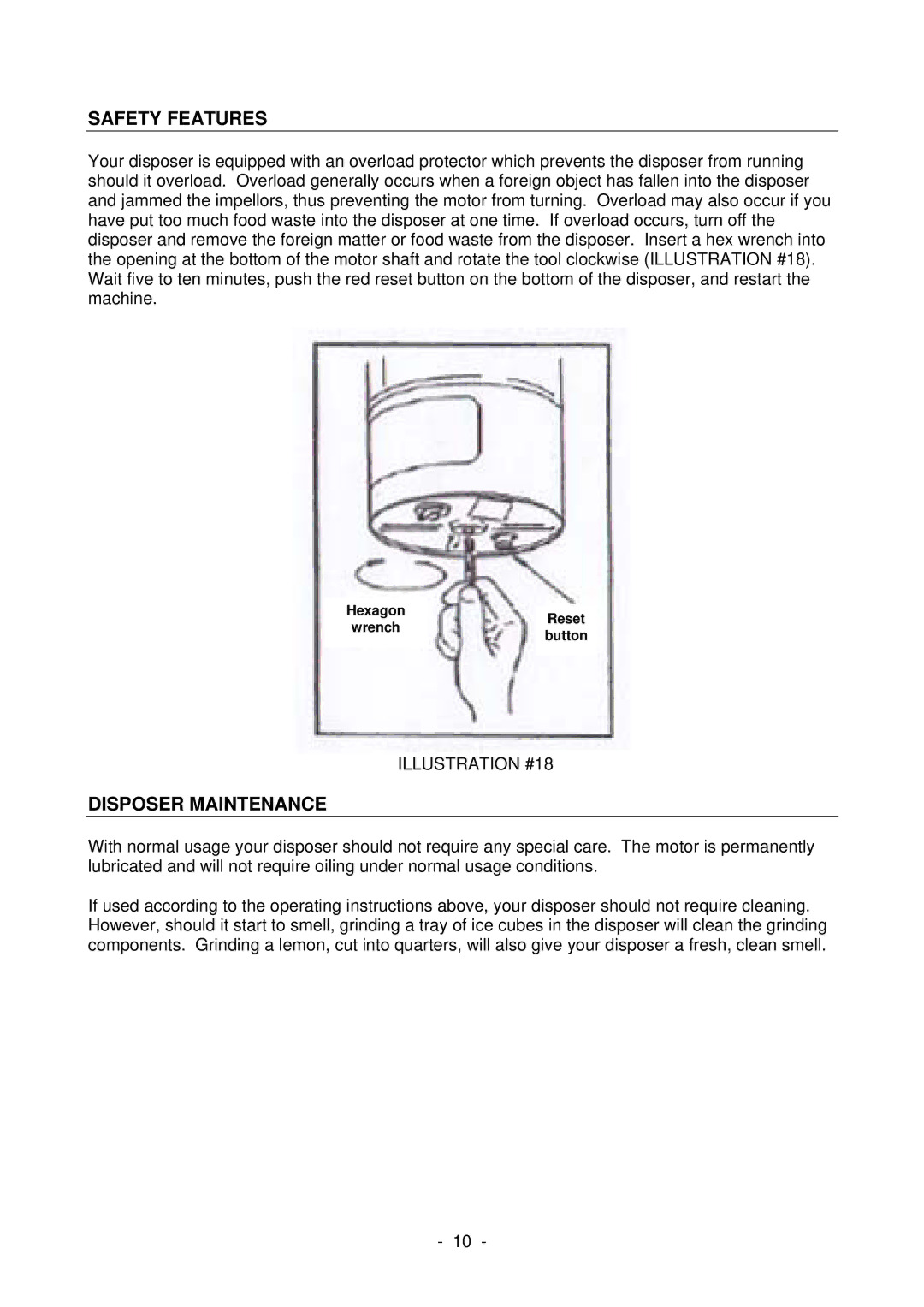SAFETY FEATURES
Your disposer is equipped with an overload protector which prevents the disposer from running should it overload. Overload generally occurs when a foreign object has fallen into the disposer and jammed the impellors, thus preventing the motor from turning. Overload may also occur if you have put too much food waste into the disposer at one time. If overload occurs, turn off the disposer and remove the foreign matter or food waste from the disposer. Insert a hex wrench into the opening at the bottom of the motor shaft and rotate the tool clockwise (ILLUSTRATION #18). Wait five to ten minutes, push the red reset button on the bottom of the disposer, and restart the machine.
Hexagon |
|
|
| Reset | |
wrench |
| |
| button | |
|
| |
|
|
|
ILLUSTRATION #18
DISPOSER MAINTENANCE
With normal usage your disposer should not require any special care. The motor is permanently lubricated and will not require oiling under normal usage conditions.
If used according to the operating instructions above, your disposer should not require cleaning. However, should it start to smell, grinding a tray of ice cubes in the disposer will clean the grinding components. Grinding a lemon, cut into quarters, will also give your disposer a fresh, clean smell.
- 10 -