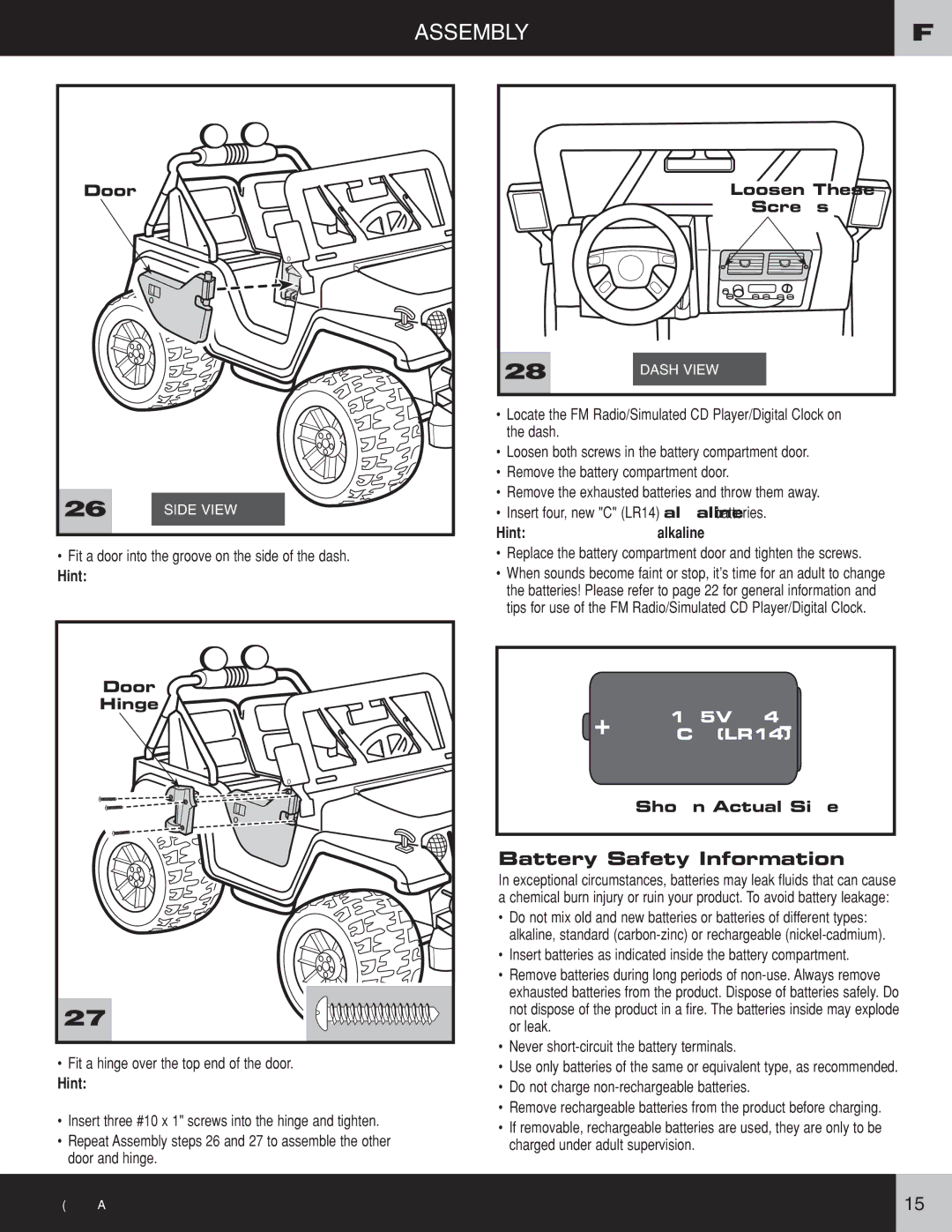|
| ASSEMBLY | F |
Door |
|
| Loosen These |
|
|
| Screws |
|
| 28 | DASH VIEW |
|
| • Locate the FM Radio/Simulated CD Player/Digital Clock on | |
|
| the dash. |
|
|
| • Loosen both screws in the battery compartment door. | |
|
| • Remove the battery compartment door. | |
26 | SIDE VIEW | • Remove the exhausted batteries and throw them away. | |
• Insert four, new "C" (LR14) alkaline batteries. | |||
|
| Hint: We recommend using alkaline batteries for longer life. | |
• Fit a door into the groove on the side of the dash.
Hint: Each door is designed to fit one way. If the door does not fit, try the other door.
•Replace the battery compartment door and tighten the screws.
•When sounds become faint or stop, it’s time for an adult to change the batteries! Please refer to page 22 for general information and tips for use of the FM Radio/Simulated CD Player/Digital Clock.
Door |
Hinge |
27 |
• Fit a hinge over the top end of the door.
Hint: Each hinge is designed to fit one way. If the hinge does not fit, try the other hinge.
•Insert three #10 x 1" screws into the hinge and tighten.
•Repeat Assembly steps 26 and 27 to assemble the other door and hinge.
1.5V x 4
"C" (LR14)
Shown Actual Size
Battery Safety Information
In exceptional circumstances, batteries may leak fluids that can cause a chemical burn injury or ruin your product. To avoid battery leakage:
•Do not mix old and new batteries or batteries of different types: alkaline, standard
•Insert batteries as indicated inside the battery compartment.
•Remove batteries during long periods of
•Never
•Use only batteries of the same or equivalent type, as recommended.
•Do not charge
•Remove rechargeable batteries from the product before charging.
•If removable, rechargeable batteries are used, they are only to be charged under adult supervision.
15 |