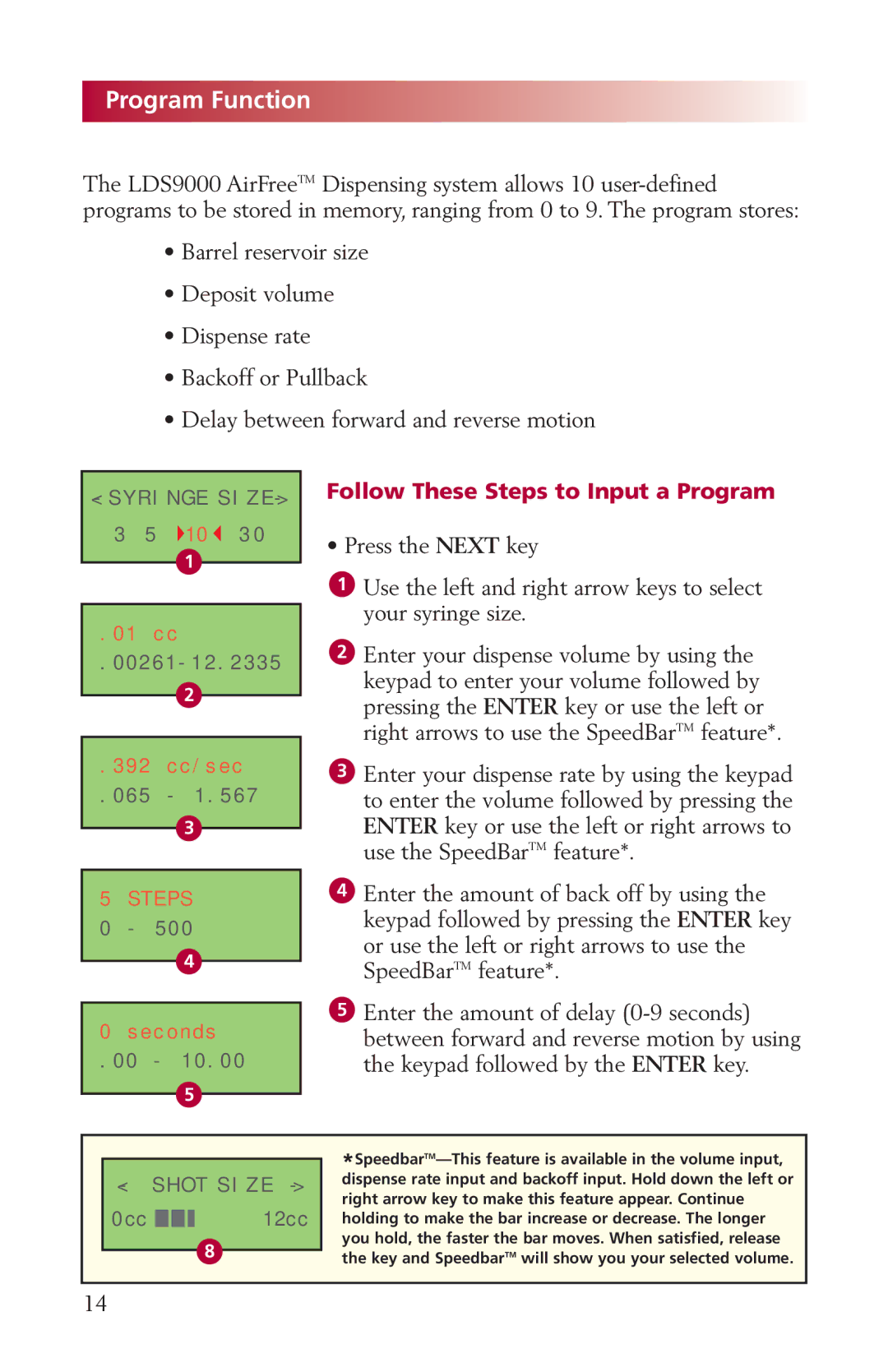LDS9000 specifications
The Fishman LDS9000 is a premium acoustic guitar pickup system that has garnered significant attention among musicians and sound engineers alike. This state-of-the-art system offers a range of features that enhance sound quality and control, making it a preferred choice for both live performances and studio recordings.One of the standout features of the LDS9000 is its advanced under-saddle piezo pickup technology. This design minimizes feedback and maximizes tonal clarity, allowing for a more natural acoustic sound. The sensitivity of the piezo pickups captures the subtleties of each note, resulting in a rich, vibrant tone that resonates beautifully through amplifiers and PA systems.
The LDS9000 also incorporates a high-quality preamp, which amplifies the signal without introducing noise. This preamp offers a variety of controls, including volume, tone, and phase switch, giving players the ability to shape their sound in real-time. The phase switch is particularly valuable for live settings, as it helps eliminate feedback issues by reversing the phase of the signal.
Another noteworthy characteristic of the Fishman LDS9000 is its ease of installation. The system is designed to be user-friendly, allowing guitarists to install it without extensive modifications to their instrument. This makes it an ideal choice for both amateur and professional musicians who want to upgrade their sound without sacrificing their guitar's integrity.
Durability is a hallmark of the LDS9000, as it is built with robust materials designed to withstand the rigors of frequent use. The system's components are weather-resistant, ensuring reliability even in humid or extreme environments. This durability, combined with Fishman's reputation for quality, makes the LDS9000 a long-term investment for musicians looking to enhance their acoustic sound.
In summary, the Fishman LDS9000 offers an unparalleled blend of sound quality, ease of use, and durability. Its advanced piezo technology, high-quality preamp, and user-friendly installation make it a top choice for musicians seeking to elevate their acoustic performances. With the LDS9000, artists can confidently deliver a professional sound that truly reflects their musical vision. Whether on stage or in the studio, this pickup system is an essential tool for any serious acoustic guitarist.