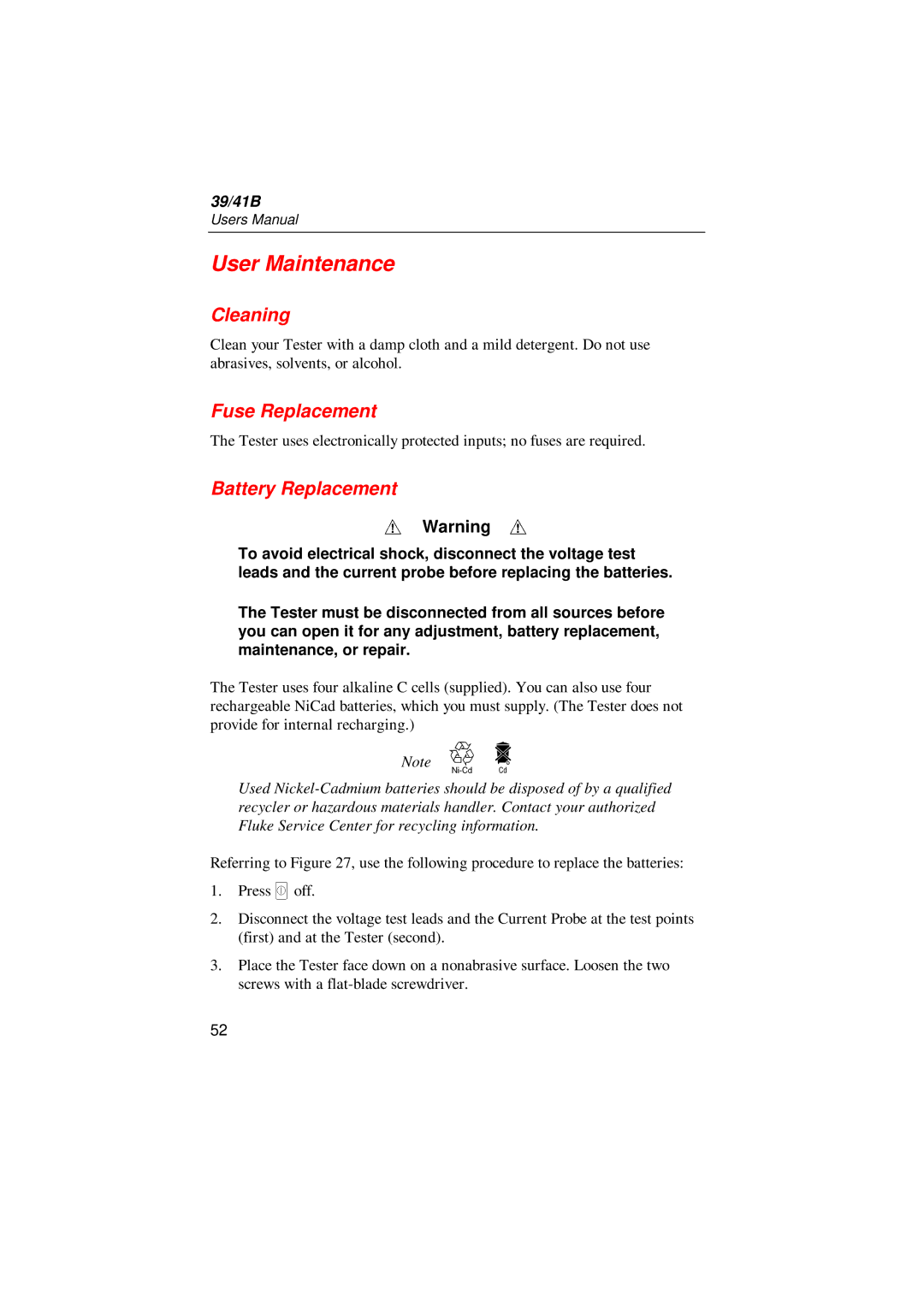39/41B
Users Manual
User Maintenance
Cleaning
Clean your Tester with a damp cloth and a mild detergent. Do not use abrasives, solvents, or alcohol.
Fuse Replacement
The Tester uses electronically protected inputs; no fuses are required.
Battery Replacement!
Warning !
To avoid electrical shock, disconnect the voltage test leads and the current probe before replacing the batteries.
The Tester must be disconnected from all sources before you can open it for any adjustment, battery replacement, maintenance, or repair.
The Tester uses four alkaline C cells (supplied). You can also use four rechargeable NiCad batteries, which you must supply. (The Tester does not provide for internal recharging.)
Note N T
Used
Referring to Figure 27, use the following procedure to replace the batteries:
1.Press Ooff.
2.Disconnect the voltage test leads and the Current Probe at the test points (first) and at the Tester (second).
3.Place the Tester face down on a nonabrasive surface. Loosen the two screws with a
52