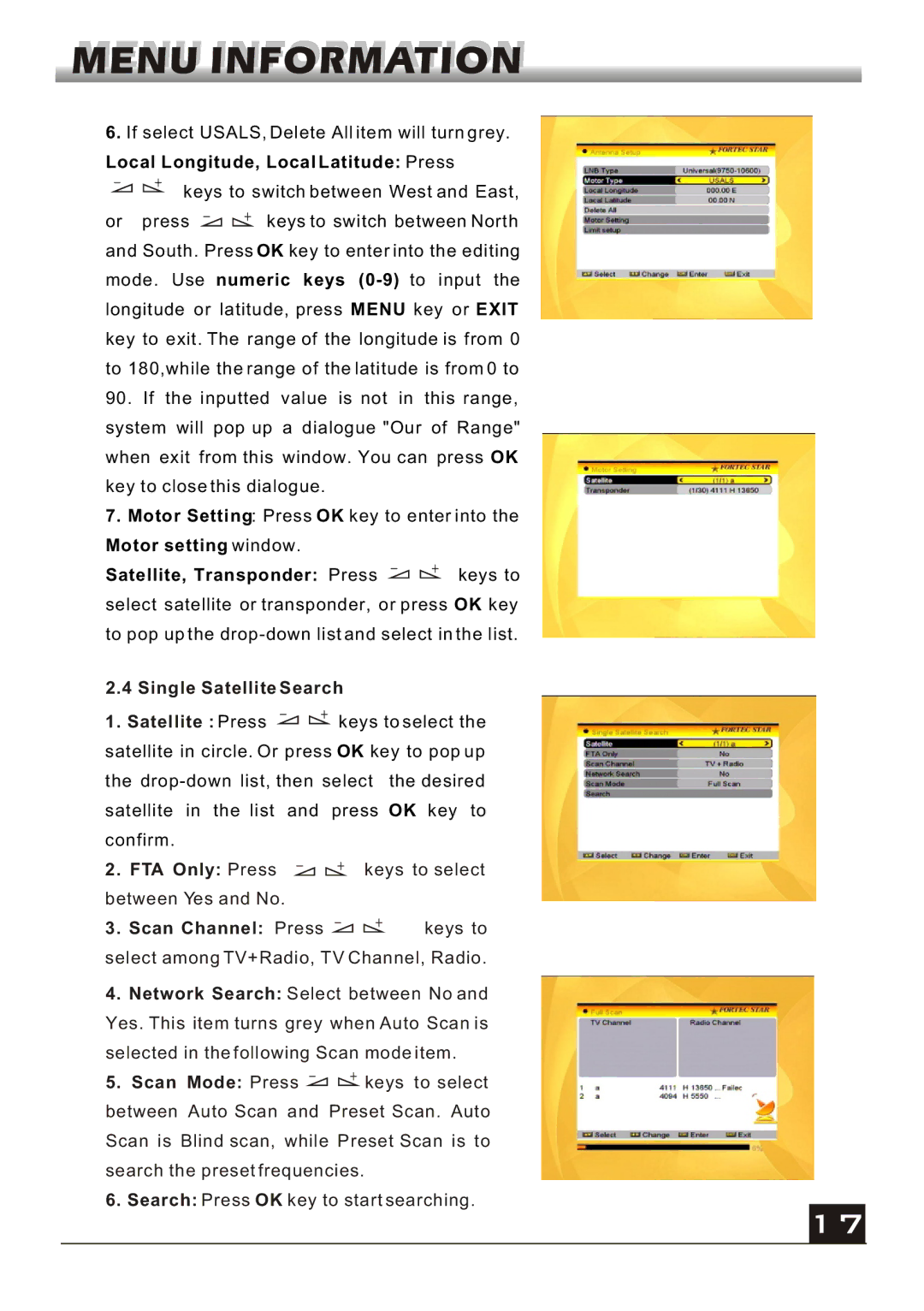6.If select USALS, Delete All item will turn grey.
Local Longitude, Local Latitude: Press
keys to switch between West and East,
or press ![]()
![]() keys to switch between North
keys to switch between North
and South. Press OK key to enter into the editing mode. Use numeric keys
7.Motor Setting: Press OK key to enter into the
Motor setting window.
Satellite, Transponder: Press ![]()
![]() keys to select satellite or transponder, or press OK key to pop up the
keys to select satellite or transponder, or press OK key to pop up the
2.4Single Satellite Search
1.Satellite : Press ![]()
![]() keys to select the
keys to select the
satellite in circle. Or press OK key to pop up the
2.FTA Only: Press ![]()
![]() keys to select between Yes and No.
keys to select between Yes and No.
3. Scan Channel: Press 
 keys to
keys to
select among TV+Radio, TV Channel, Radio.
4.Network Search: Select between No and
Yes. This item turns grey when Auto Scan is selected in the following Scan mode item.
5.Scan Mode: Press ![]()
![]() keys to select between Auto Scan and Preset Scan. Auto Scan is Blind scan, while Preset Scan is to
keys to select between Auto Scan and Preset Scan. Auto Scan is Blind scan, while Preset Scan is to
search the preset frequencies.
6. Search: Press OK key to start searching.