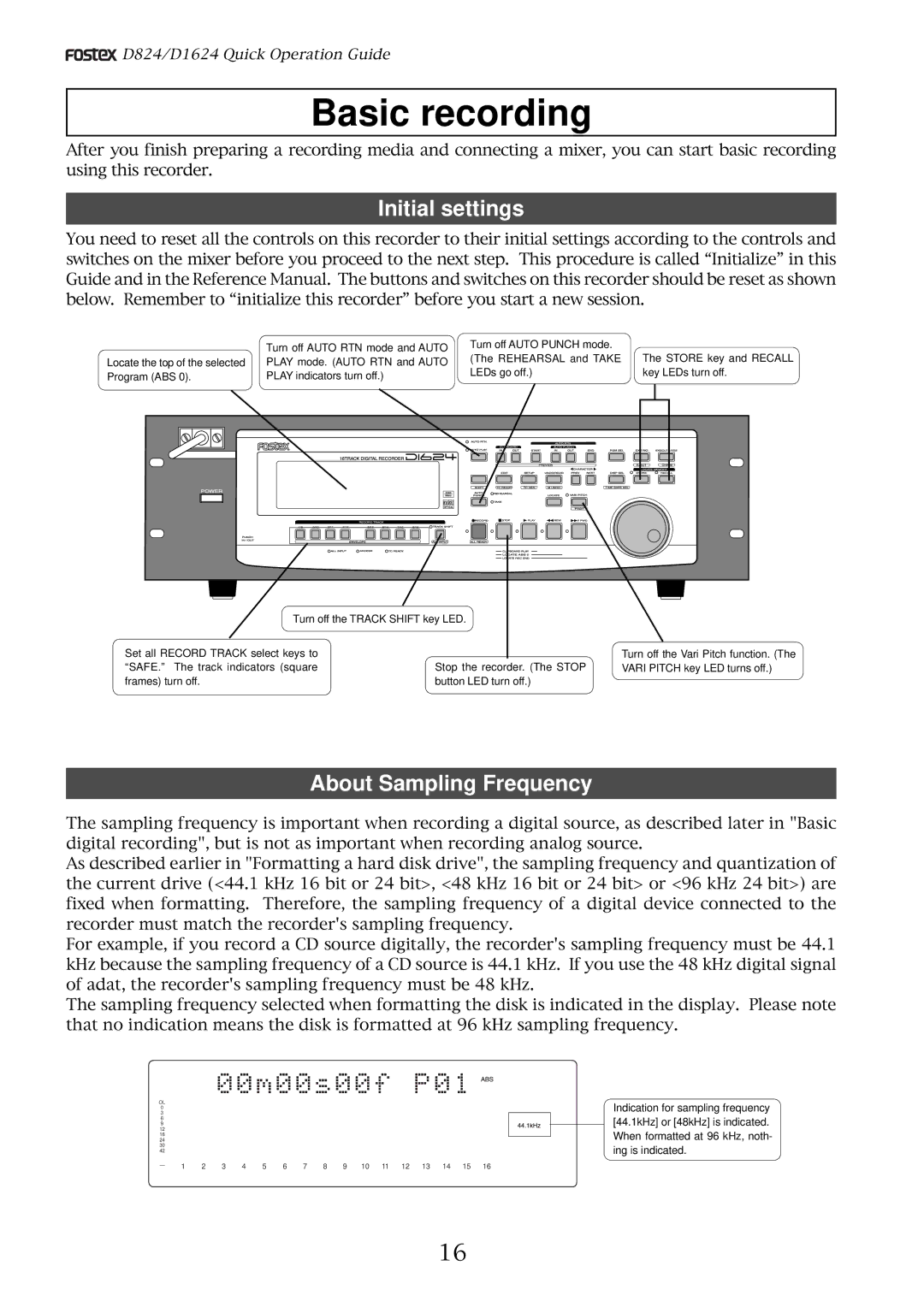D824/D1624 Quick Operation Guide
D824/D1624 Quick Operation Guide
Basic recording
After you finish preparing a recording media and connecting a mixer, you can start basic recording using this recorder.
Initial settings
You need to reset all the controls on this recorder to their initial settings according to the controls and switches on the mixer before you proceed to the next step. This procedure is called “Initialize” in this Guide and in the Reference Manual. The buttons and switches on this recorder should be reset as shown below. Remember to “initialize this recorder” before you start a new session.
Locate the top of the selected Program (ABS 0).
Turn off AUTO RTN mode and AUTO PLAY mode. (AUTO RTN and AUTO PLAY indicators turn off.)
Turn off AUTO PUNCH mode. (The REHEARSAL and TAKE LEDs go off.)
The STORE key and RECALL key LEDs turn off.
Turn off the TRACK SHIFT key LED.
Set all RECORD TRACK select keys to |
|
“SAFE.” The track indicators (square | Stop the recorder. (The STOP |
frames) turn off. | button LED turn off.) |
Turn off the Vari Pitch function. (The VARI PITCH key LED turns off.)
About Sampling Frequency
The sampling frequency is important when recording a digital source, as described later in "Basic digital recording", but is not as important when recording analog source.
As described earlier in "Formatting a hard disk drive", the sampling frequency and quantization of the current drive (<44.1 kHz 16 bit or 24 bit>, <48 kHz 16 bit or 24 bit> or <96 kHz 24 bit>) are fixed when formatting. Therefore, the sampling frequency of a digital device connected to the recorder must match the recorder's sampling frequency.
For example, if you record a CD source digitally, the recorder's sampling frequency must be 44.1 kHz because the sampling frequency of a CD source is 44.1 kHz. If you use the 48 kHz digital signal of adat, the recorder's sampling frequency must be 48 kHz.
The sampling frequency selected when formatting the disk is indicated in the display. Please note that no indication means the disk is formatted at 96 kHz sampling frequency.
OL |
|
|
|
|
|
|
|
|
|
|
|
|
|
|
|
|
0 |
|
|
|
|
|
|
|
|
|
|
|
|
|
|
|
|
3 |
|
|
|
|
|
|
|
|
|
|
|
|
|
|
|
|
6 |
|
|
|
|
|
|
|
|
|
|
|
|
|
|
|
|
9 |
|
|
|
|
|
|
|
|
|
|
|
|
|
|
|
|
12 |
|
|
|
|
|
|
|
|
|
|
|
|
|
|
|
|
18 |
|
|
|
|
|
|
|
|
|
|
|
|
|
|
|
|
24 |
|
|
|
|
|
|
|
|
|
|
|
|
|
|
|
|
30 |
|
|
|
|
|
|
|
|
|
|
|
|
|
|
|
|
42 |
|
|
|
|
|
|
|
|
|
|
|
|
|
|
|
|
∞ |
|
|
|
|
|
|
|
|
|
|
|
|
|
|
|
|
_ | 1 | 2 | 3 | 4 | 5 | 6 | 7 | 8 | 9 | 10 | 11 | 12 | 13 | 14 | 15 | 16 |
|
Indication for sampling frequency [44.1kHz] or [48kHz] is indicated. When formatted at 96 kHz, noth- ing is indicated.
16