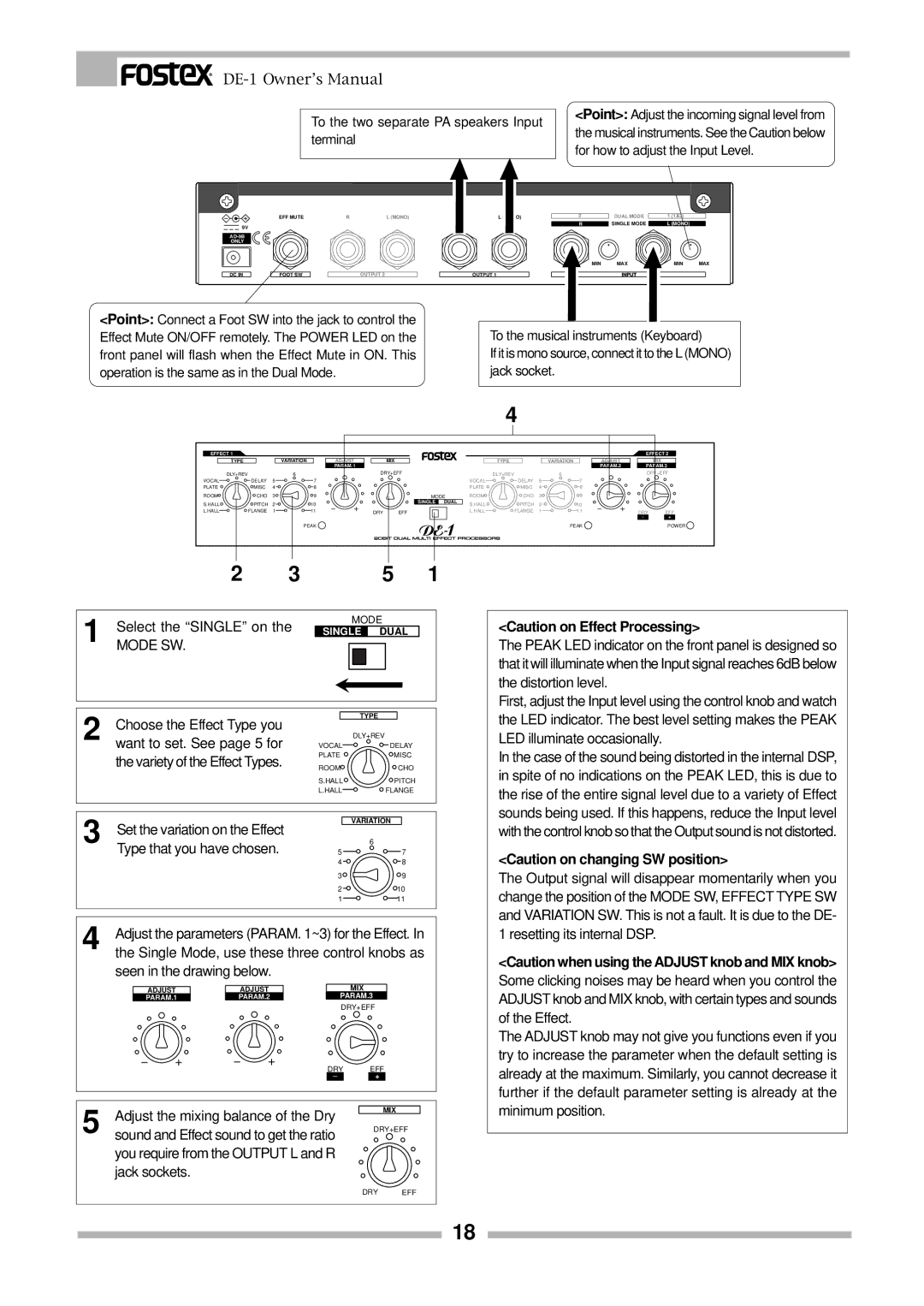To the two separate PA speakers Input terminal
<Point>: Adjust the incoming signal level from the musical instruments. See the Caution below for how to adjust the Input Level.
| EFF MUTE | R | L (MONO) | L | 2 | DUAL MODE | 1 (1&2) |
|
9V |
|
|
|
| R | SINGLE MODE | L (MONO) |
|
|
|
|
|
|
|
|
| |
|
|
|
|
|
|
|
| |
ONLY |
|
|
|
|
|
|
|
|
|
|
|
|
| MIN | MAX | MIN | MAX |
DC IN | FOOT SW |
| OUTPUT 2 | OUTPUT 1 |
| INPUT |
|
|
<Point>: Connect a Foot SW into the jack to control the Effect Mute ON/OFF remotely. The POWER LED on the front panel will flash when the Effect Mute in ON. This operation is the same as in the Dual Mode.
To the musical instruments (Keyboard)
If it is mono source, connect it to the L (MONO) jack socket.
|
|
|
|
|
|
|
|
|
| 4 |
|
|
|
|
|
EFFECT 1 |
|
|
|
|
|
|
|
|
|
|
|
|
| EFFECT 2 | |
TYPE |
|
| VARIATION | ADJUST | MIX |
|
|
|
| TYPE |
| VARIATION | ADJUST |
| MIX |
|
|
|
| PARAM.1 |
|
|
|
|
|
|
|
| PARAM.2 | PARAM.3 | |
DLY+REV |
|
| 6 |
| DRY+EFF |
|
|
| DLY+REV |
| 6 |
| DRY+EFF | ||
VOCAL | DELAY | 5 | 7 |
|
|
|
|
| VOCAL | DELAY | 5 | 7 |
|
|
|
PLATE | MISC | 4 | 8 |
|
|
|
|
| PLATE | MISC | 4 | 8 |
|
|
|
ROOM | CHO | 3 | 9 |
|
|
| MODE | ROOM | CHO | 3 | 9 |
|
|
| |
S.HALL | PITCH | 2 | 10 |
|
|
| SINGLE | DUAL | S.HALL | PITCH | 2 | 10 |
|
|
|
|
|
|
|
|
|
|
| ||||||||
L.HALL | FLANGE | 1 | 11 |
| DRY | EFF |
|
| L.HALL | FLANGE | 1 | 11 |
| DRY | EFF |
|
|
|
|
|
|
|
|
|
|
|
|
|
| _ | + |
|
|
| PEAK |
|
|
|
|
|
|
|
| PEAK |
|
| POWER |
2 |
|
| 3 |
| 5 |
| 1 |
|
|
|
|
|
|
|
|
1 | Select the “SINGLE” on the |
| MODE | |
SINGLE DUAL | ||||
MODE SW. |
|
|
| |
| Choose the Effect Type you |
| TYPE | |
|
|
| ||
2 want to set. See page 5 for |
| DLY+REV | ||
VOCAL | DELAY | |||
| the variety of the Effect Types. | PLATE | MISC | |
| ROOM | CHO | ||
|
|
| S.HALL | PITCH |
|
|
| L.HALL | FLANGE |
3 Set the variation on the Effect |
| VARIATION | ||
| 6 | |||
| Type that you have chosen. | 5 | 7 | |
|
|
| 4 | 8 |
|
|
| 3 | 9 |
|
|
| 2 | 10 |
|
|
| 1 | 11 |
4 | Adjust the parameters (PARAM. 1~3) for the Effect. In | |||
the Single Mode, use these three control knobs as | ||||
| seen in the drawing below. |
|
| |
| ADJUST | ADJUST |
| MIX |
| PARAM.1 | PARAM.2 | PARAM.3 | |
|
|
| DRY+EFF | |
|
|
| DRY | EFF |
|
|
| _ | + |
| Adjust the mixing balance of the Dry | MIX | ||
|
| |||
5 sound and Effect sound to get the ratio | DRY+EFF | |||
| ||||
| you require from the OUTPUT L and R |
| ||
| jack sockets. |
|
|
|
<Caution on Effect Processing>
The PEAK LED indicator on the front panel is designed so that it will illuminate when the Input signal reaches 6dB below the distortion level.
First, adjust the Input level using the control knob and watch the LED indicator. The best level setting makes the PEAK LED illuminate occasionally.
In the case of the sound being distorted in the internal DSP, in spite of no indications on the PEAK LED, this is due to the rise of the entire signal level due to a variety of Effect sounds being used. If this happens, reduce the Input level with the control knob so that the Output sound is not distorted.
<Caution on changing SW position>
The Output signal will disappear momentarily when you change the position of the MODE SW, EFFECT TYPE SW and VARIATION SW. This is not a fault. It is due to the DE- 1 resetting its internal DSP.
<Caution when using the ADJUST knob and MIX knob>
Some clicking noises may be heard when you control the ADJUST knob and MIX knob, with certain types and sounds of the Effect.
The ADJUST knob may not give you functions even if you try to increase the parameter when the default setting is already at the maximum. Similarly, you cannot decrease it further if the default parameter setting is already at the minimum position.
DRY EFF
18