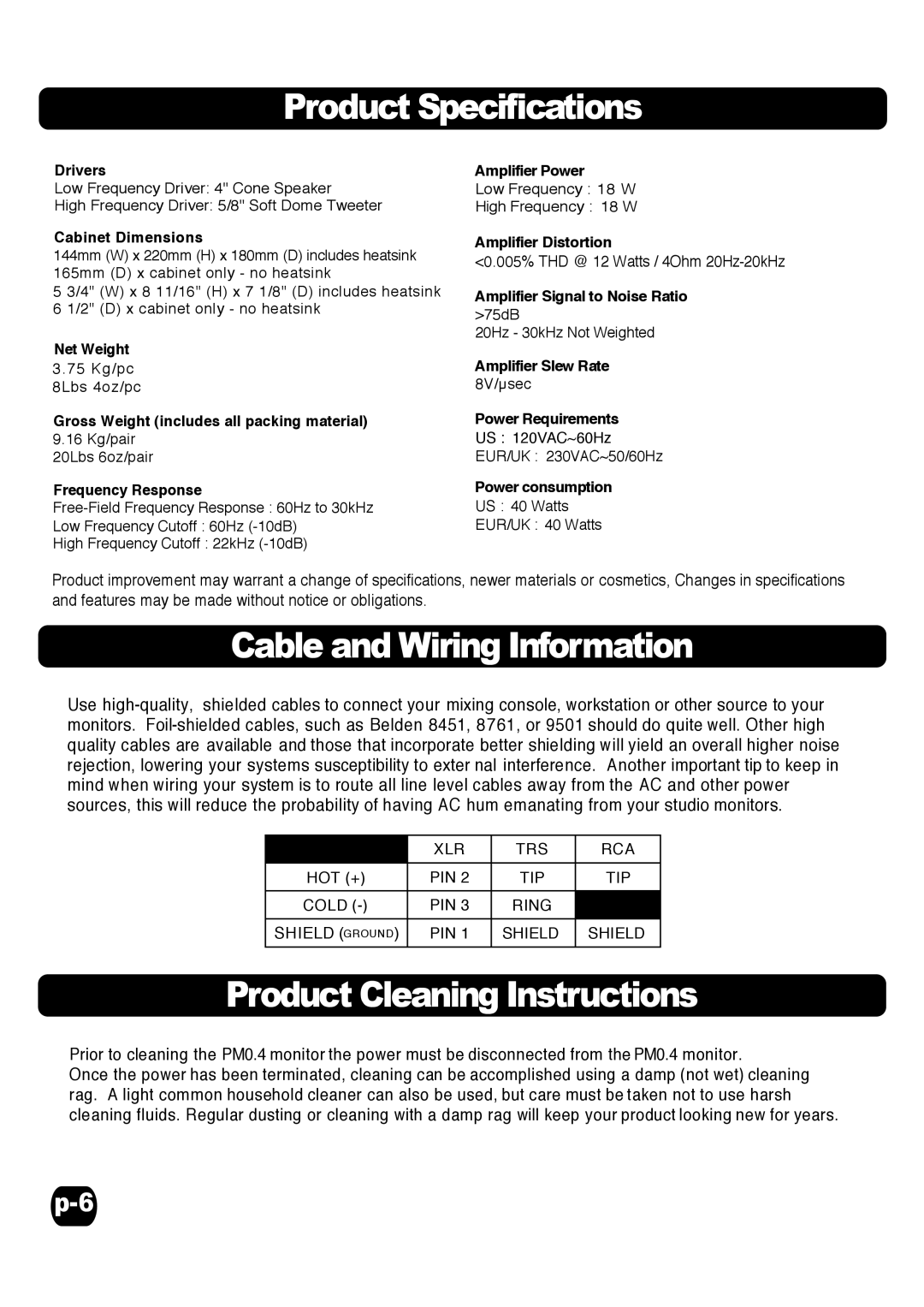PM0.4 specifications
The Fostex PM0.4 is a highly regarded studio monitor that has been designed specifically for audio professionals and enthusiasts who demand accurate sound reproduction. Renowned for its compact size and excellent performance, the PM0.4 is an ideal choice for home studios, small recording spaces, and multimedia production environments.One of the primary features of the PM0.4 is its bi-amped design, which utilizes a dedicated amplifier for both the woofer and the tweeter. This configuration allows for enhanced clarity and detail across the frequency spectrum, ensuring that every element of the audio mix is heard accurately. The woofer measures 4 inches and is constructed from polypropylene, providing a solid low-end response with minimal distortion. The 1-inch soft dome tweeter complements the low frequencies with smooth high frequencies, making the monitor capable of reproducing a frequency range from 60 Hz to 30 kHz.
In addition to its impressive frequency response, the PM0.4 incorporates advanced technologies to manage sound dispersion and reduce unwanted reflections. The monitor features a front-ported design, which allows for flexible placement in varied environments. This design helps to enhance the low-frequency response while minimizing boundary coupling effects that can occur in close proximity to walls. This makes the PM0.4 versatile and adaptable to any studio setup.
Another notable characteristic of the PM0.4 is its adjustable acoustic controls. The rear panel of the monitor features switches for tailoring the sound to suit the environment, including options for low-frequency roll-off and high-frequency adjustment. This flexibility enables users to optimize the monitors for their unique space, resulting in a more accurate audio experience.
The build quality of the PM0.4 is significant, as it features a robust MDF cabinet that helps to minimize resonance and provide a clean monitoring experience. The monitor is finished in a sleek black vinyl, ensuring both aesthetics and durability.
In conclusion, the Fostex PM0.4 offers an impressive combination of features and technologies tailored to audio professionals. With its bi-amped configuration, front-ported design, adjustable acoustic controls, and solid build, it is an ideal choice for anyone seeking reliable and accurate sound monitoring in a compact form factor.