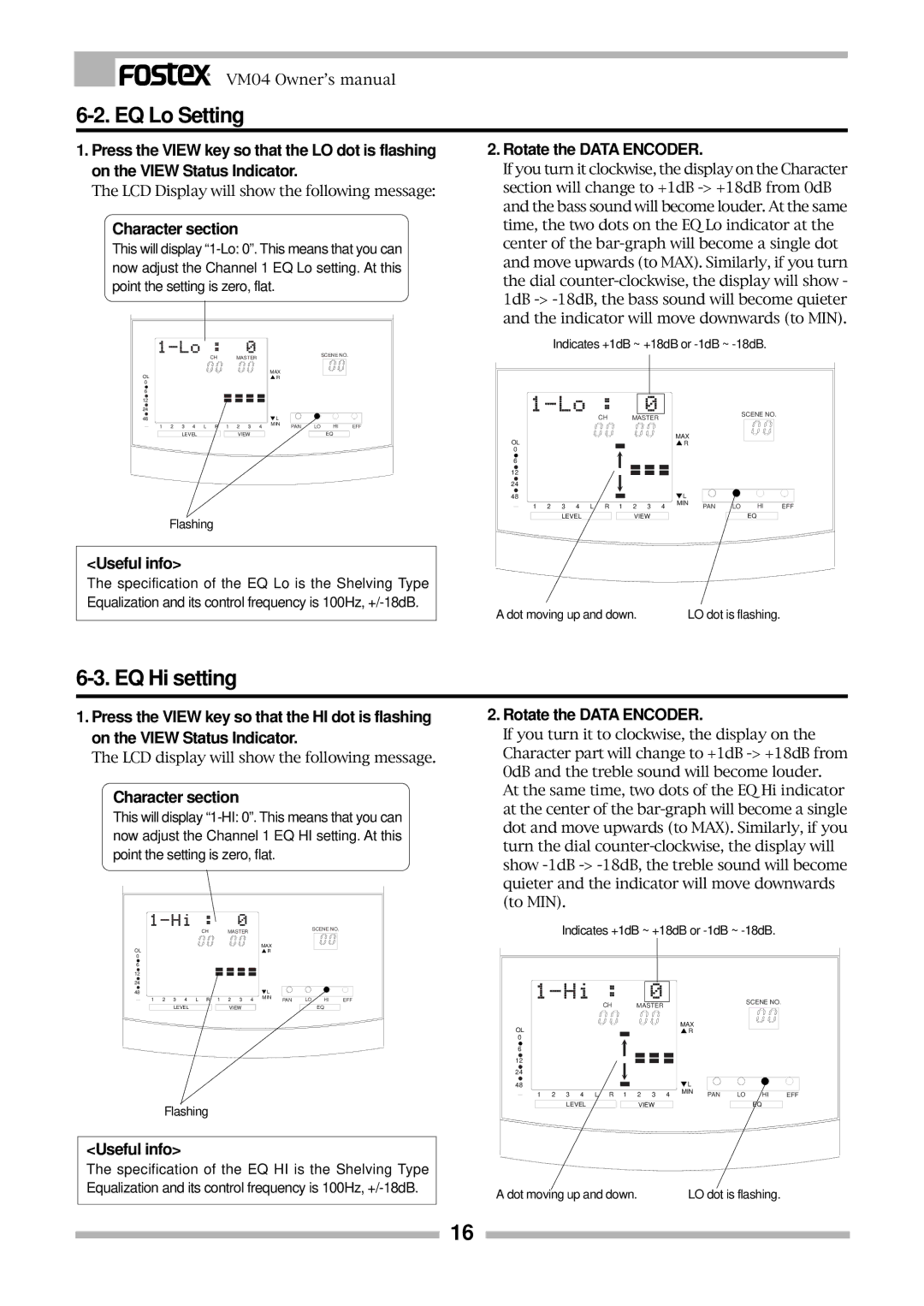VM04 Owner’s manual
6-2. EQ Lo Setting
1.Press the VIEW key so that the LO dot is flashing on the VIEW Status Indicator.
The LCD Display will show the following message:
Character section
This will display
CH | MASTER |
|
|
| SCENE NO. |
|
OL |
| MAX |
|
|
|
|
| R |
|
|
|
| |
0 |
|
|
|
|
|
|
6 |
|
|
|
|
|
|
12 |
|
|
|
|
|
|
24 |
|
|
|
|
|
|
48 |
| L |
|
|
|
|
1 2 3 4 L R 1 | 2 3 4 | MIN | PAN | LO | HI | EFF |
LEVEL | VIEW |
|
|
| EQ |
|
Flashing
2.Rotate the DATA ENCODER.
If you turn it clockwise, the display on the Character section will change to +1dB
Indicates +1dB ~ +18dB or
CH | MASTER |
|
|
| SCENE NO. |
|
OL |
| MAX |
|
|
|
|
| R |
|
|
|
| |
0 |
|
|
|
|
|
|
6 |
|
|
|
|
|
|
12 |
|
|
|
|
|
|
24 |
|
|
|
|
|
|
48 |
| L |
|
|
|
|
1 2 3 4 L R 1 | 2 3 4 | MIN | PAN | LO | HI | EFF |
| ||||||
LEVEL | VIEW |
|
|
| EQ |
|
<Useful info>
The specification of the EQ Lo is the Shelving Type
Equalization and its control frequency is 100Hz,
A dot moving up and down. | LO dot is flashing. |
6-3. EQ Hi setting
1.Press the VIEW key so that the HI dot is flashing on the VIEW Status Indicator.
The LCD display will show the following message.
Character section
This will display
CH | MASTER |
|
|
| SCENE NO. |
|
OL |
| MAX |
|
|
|
|
| R |
|
|
|
| |
0 |
|
|
|
|
|
|
6 |
|
|
|
|
|
|
12 |
|
|
|
|
|
|
24 |
|
|
|
|
|
|
48 |
| L |
|
|
|
|
1 2 3 4 L R 1 | 2 3 4 | MIN | PAN | LO | HI | EFF |
| ||||||
LEVEL | VIEW |
|
|
| EQ |
|
Flashing
2.Rotate the DATA ENCODER.
If you turn it to clockwise, the display on the Character part will change to +1dB
At the same time, two dots of the EQ Hi indicator at the center of the
Indicates +1dB ~ +18dB or
CH | MASTER |
|
|
| SCENE NO. |
|
|
|
|
|
| ||
OL |
| MAX |
|
|
|
|
| R |
|
|
|
| |
0 |
|
|
|
|
|
|
6 |
|
|
|
|
|
|
12 |
|
|
|
|
|
|
24 |
|
|
|
|
|
|
48 |
| L |
|
|
|
|
1 2 3 4 L R 1 | 2 3 4 | MIN | PAN | LO | HI | EFF |
| ||||||
LEVEL | VIEW |
|
|
| EQ |
|
<Useful info> |
|
|
The specification of the EQ HI is the Shelving Type |
|
|
Equalization and its control frequency is 100Hz, | A dot moving up and down. | LO dot is flashing. |
|
16