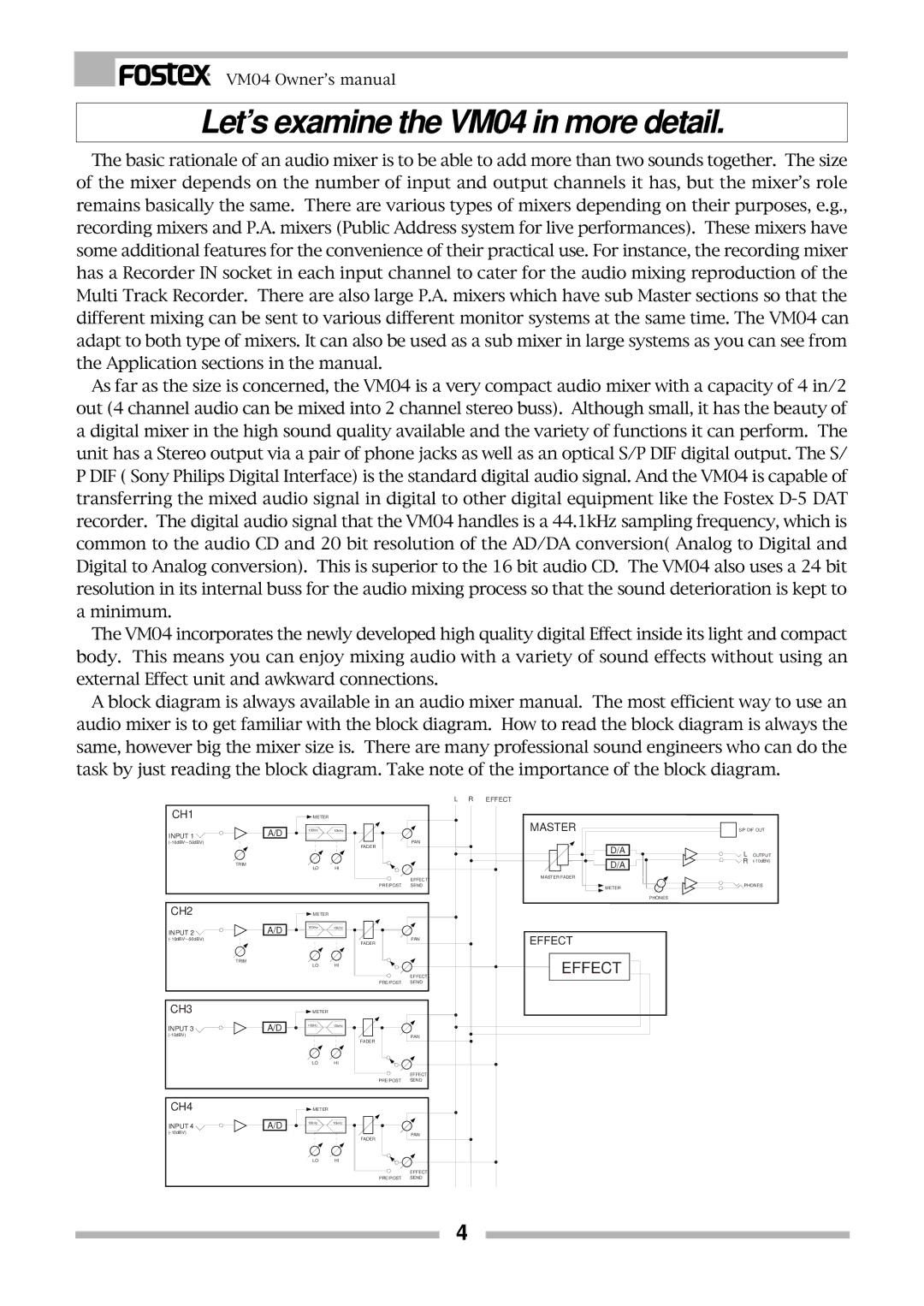VM04 Owner’s manual
Let’s examine the VM04 in more detail.
The basic rationale of an audio mixer is to be able to add more than two sounds together. The size of the mixer depends on the number of input and output channels it has, but the mixer’s role remains basically the same. There are various types of mixers depending on their purposes, e.g., recording mixers and P.A. mixers (Public Address system for live performances). These mixers have some additional features for the convenience of their practical use. For instance, the recording mixer has a Recorder IN socket in each input channel to cater for the audio mixing reproduction of the Multi Track Recorder. There are also large P.A. mixers which have sub Master sections so that the different mixing can be sent to various different monitor systems at the same time. The VM04 can adapt to both type of mixers. It can also be used as a sub mixer in large systems as you can see from the Application sections in the manual.
As far as the size is concerned, the VM04 is a very compact audio mixer with a capacity of 4 in/2 out (4 channel audio can be mixed into 2 channel stereo buss). Although small, it has the beauty of a digital mixer in the high sound quality available and the variety of functions it can perform. The unit has a Stereo output via a pair of phone jacks as well as an optical S/P DIF digital output. The S/ P DIF ( Sony Philips Digital Interface) is the standard digital audio signal. And the VM04 is capable of transferring the mixed audio signal in digital to other digital equipment like the Fostex
aminimum.
The VM04 incorporates the newly developed high quality digital Effect inside its light and compact
body. This means you can enjoy mixing audio with a variety of sound effects without using an external Effect unit and awkward connections.
A block diagram is always available in an audio mixer manual. The most efficient way to use an audio mixer is to get familiar with the block diagram. How to read the block diagram is always the same, however big the mixer size is. There are many professional sound engineers who can do the task by just reading the block diagram. Take note of the importance of the block diagram.
|
|
|
| L | R | EFFECT |
CH1 |
| METER |
|
|
|
|
INPUT 1 | A/D | 100Hz | 10kHz |
|
| MASTER |
|
| PAN |
|
| ||
|
| FADER |
|
| ||
|
|
|
|
| D/A | |
|
|
|
|
|
| |
| TRIM | LO | HI |
|
| D/A |
|
|
|
| |||
|
|
|
| EFFECT |
| MASTER FADER |
|
|
|
|
|
| |
|
|
| PRE/POST | SEND |
| METER |
|
|
|
|
|
| |
|
|
|
|
|
| PHONES |
CH2 |
| METER |
|
|
|
|
INPUT 2 | A/D | 100Hz | 10kHz |
|
|
|
|
|
|
| EFFECT | ||
|
| FADER | PAN |
| ||
|
|
|
|
| ||
| TRIM | LO | HI |
|
| EFFECT |
|
|
|
| |||
|
|
|
| EFFECT |
| |
|
|
|
|
|
| |
|
|
| PRE/POST | SEND |
|
|
CH3 |
| METER |
|
|
|
|
INPUT 3 | A/D | 100Hz | 10kHz |
|
|
|
|
|
|
|
| ||
|
|
| PAN |
|
| |
|
|
| FADER |
|
|
|
|
| LO | HI |
|
|
|
|
|
|
| EFFECT |
|
|
|
|
| PRE/POST | SEND |
|
|
CH4 |
| METER |
|
|
|
|
INPUT 4 | A/D | 100Hz | 10kHz |
|
|
|
|
|
|
|
| ||
|
|
| PAN |
|
| |
|
|
| FADER |
|
|
|
|
| LO | HI |
|
|
|
|
|
|
| EFFECT |
|
|
|
|
| PRE/POST | SEND |
|
|
|
|
|
| 4 |
|
|
S/P DIF OUT
LOUTPUT R
PHONES