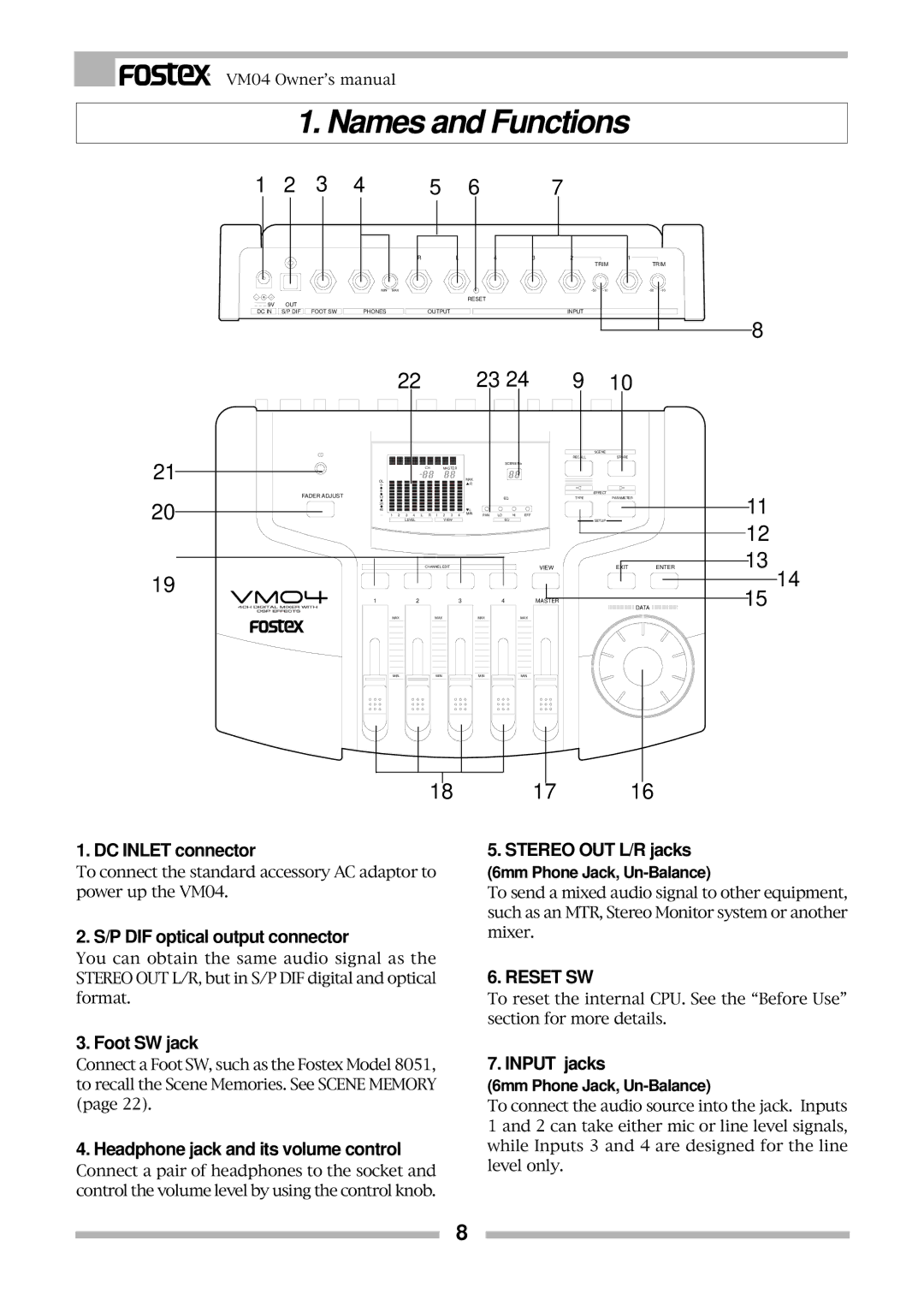VM04 Owner’s manual
1. Names and Functions
21
20
19
1 | 2 | 3 | 4 |
| 5 | 6 |
| 7 |
|
|
|
|
|
|
| R | L | 4 | 3 | 2 |
| 1 |
|
|
|
|
|
|
|
|
| TRIM | TRIM | ||
|
|
| MIN | MAX |
|
|
| ||||
9V | OUT |
|
|
|
| RESET |
|
|
|
|
|
|
|
|
|
|
|
|
|
|
| ||
DC IN | S/P DIF | FOOT SW | PHONES |
| OUTPUT |
|
| INPUT |
|
|
|
22 |
|
|
|
|
|
|
|
|
| 23 24 | 9 | 10 | |||||||
|
|
|
|
|
|
|
|
|
|
|
|
|
|
|
|
|
|
|
|
|
|
|
|
|
|
|
|
|
|
|
|
|
|
|
|
|
|
|
|
|
|
|
|
|
|
|
|
|
|
|
|
|
|
|
|
|
|
|
|
|
|
|
|
|
|
|
|
|
|
|
|
|
|
|
|
|
|
| SCENE |
|
|
|
|
|
|
|
|
|
|
|
|
|
|
|
|
|
| RECALL | STORE |
SCENE No
CH MASTER
OL | MAX |
0 | R |
FADER ADJUST | 6 |
|
| EFFECT |
12 | EQ | TYPE | PARAMETER | |
| 24 |
|
|
|
48 |
| L |
|
|
|
|
1 2 3 4 L | R 1 2 3 4 | MIN | PAN | LO | HI | EFF |
LEVEL | VIEW |
|
|
| EQ | SETUP |
|
| CHANNEL EDIT |
| VIEW | EXIT | ENTER |
1 | 2 | 3 | 4 | MASTER |
|
|
|
|
|
|
|
| DATA |
MAX |
| MAX | MAX | MAX |
|
|
MIN |
| MIN | MIN | MIN |
|
|
18 17 16
8
11
12
13
14
15
1. DC INLET connector
To connect the standard accessory AC adaptor to power up the VM04.
2. S/P DIF optical output connector
You can obtain the same audio signal as the STEREO OUT L/R, but in S/P DIF digital and optical format.
5.STEREO OUT L/R jacks
(6mm Phone Jack, Un-Balance)
To send a mixed audio signal to other equipment, such as an MTR, Stereo Monitor system or another mixer.
6. RESET SW
To reset the internal CPU. See the “Before Use” section for more details.
3. Foot SW jack
Connect a Foot SW, such as the Fostex Model 8051, to recall the Scene Memories. See SCENE MEMORY (page 22).
4. Headphone jack and its volume control
Connect a pair of headphones to the socket and control the volume level by using the control knob.
7. INPUT jacks
(6mm Phone Jack,
To connect the audio source into the jack. Inputs 1 and 2 can take either mic or line level signals, while Inputs 3 and 4 are designed for the line level only.
8