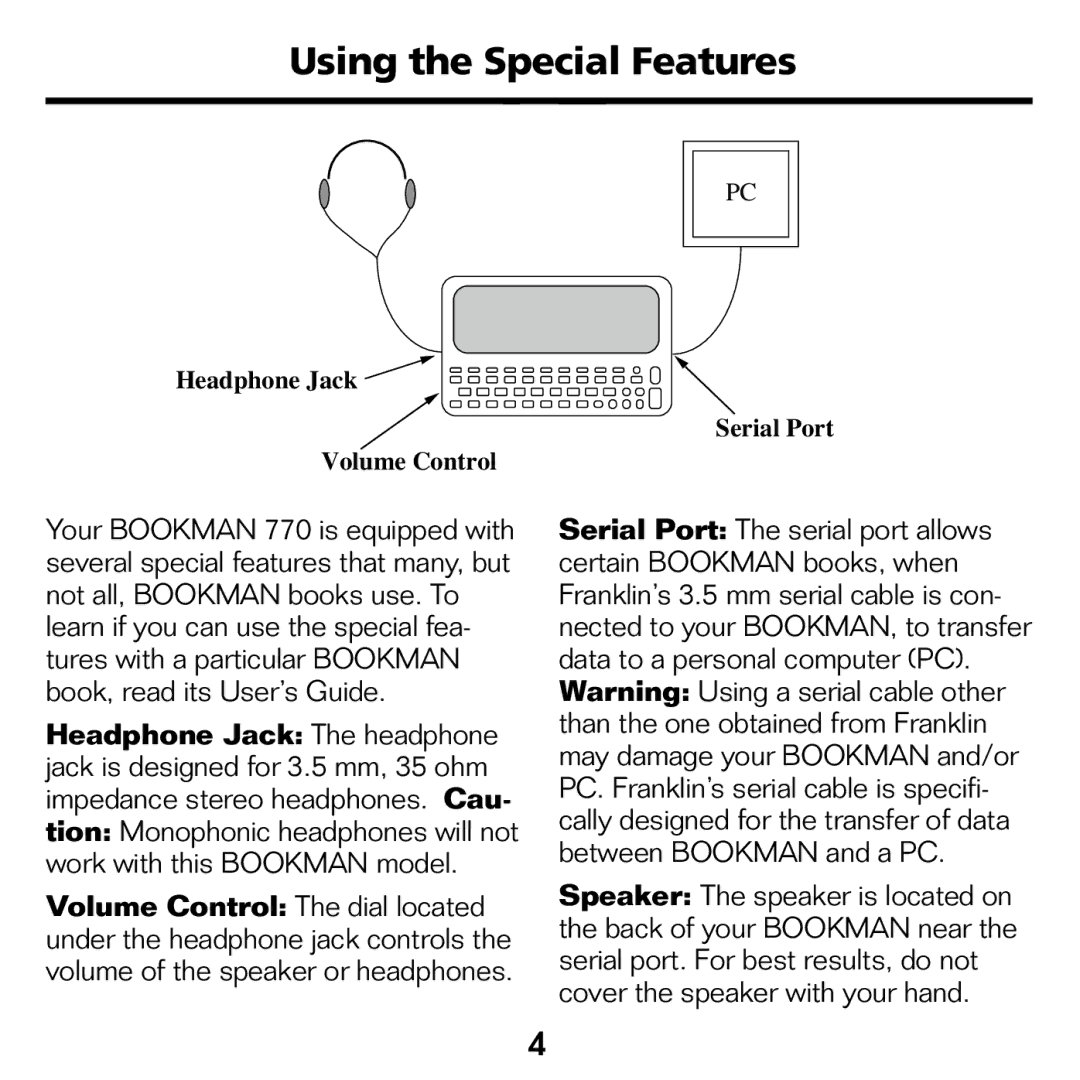Using the Special Features
PC
Headphone Jack 
 Serial Port Volume Control
Serial Port Volume Control
Your BOOKMAN 770 is equipped with several special features that many, but not all, BOOKMAN books use. To learn if you can use the special fea- tures with a particular BOOKMAN book, read its User’s Guide.
Headphone Jack: The headphone jack is designed for 3.5 mm, 35 ohm impedance stereo headphones. Cau- tion: Monophonic headphones will not work with this BOOKMAN model.
Volume Control: The dial located under the headphone jack controls the volume of the speaker or headphones.
Serial Port: The serial port allows certain BOOKMAN books, when Franklin’s 3.5 mm serial cable is con- nected to your BOOKMAN, to transfer data to a personal computer (PC). Warning: Using a serial cable other than the one obtained from Franklin may damage your BOOKMAN and/or PC. Franklin’s serial cable is specifi- cally designed for the transfer of data between BOOKMAN and a PC.
Speaker: The speaker is located on the back of your BOOKMAN near the serial port. For best results, do not cover the speaker with your hand.
4