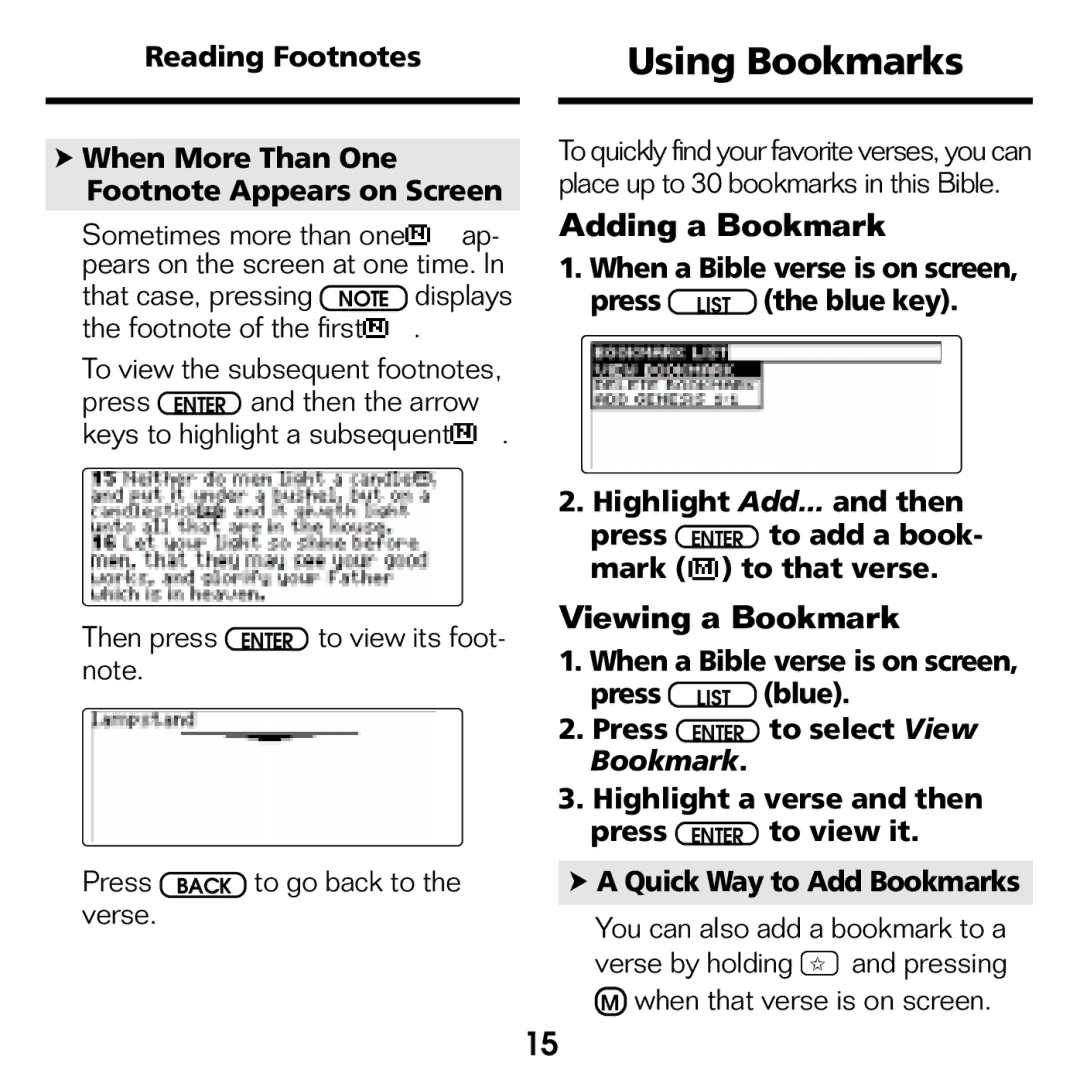Reading Footnotes
➤When More Than One Footnote Appears on Screen
Sometimes more than one![]() ap- pears on the screen at one time. In that case, pressing NOTE displays the footnote of the first
ap- pears on the screen at one time. In that case, pressing NOTE displays the footnote of the first![]() .
.
To view the subsequent footnotes, press ENTER and then the arrow keys to highlight a subsequent![]() .
.
Then press ENTER to view its foot- note.
Press BACK to go back to the verse.
Using Bookmarks
To quickly find your favorite verses, you can place up to 30 bookmarks in this Bible.
Adding a Bookmark
1. When a Bible verse is on screen, press LIST (the blue key).
2.Highlight Add... and then press ENTER to add a book- mark (![]() ) to that verse.
) to that verse.
Viewing a Bookmark
1.When a Bible verse is on screen, press LIST (blue).
2.Press ENTER to select View
Bookmark.
3.Highlight a verse and then press ENTER to view it.
➤A Quick Way to Add Bookmarks
You can also add a bookmark to a verse by holding ✩ and pressing
Mwhen that verse is on screen.
15