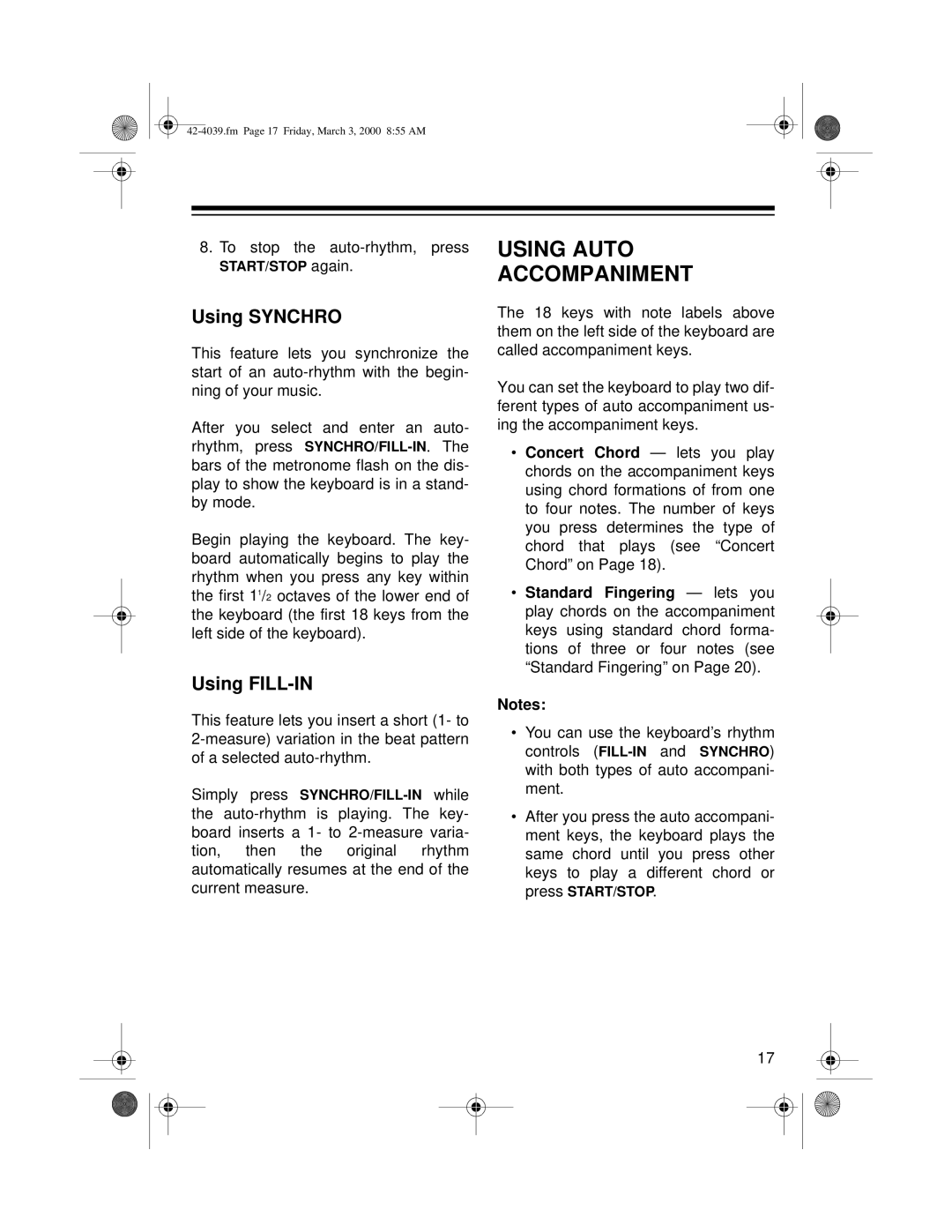8.To stop the
START/STOP again.
Using SYNCHRO
This feature lets you synchronize the start of an
After you select and enter an auto- rhythm, press
Begin playing the keyboard. The key- board automatically begins to play the rhythm when you press any key within the first 11/2 octaves of the lower end of the keyboard (the first 18 keys from the left side of the keyboard).
Using FILL-IN
This feature lets you insert a short (1- to
Simply press
USING AUTO
ACCOMPANIMENT
The 18 keys with note labels above them on the left side of the keyboard are called accompaniment keys.
You can set the keyboard to play two dif- ferent types of auto accompaniment us- ing the accompaniment keys.
•Concert Chord — lets you play chords on the accompaniment keys using chord formations of from one to four notes. The number of keys you press determines the type of chord that plays (see “Concert Chord” on Page 18).
•Standard Fingering — lets you play chords on the accompaniment keys using standard chord forma- tions of three or four notes (see “Standard Fingering” on Page 20).
Notes:
•You can use the keyboard’s rhythm controls
•After you press the auto accompani- ment keys, the keyboard plays the same chord until you press other keys to play a different chord or press START/STOP.
17