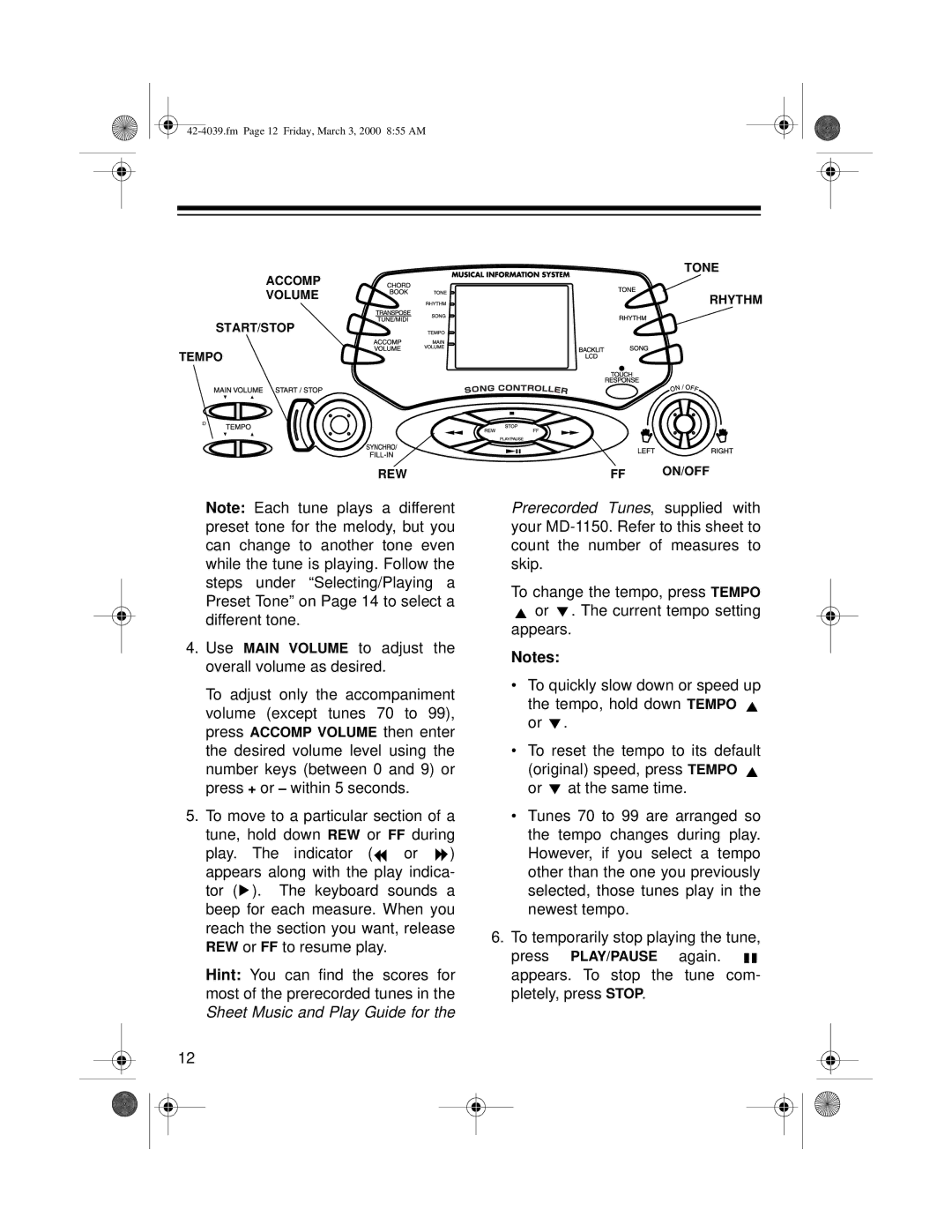ACCOMP | TONE |
| |
VOLUME | RHYTHM |
| |
START/STOP |
|
TEMPO |
|
REW
Note: Each tune plays a different preset tone for the melody, but you can change to another tone even while the tune is playing. Follow the steps under “Selecting/Playing a Preset Tone” on Page 14 to select a different tone.
4.Use MAIN VOLUME to adjust the overall volume as desired.
To adjust only the accompaniment volume (except tunes 70 to 99), press ACCOMP VOLUME then enter the desired volume level using the number keys (between 0 and 9) or press + or – within 5 seconds.
5.To move to a particular section of a tune, hold down REW or FF during
play. The indicator (![]() or
or ![]() ) appears along with the play indica- tor (
) appears along with the play indica- tor (![]() ). The keyboard sounds a beep for each measure. When you reach the section you want, release REW or FF to resume play.
). The keyboard sounds a beep for each measure. When you reach the section you want, release REW or FF to resume play.
Hint: You can find the scores for most of the prerecorded tunes in the Sheet Music and Play Guide for the
12
FF ON/OFF
Prerecorded Tunes, supplied with your
To change the tempo, press TEMPO ![]() or
or ![]() . The current tempo setting
. The current tempo setting
appears.
Notes:
•To quickly slow down or speed up
the tempo, hold down TEMPO ![]() or
or ![]() .
.
•To reset the tempo to its default
(original) speed, press TEMPO ![]() or
or ![]() at the same time.
at the same time.
•Tunes 70 to 99 are arranged so the tempo changes during play. However, if you select a tempo other than the one you previously selected, those tunes play in the newest tempo.
6.To temporarily stop playing the tune, press PLAY/PAUSE again. ![]()
![]() appears. To stop the tune com- pletely, press STOP.
appears. To stop the tune com- pletely, press STOP.