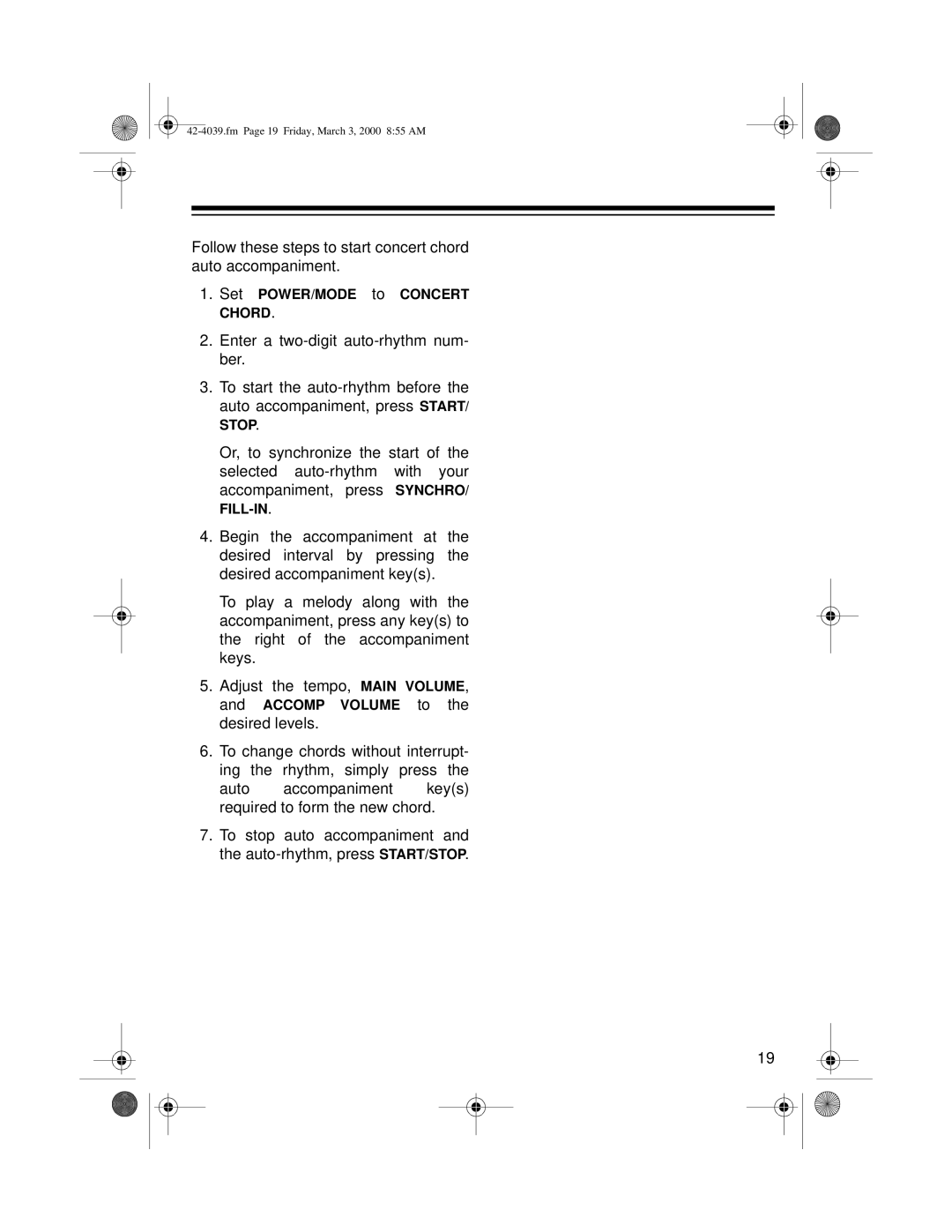Follow these steps to start concert chord auto accompaniment.
1.Set POWER/MODE to CONCERT CHORD.
2.Enter a two-digit auto-rhythm num- ber.
3.To start the
Or, to synchronize the start of the selected
4.Begin the accompaniment at the desired interval by pressing the desired accompaniment key(s).
To play a melody along with the accompaniment, press any key(s) to the right of the accompaniment keys.
5.Adjust the tempo, MAIN VOLUME, and ACCOMP VOLUME to the desired levels.
6.To change chords without interrupt- ing the rhythm, simply press the
auto accompaniment key(s) required to form the new chord.
7.To stop auto accompaniment and the
19