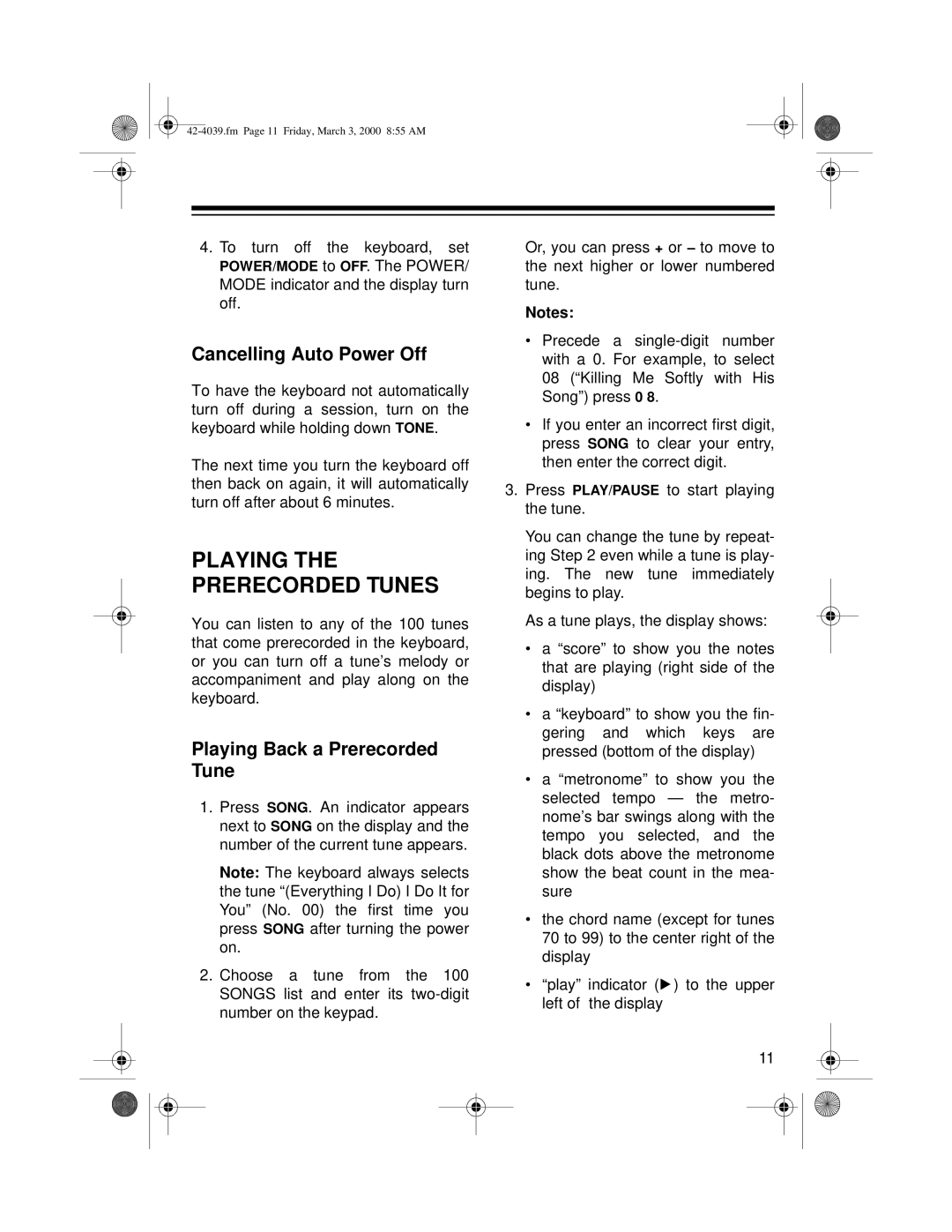4.To turn off the keyboard, set
POWER/MODE to OFF. The POWER/ MODE indicator and the display turn off.
Cancelling Auto Power Off
To have the keyboard not automatically turn off during a session, turn on the keyboard while holding down TONE.
The next time you turn the keyboard off then back on again, it will automatically turn off after about 6 minutes.
PLAYING THE PRERECORDED TUNES
You can listen to any of the 100 tunes that come prerecorded in the keyboard, or you can turn off a tune’s melody or accompaniment and play along on the keyboard.
Playing Back a Prerecorded Tune
1.Press SONG. An indicator appears next to SONG on the display and the number of the current tune appears.
Note: The keyboard always selects the tune “(Everything I Do) I Do It for You” (No. 00) the first time you press SONG after turning the power on.
2.Choose a tune from the 100 SONGS list and enter its
Or, you can press + or – to move to the next higher or lower numbered tune.
Notes:
•Precede a
•If you enter an incorrect first digit, press SONG to clear your entry, then enter the correct digit.
3.Press PLAY/PAUSE to start playing the tune.
You can change the tune by repeat- ing Step 2 even while a tune is play- ing. The new tune immediately begins to play.
As a tune plays, the display shows:
•a “score” to show you the notes that are playing (right side of the display)
•a “keyboard” to show you the fin- gering and which keys are pressed (bottom of the display)
•a “metronome” to show you the selected tempo — the metro- nome’s bar swings along with the tempo you selected, and the black dots above the metronome show the beat count in the mea- sure
•the chord name (except for tunes 70 to 99) to the center right of the display
•“play” indicator ( ![]() ) to the upper left of the display
) to the upper left of the display
11