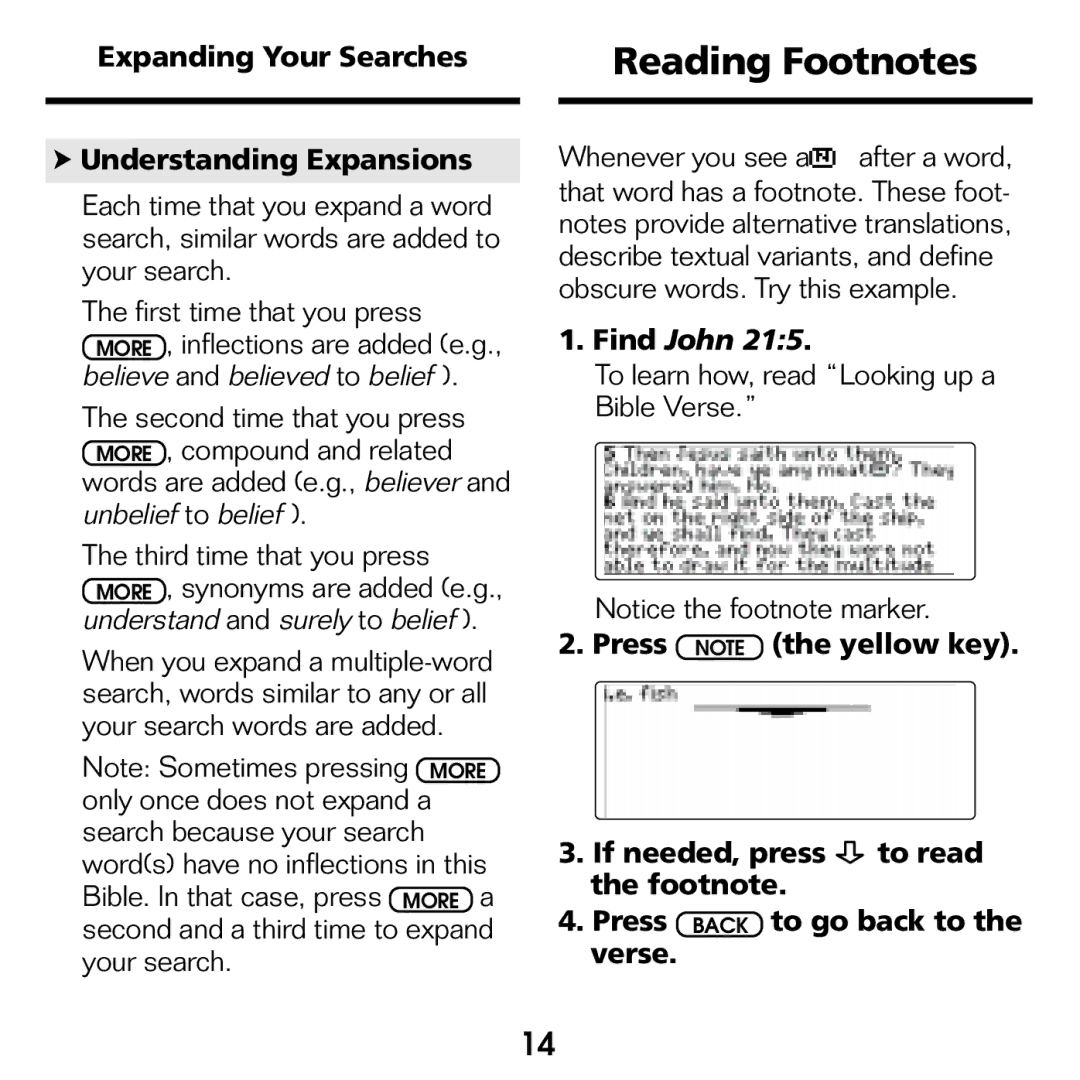Expanding Your Searches |
| Reading Footnotes |
|
|
|
➤Understanding Expansions
Each time that you expand a word search, similar words are added to your search.
The first time that you press
MORE , inflections are added (e.g., believe and believed to belief ).
The second time that you press MORE , compound and related words are added (e.g., believer and unbelief to belief ).
The third time that you press
MORE , synonyms are added (e.g., understand and surely to belief ).
When you expand a
Note: Sometimes pressing MORE only once does not expand a search because your search word(s) have no inflections in this Bible. In that case, press MORE a second and a third time to expand your search.
Whenever you see a![]() after a word, that word has a footnote. These foot- notes provide alternative translations, describe textual variants, and define obscure words. Try this example.
after a word, that word has a footnote. These foot- notes provide alternative translations, describe textual variants, and define obscure words. Try this example.
1.Find John 21:5.
To learn how, read “Looking up a Bible Verse.”
Notice the footnote marker.
2.Press NOTE (the yellow key).
3.If needed, press ![]() to read the footnote.
to read the footnote.
4.Press BACK to go back to the verse.
14