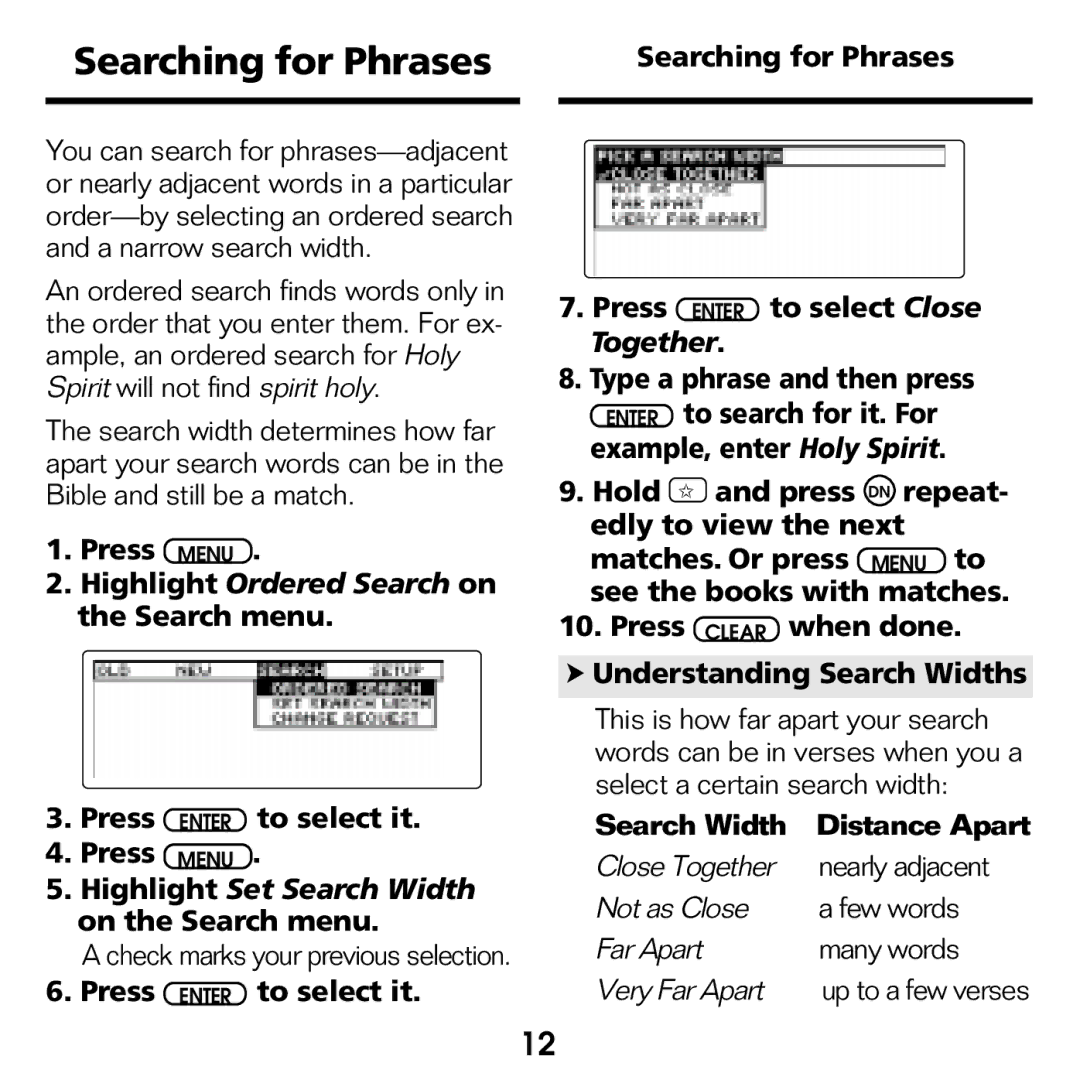Searching for Phrases |
| Searching for Phrases |
|
|
|
You can search for
An ordered search finds words only in the order that you enter them. For ex- ample, an ordered search for Holy Spirit will not find spirit holy.
The search width determines how far apart your search words can be in the Bible and still be a match.
1.Press MENU .
2.Highlight Ordered Search on the Search menu.
3.Press ENTER to select it.
4.Press MENU .
5.Highlight Set Search Width on the Search menu.
A check marks your previous selection.
6.Press ENTER to select it.
7.Press ENTER to select Close
Together.
8.Type a phrase and then press
ENTER to search for it. For example, enter Holy Spirit.
9.Hold ✩ and press DN repeat- edly to view the next
matches. Or press MENU to see the books with matches.
10.Press CLEAR when done.
➤Understanding Search Widths
This is how far apart your search words can be in verses when you a select a certain search width:
Search Width | Distance Apart |
Close Together | nearly adjacent |
Not as Close | a few words |
Far Apart | many words |
Very Far Apart | up to a few verses |
12