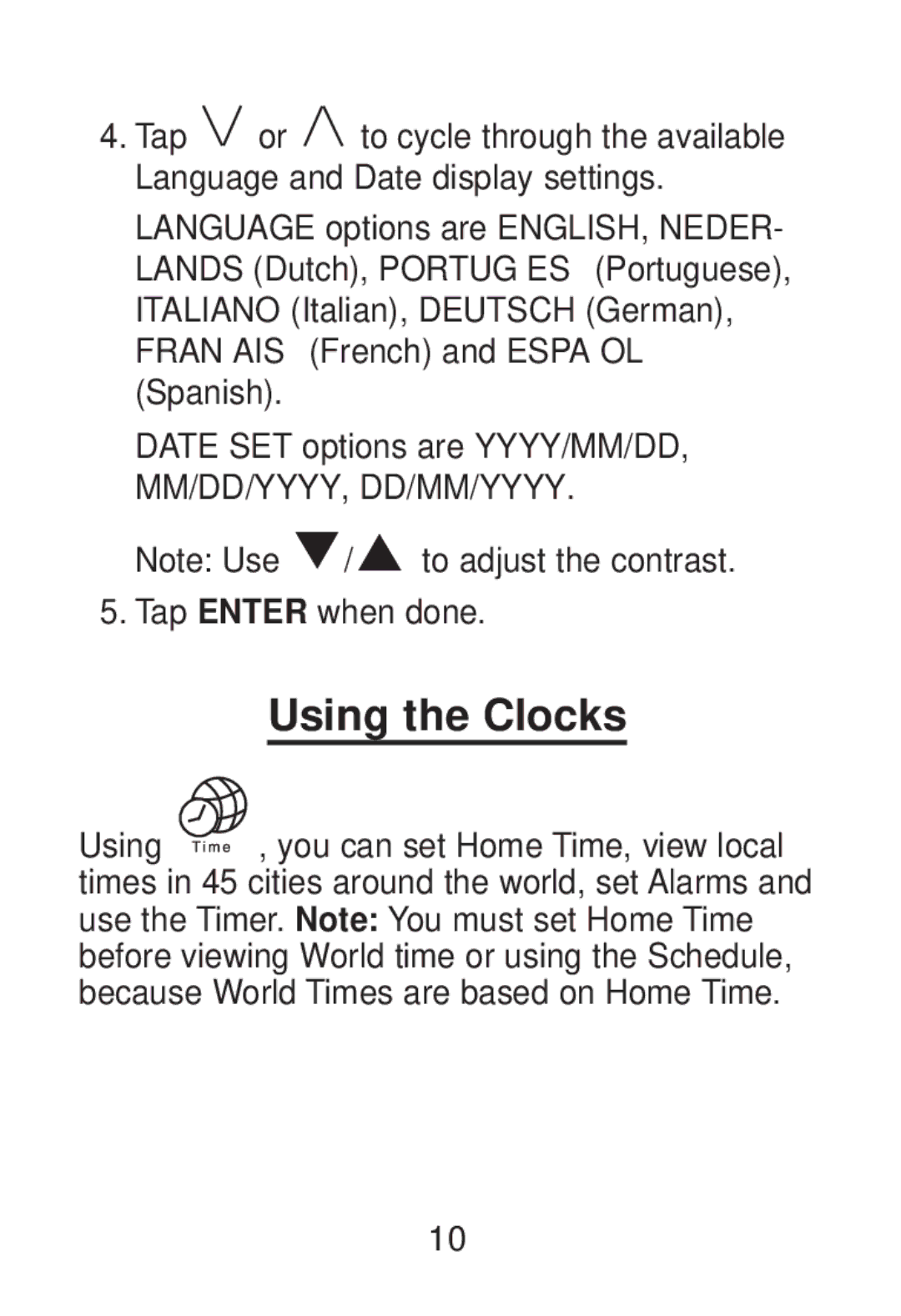4.Tap ![]() or
or ![]() to cycle through the available Language and Date display settings.
to cycle through the available Language and Date display settings.
LANGUAGE options are ENGLISH, NEDER- LANDS (Dutch), PORTUGÛES (Portuguese), ITALIANO (Italian), DEUTSCH (German), FRANÇAIS (French) and ESPAÑOL (Spanish).
DATE SET options are YYYY/MM/DD, MM/DD/YYYY, DD/MM/YYYY.
Note: Use ![]() /
/ ![]() to adjust the contrast.
to adjust the contrast.
5.Tap ENTER when done.
Using the Clocks
Using ![]()
![]() , you can set Home Time, view local times in 45 cities around the world, set Alarms and use the Timer. Note: You must set Home Time before viewing World time or using the Schedule, because World Times are based on Home Time.
, you can set Home Time, view local times in 45 cities around the world, set Alarms and use the Timer. Note: You must set Home Time before viewing World time or using the Schedule, because World Times are based on Home Time.
10